How to Set MetaTrader 5 McGinley Dynamic on MetaTrader 5 Charts
Step 1: Open MT5 Software Platform Navigator Panel
Open MT5 Navigator window as presented in the MetaTrader 5 illustration put on display below: Go to the 'View' menu (press), then select the 'Navigator' window (press), or From Standard Toolbar click 'Navigator' button or press key board MetaTrader 5 shortcut keys 'Ctrl+N'
On the MT5 Navigator window, choose and select "Indicators", by DoubleClick
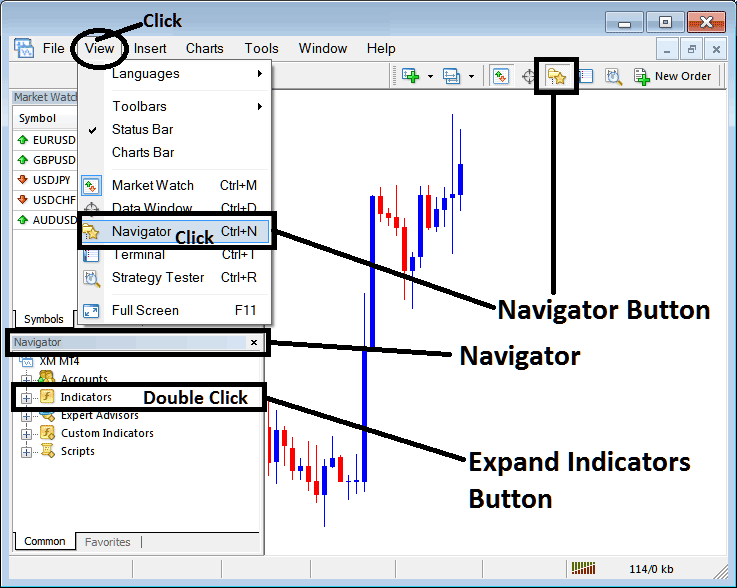
How Do You Use MetaTrader 5 McGinley Dynamic Trading Indicator on the MT5?
How to Add McGinley Dynamic MT5 Indicator
Expand the menu by pressing the unfold(+) button ' + ' or doubleclick the 'indicators' menu, after that this particular given button will be displayed as (-) & will now display MetaTrader 5 indicators list as presented on the MT5 illustration below - select the McGinley Dynamic from this list of MT5 indicators so that as you as a trader can add the McGinley Dynamic MT5 indicator in the MT5 chart.
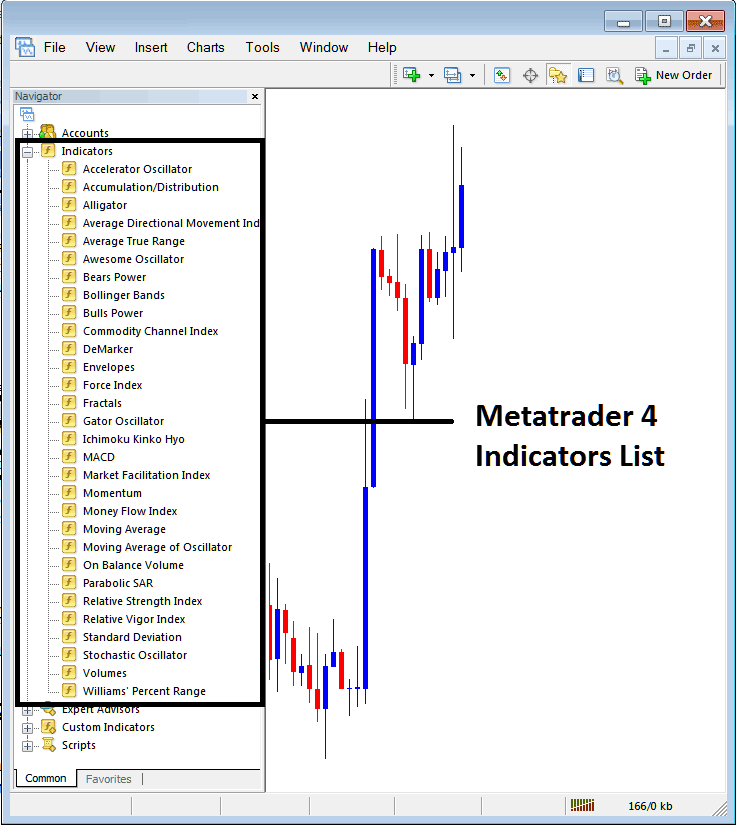
How Do You Use MetaTrader 5 McGinley Dynamic on MT5 Platform Software?
How to Add Forex Custom McGinley Dynamic Trading Indicator in Meta Trader 5
If the MT5 indicator that you want to add in the MetaTrader 5 charts is a custom MT5 technical indicator - for example if the McGinley Dynamic that you want to add is a custom MetaTrader 5 technical indicator you'll need to first add this custom McGinley Dynamic MT5 indicator in the MetaTrader 5 software and then compile the custom McGinley Dynamic so that as the newly added McGinley Dynamic MT5 custom indicator pops up on the list of custom technical indicators in the MT5.
To learn how to add McGinley Dynamic indicators on MT5 software - how do you place McGinley Dynamic panel to MT5 software? - how do you place McGinley Dynamic custom indicator on MetaTrader 5 software? - How to add custom McGinley Dynamic custom forex indicator on the MT5.
How Do You Use McGinley Dynamic MT5 Indicator?
McGinley Dynamic Analysis Buy and Sell Signals
Created and Developed by John McGinley
McGinley Dynamic is designed to overcome the lag of the traditional forex simple MAs & exponential MAs, the McGinley Dynamic automatically adjusts itself relative to the speed of the price movement - thus its title, dynamic.
The McGinley Dynamic follows forex price movements closely in both fast moving forex markets and slow moving forex markets.
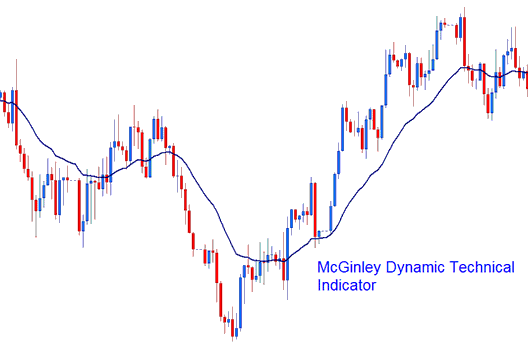
How to Set MetaTrader 5 McGinley Dynamic Trading Indicator on MetaTrader 5 Charts
How to Generate Buy and Sell Signals
McGinley Dynamic is better at avoiding forex whipsaw signals compared to the traditional forex Moving Average.
McGinley Dynamic is calculated using the formula:
Dynamic = D1 + (Price - D1) / (N * (Price/D1)^4)
D1 = the previous value of the McGinley Dynamic technical indicator
N = smoothing factor (of n forex price periods)
^ = Power of
FX Buy Trading Signals & Sell Signals
McGinley Dynamic can be analyzed in the same way as forex moving averages indicator. McGinley Dynamic should be used and utilized as the smoothing mechanism where the market movement is choppy - ranging sideways forex market movement.
- FX Buy Trading Signal - A buy trading forex signal gets derived/generated when price is crosses above McGinley Dynamic technical indicator.
- FX Sell Signal - A sell forex signal gets derived/generated when price is crosses below the McGinley Dynamic technical indicator.
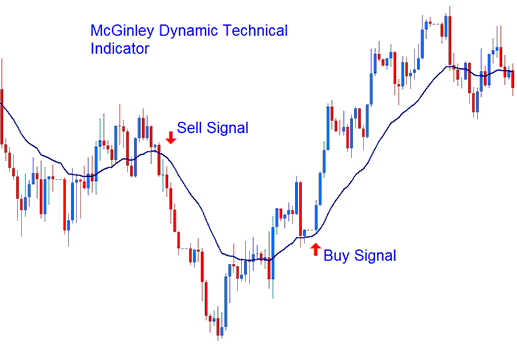
Analysis of MT5 Indicator McGinley Dynamic Trading Indicator
How Do You Use MetaTrader 5 McGinley Dynamic in MT5 Software Platform?
Study More Tutorials & Guides:
- List of Best Indicators for Gold Trading
- RSI MetaTrader 4 Technical Indicator Technical Analysis
- WallStreet 30 What is WallStreet 30 Index?
- How Do I Analyze FX Market Using Forex Technical Analysis Methods?
- EURGBP Open Hours & EURGBP Closing Time
- What are Bollinger Percent B Buy and Sell FX Signals?
- How Do I Analyze/Interpret Symbol on MT4 Software Platform?
- Divergence XAU/USD: How to Spot XAU/USD Divergence Setups in XAUUSD Charts and How to Trade XAU USD Divergence Trading Setups


