How to Set MetaTrader 4 Hull Moving Average Indicators on MT4 Chart
Step 1: Open MT4 Platform Software Navigator Panel
Open MetaTrader 4 Navigator window like as displayed & shown on example put on display below: Go to the 'View' menu (press), then select the 'Navigator' window (press), or From Standard Toolbar click 'Navigator' button or press key board MetaTrader 4 short cut keys 'Ctrl+N'
In the MT4 Navigator window, choose and select "Indicators", by DoubleClick

How Do I Use MT4 Hull MA Moving Average on MT4 Platform Software?
How to Add Hull Moving Average MT4 Indicator
Expand the menu by clicking the open(+)tool button sign + or doubleclick the 'indicators' menu, after that this particular specified button will then appear and be shown as (-) and will now display a list of MetaTrader 4 indicators as displayed & shown on example below - select the Hull Moving Average from this list of MT4 indicators so that as you as a trader can add the Hull Moving Average MetaTrader 4 indicator in MT4 chart.

How Do I Use MT4 Hull Moving Average(MA) on MT4 Platform?
How Install and Add Custom Hull Moving Average on the MT4 Platform?
If the MT4 indicator that you want to add in the MetaTrader 4 charts is a custom MT4 indicator - for example if the Hull Moving Average that you want to add is a custom MetaTrader 4 indicator you will need to first add this custom Hull Moving Average MT4 indicator in MT4 software and then compile the custom Hull Moving Average so that as the newly added Hull Moving Average MT4 custom indicator pops up on the list of custom indicators on MetaTrader 4 software.
To learn how to add Hull Moving Average indicators on MT4 - how do you place Hull Moving Average window to MT4 software? - how do you place Hull Moving Average custom indicator in MetaTrader 4 Platform Software? - How to add a custom Hull Moving Average custom indicator in the MT4 Software.
How Do You Use Hull Moving Average MT4 Indicator?
Hull Moving Average Analysis and Buy & Sell Signals
Created and Developed by Alan Hull.
Hull MA indicator looks precisely like the common MA Moving Average. Hull Moving Average is an extremely fast moving & smooth MA. Hull MA indicator main objective is to remove the lag between the trading indicator & the price movement - Hull MA indicator almost eliminates/removes the lag completely and manages to improve the smoothing out of the Hull MA indicator at the same time.
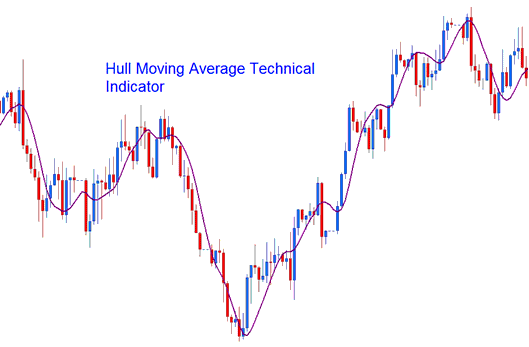
How to Set MetaTrader 4 Hull Moving Average Indicators on MT4 Chart
How to Generate Buy and Sell Signals
Hull Moving Average can be used to trade instead of the traditional MA. Technical analysis of Hull MA indicator is similar to that of the conventional MA Moving Average.
The Hull Moving Average uses the MA Price, Moving Average Periods & Moving Average Type inputs to calculate how to draw this technical indicator on the chart. Hull Moving Average values are parameterized to allow a fx trader full customization of the Hull MA.
How Do You Use MT4 Hull Moving Average in the MT4?
Get More Topics:
- How to Set Bollinger Band to MT4 Software Platform
- How to Chart using Trading Strategies
- How to Interpret/Analyze More Charts in MetaTrader 4 Platform Software
- Stock Indices Strategies for Trading UsTec 100 Index
- What is the Value of 100 Pips for Micro Account?
- What Time Does US 500 Index Market Close?
- What is USDHUF Spreads?
- MetaTrader 4 Forex Candlesticks Charts Guide Lesson
- How Can I Add T3 Moving Average on Chart?
- How Can I Analyze Support and Resistance Levels in?


