How to Set MA in MetaTrader 4 Charts
Step 1: Open the Navigator Window on Forex Software Platform
Open the Navigator panel like is shown and illustrated below: Go to 'View' menu (click on it), then select 'Navigator' window (click), or From Standard Toolbar click the 'Navigator' button or press key board short-cut keys 'Ctrl+N'
On Navigator window, choose and select 'Indicators', (Double Press)

How Do I Add Moving Average on the MT4 - MT4 Moving Average Indicator
Step 2: Open Indicators in Navigator - Add Moving Average to MT4
Expand the menu by pressing the expand(+) tool/button feature mark '+' or doubleclick the 'indicators' menu, after that this particular given button will appear and be shown as (-) & will now display a list like is shown below - choose the Moving Average chart indicator from this list of indicators so that to add the Moving Average on the chart.

How to Incorporate a Moving Average – Using the preceding window, you can apply the desired Moving Average indicator directly onto the chart.
How to Set Custom Moving Average to MT4
If the indicator you want to add is a special custom technical indicator – like if the Moving Average you want to add is a custom one – you must first add this custom Moving Average to the MT4 software and then compile the custom Moving Average so the newly added MA custom indicator shows up on the list of custom indicators in the MetaTrader 4 software.
To learn how to install MA indicators in MT4 Platform, how to add Moving Average window to MT4 and how to add Moving Average custom indicator on the MT4 Software - How to add a custom Moving Average in MT4 Platform.
About Moving Average Example Explained
Moving Average Technical Analysis & Moving Average Signals
This is a tool that figures out the average price of trades (or any specific set of information) over a set amount of time.
The biggest thing that makes the different kinds of MAs different is how much weight is put on the newest numbers. Simple moving averages give all prices the same weight. Exponential & weighted averages give more weight to the latest prices.
Explanation
A very common way to understand the MA(Moving Average) is to look at how the MA of the price moves compared to the price itself. You should think about buying when the price goes higher than its MA, and you should think about selling when the price goes lower than its MA.
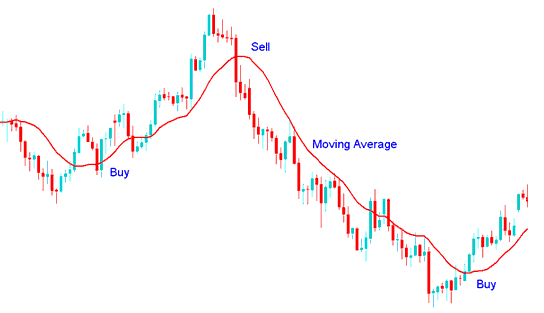
MA Indicator
Buy and Sell Signals generated/derived by MA(Moving Average) crossing above/below the price action.
Moving Average Cross-over Strategy
Also popular are different types of MA crossover trading strategies. Such systems often include 2 or more moving averages crossing above/below each other & perhaps even utilizing other indicators as additional entry & exit confirmation trading signals. The combinations of conditions for these types of trading systems is almost limitless.
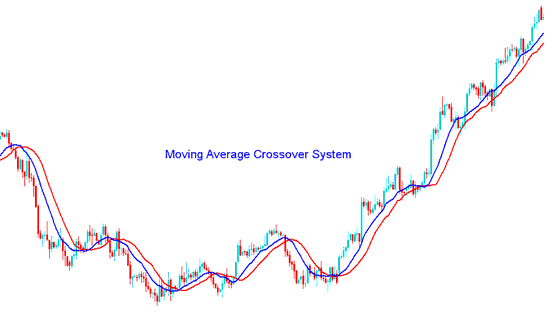
MA Cross over System
More Courses & Lessons:
- Finding SPAIN 35 on MetaTrader 4: The SPAIN 35 Name
- Best Time to Trade EUR/USD FX Pair
- RSI Patterns and XAUUSD Trendlines – Gold Trading Ideas
- Understanding the Roles of Base Currency and Variable Currency in Trading Transactions?
- Forex MT4 Bar Chart on Charts Menu
- Learn How to Trade the SWI 20: Download the Tutorial
- Courses to Learn about XAUUSD
