How Do You Use DeMarker MT5 Technical Indicator?
DeMarker Trading Indicator Analysis and DeMarker Buy & Sell Signals
Created by Tom Demark.
DeMarker indicator is designed to overcome the general shortcomings of the traditional overbought and over-sold trading indicators.
The DeMarker indicator is used by traders to predict potential market bottoms and market tops by using price data comparisons from one candlestick bar to the next.
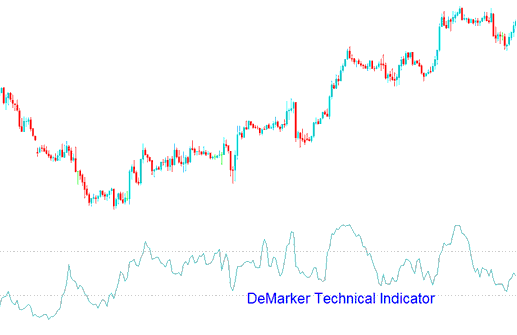
How Do You Add Meta Trader 5 DeMarker Trading Indicator in MT5 Charts
How to Generate Buy & Sell Signals
DeMarker indicator is analyzed in the same way as other overbought / oversold indicators. The DeMarker indicator overbought level is marked at 70 level while DeMarker indicator oversold is marked at 30 level.
Bullish Reversal Signal - When the DeMarker indicator falls below 30 level - bullish price reversal should be expected by traders.
Bearish Reversal Signal - When the DeMarker indicator rises above 70 level - bearish price reversal should be expected traders.
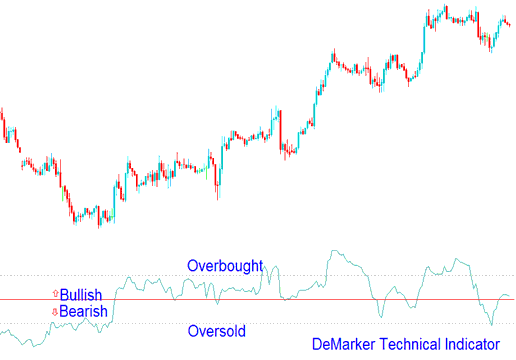
Analysis of MT5 Indicator Demarker Indicator
If you use longer chart time-frames to trade the Demarker indicator, you'll get to catch the long term trends. If you use the short chart time frames based on shorter periods you can enter the market at the point where the risk is minimum and you can also plan the time opening the trade so that it is within the direction of the long term trend.
How to Add MT5 DeMarker Trading Indicator in MT5 Charts
Step 1: Open MetaTrader 5 Navigator Panel
Open MetaTrader 5 Navigator panel as illustrated below: Go to 'View' menu (press), then select 'Navigator' window (press), or From Standard Tool Bar click 'Navigator' button or press key-board MT5 shortcut keys 'Ctrl+N'
On MT5 Navigator window, select "Indicators", by Double Clicking
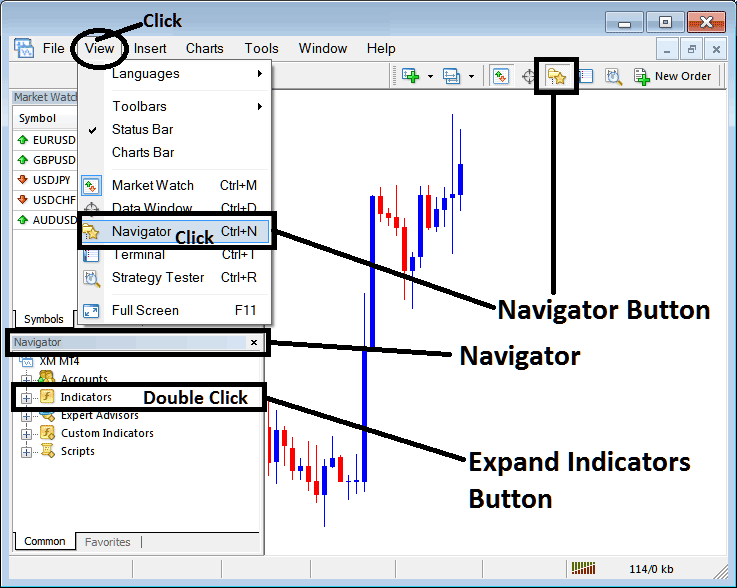
How Do You Use MT5 DeMarker Trading Indicator?
How to Add DeMarker MT5 Indicator
Expand menu by clicking the expand(+) button (+) or doubleclick the 'indicators' menu, after this the button will then appear as (-) & will now display a list of MT5 indicators as shown below - choose the DeMarker indicator from this list of MT5 indicators so that you can add the DeMarker MT5 technical indicator in the MT5 chart.
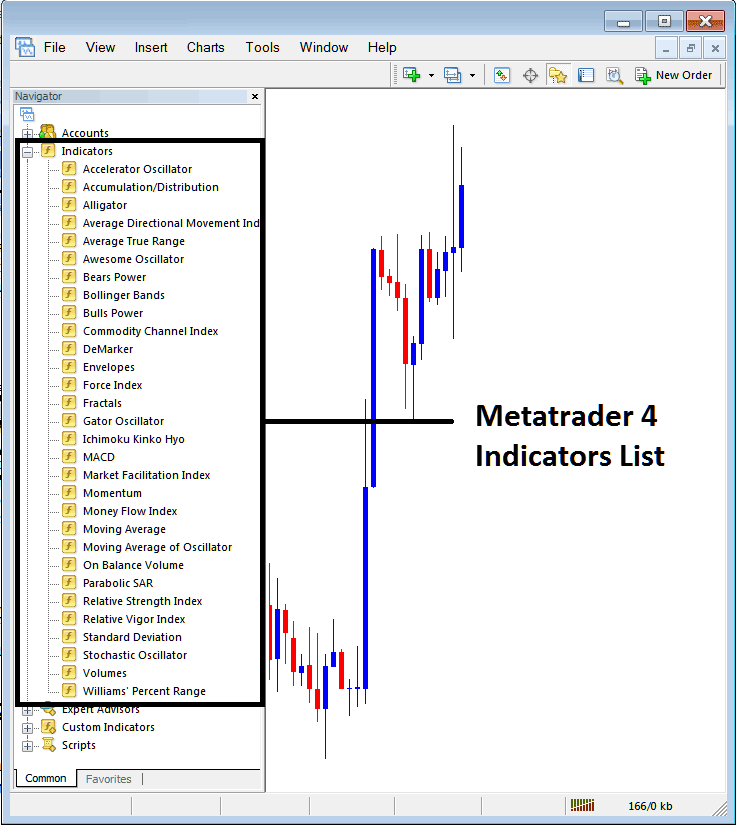
How Do I Use MT5 DeMarker Trading Indicator?
How Install and Add Custom DeMarker Technical Indicator on MetaTrader 5?
If the MT5 indicator that you want to add on the MT5 charts is a custom MT5 indicator - for example if the DeMarker indicator that you want to add is a custom MT5 indicator you will need to first add this custom DeMarker MT5 technical indicator in the MT5 platform and then compile this custom DeMarker indicator so that this newly added DeMarker MT5 custom indicator appears on the custom indicators list on the MetaTrader 5 platform.
To learn how to add DeMarker indicators in MetaTrader 5 - how do you add DeMarker indicator window to MT5 platform? - how do you add DeMarker custom technical indicator on MetaTrader 5? - How to add a custom DeMarker custom indicator on MetaTrader 5.
How Do I Use MT5 DeMarker Technical Indicator?
Get More Lessons and Tutorials:
- How to Choose a Moving Average MA to Trade With
- Stock Indices Trend Analysis Using Moving Average MA Indicator
- What is US 500 Stock Index in Trading?
- 1:300 Leverage illustrated
- What is the Best Time for Trading XAU USD?
- MACD Hidden Bullish & Hidden Bearish Forex Divergence Setups
- How to Get MetaTrader 4 EURUSD Chart
- MACD Index Analysis MACD Indicator Stock Indices Analysis
- How to Get MetaTrader 4 EURPLN Chart
- MT4 Trading Multiple Timeframes on Chart


