How Do You Use Triple Exponential Moving Average TEMA MetaTrader 4 Indicator?
Triple Exponential Moving Average (TEMA ) Indicator Analysis Buy & Sell Signals
Created by Patrick Mulloy.
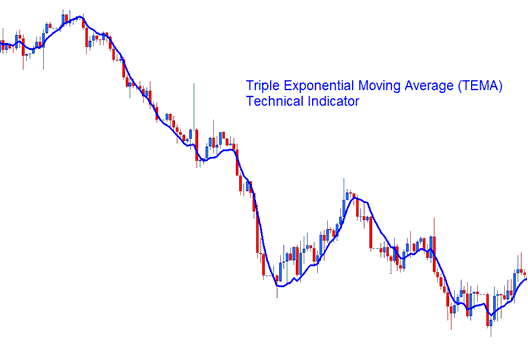
How Do I Add MT4 Triple Exponential Moving Average TEMA Indicator in MetaTrader 4 Charts
TEMA indicator is a market trend following indicator - it is designed to lessen the lag of the original exponential MA.
The calculation of TEMA indicator is based on three Exponential Moving Averages:
- a single EMA
- a double EMA and
- a triple EMA
The three Exponential MAs when combined produce a lesser amount of lag than any of these three EMAs.
How to Generate Buy and Sell Signals
TEMA indicator can be analyzed & traded in the same way as the traditional MA
The most popular analysis method of generating signals is to compare the TEMA indicator Moving Average line & the price movement.
- A buy signal gets generated when both the TEMA indicator & the price are moving upwards while
- A sell signal gets generated when the TEMA indicator and the price are both moving downward.
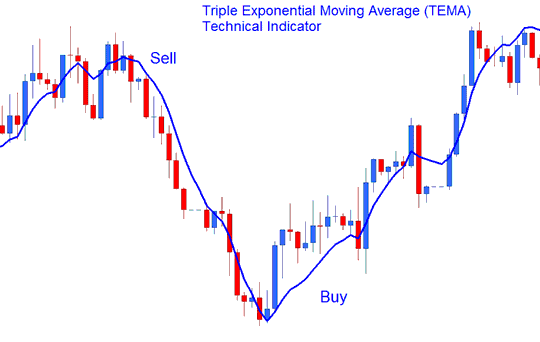
Triple Exponential Moving Average TEMA Trading Indicator Buy and Sell Signal
TEMA Indicator Crossover System
Another popular analysis method analyzing of TEMA indicator is the crossover system.
The TEMA indicator crossover system includes two triple exponential MAs crossing above or below each other to generate signals. One TEMA trading indicator has fewer price periods than the other. This TEMA indicator crossover system will also include combining it with other technical indicators as additional entry confirmation signals
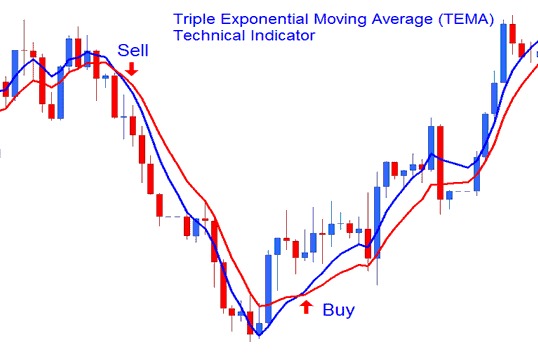
Triple Exponential MA Cross-over Strategy
How to Add MT4 Triple Exponential Moving Average TEMA Indicator on MT4 Charts
Step 1: Open MT4 Software Navigator Panel
Open MetaTrader 4 Navigator window as shown below: Go to 'View' menu (press), then choose 'Navigator' window (press), or From Standard Tool-Bar click 'Navigator' button or press key-board MT4 short cut keys 'Ctrl+N'
On MetaTrader 4 Navigator window, select "Indicators", by DoubleClick

How Do I Use MT4 Triple Exponential MA TEMA Indicator?
How to Add Triple Exponential Moving Average TEMA MT4 Indicator
Expand the menu by clicking expand button (+) or double-click the 'indicators' menu, after this the button will appear as (-) and it will then display a list of MT4 indicators as shown below - choose the Triple Exponential Moving Average TEMA indicator from this list of MT4 indicators so that you can add the Triple Exponential Moving Average TEMA MT4 indicator on the MT4 chart.

How Do You Use MetaTrader 4 Triple Exponential Moving Average TEMA Trading Indicator?
How Install and Add Custom Triple Exponential Moving Average TEMA Indicator on MT4?
If the MT4 indicator that you want to add on the MT4 charts is a custom MetaTrader 4 indicator - for example if the Triple Exponential Moving Average TEMA indicator that you want to add is a custom MT4 indicator you will need to first add this custom Triple Exponential Moving Average TEMA MT4 indicator on the MT4 platform and then compile this custom Triple Exponential Moving Average TEMA indicator so that this newly added Triple Exponential Moving Average TEMA MT4 custom indicator appears on the custom technical indicators list on the MT4 platform.
To learn how to add Triple Exponential Moving Average TEMA indicators on MT4 software - how do you add Triple Exponential Moving Average TEMA indicator panel to MT4 software? - how do you add Triple Exponential Moving Average TEMA custom indicator on MT4 software? - How to add a custom Triple Exponential Moving Average TEMA custom indicator on MT4.
How Do I Use MT4 Triple Exponential MA TEMA Trading Indicator?
Study More Lessons & Tutorials:


