Install Hull Moving Average on MT4 - Add Hull MA Indicator to MetaTrader 4 Charts
Step 1: Access the Navigator panel in the trading software platform
Open Navigator window as is shown & displayed: Go to the 'View' menu (press on it), then select 'Navigator' window (press), or From Standard Toolbar click 'Navigator' button or press key board short cut keys 'Ctrl+N'
On Navigator window, choose & select 'Technical Indicators', (Double Click)

Instructions for Incorporating the Hull Moving Average into the MT4 Software - Utilizing the MT4 Hull MA Technical Indicator
Step 2: Open Indicators in Navigator - Add Hull Moving Average to MT4
To enlarge the menu, click the enlarge button tool feature (+), or double-click the 'indicators' menu. This will change the specified button to (-) and display a list as shown below. From this list of trading indicators, select the Hull Moving Average chart indicator to add it to your chart.

How Do You Add Hull Moving Average - From the window above, you can then add the Hull Moving Average you want as a trader on the chart.
How to Set Custom Hull Moving Average to MT4
For a custom indicator like the Hull Moving Average, first install it in MT4. Then compile it. This makes the Hull Moving Average show up in the custom indicators list. Now you can add it to your charts.
Learn to install Hull Moving Average indicators on the MT4 platform. Add the Hull Moving Average window to MT4. Install a custom Hull Moving Average indicator in MetaTrader 4. Steps to add a custom Hull Moving Average on MT4.
About Hull MA Moving Average Example Explained
Hull Moving Average(MA) Technical Analysis and Signals
Created and Developed by Alan Hull.
This indicator is identical to the well-known MA. This is a very quick heading and a seamless MA. The primary goal of the Hull trading indicator is to minimize the lag between it and price fluctuations: it nearly eliminates the lag altogether while also successfully enhancing the smoothness of the indicator.
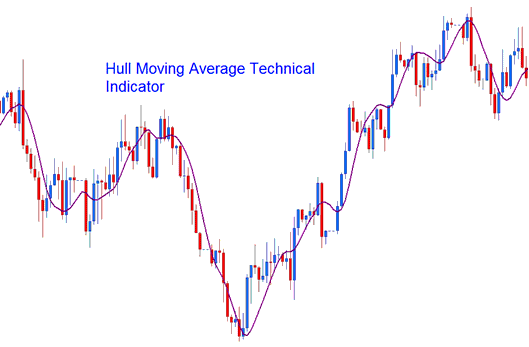
Hull MA
Technical Analysis & Generating Signals
Hull can be used for trading instead of the usual Moving Average. Checking the Hull indicator is like checking the regular MAs Moving Averages.
Hull Averages are calculated using parameters such as MA Price, Moving Average Periods, and Moving Average Type, giving forex traders full customization options for drawing this indicator to suit their trading strategies.
Get More Topics and Tutorials:
