How to Set Bears Power on MT4 Charts
Step 1: Open Navigator Panel on Platform Software
Open the Navigator window like as shown and portrayed: Go to the "View" menu (click on it), then choose/select the "Navigator" panel window (press), or From Standard Tool Bar click "Navigator" button or press key board shortcut keys "Ctrl+N"
In the Navigator panel, select 'Technical Indicators', (Double-Click)

Adding Bears Power to MT4 - Bears Power Tool in MT4
Step 2: Open the Indicators Menu within the Navigator - Incorporating Bears Power Indicator on MT4
Expand the menu by clicking the open(+) button tool initial "+" or doubleclick the "indicators" menu, and after that this button will be shown as (-) & will now display a list as is illustrated and shown below - choose the Bears Power technical indicator from this list of indicators so that to add the Bears Power on the chart.

Add Bears Power - Use the window above to place it on your chart.
How to Set Custom Bears Power to MT4
Should the technical indicator you intend to incorporate be a custom one - for instance, if you, as a trader, wish to include the custom Bears Power indicator - you must first integrate this custom Bears Power into the MetaTrader 4 software. Following this, you will need to compile the custom Bears Power so that this newly integrated custom technical indicator then appears in the list of custom indicators available within the MT4 platform.
Learn to add Bears Power indicators to MT4, including the window and custom setup. Guide to installing a custom Bears Power on the platform.
About Bears Power Tutorial Explained
Bears Power Analysis and Bears Power Signals
Engineered & Conceived by Alexander Elder
Bears Power is used to determine the power of the Bears (Sellers). Bears Power measures the balance of power between the bulls and bears.
This tool is intended to ascertain whether a downward trend is set to endure or if the price has reached a point conducive to a reversal.
Calculation
A price bar for a currency has four parts: the price when it starts, the price when it ends, the highest price, and the lowest price.
Every bar either closes higher or closes lower than the prior price bar.
The peak price recorded within a trading period signifies and reveals the maximum strength exerted by the Bulls (the buyers).
The lowest price will mark and show the maximum power of the Bears(Sellers) within a trading period.
This technical indicator uses the Low of the price & a Moving Average MA (Exponential MA Moving Average)
The middle ground between sellers and buyers for a given price range is shown by the moving average.
Hence:
Bears Power equals Low Price minus EMA
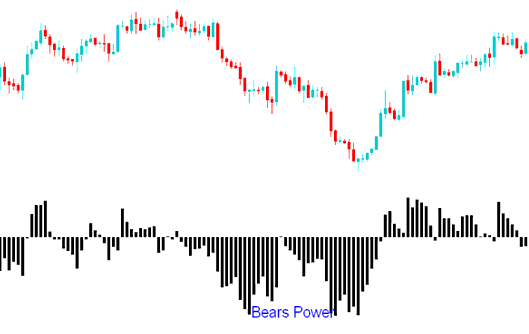
Technical Analysis and Generating Signals
Sell Trade Signal
A sell trading signal is produced or derived whenever the oscillator indicator moves below the Zero level.
In a downtrend scenario, the lowest price point (LOW) is situated beneath the Exponential Moving Average (EMA), meaning the indicator registers below zero and the Histogram is positioned beneath the zero line.
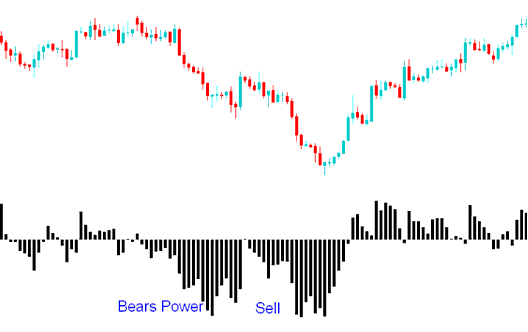
Exit Signal
When the LOW moves above the EMA, it indicates rising prices, with the histogram crossing above the zero line, signaling an upward momentum.
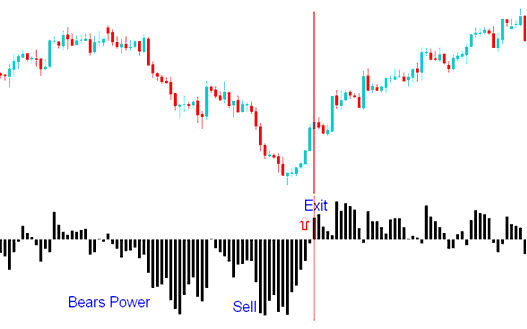
When using the Triple Screen technique with this indicator, first find the price trend on a larger timeframe chart (like a daily chart), then use the bears power signals on a smaller timeframe chart (like an hourly chart). Trades should follow the signals from the smaller timeframe, but only in the same direction as the long-term trend shown on the larger timeframe chart.
More Topics:
- Daily Chart Time Frame Trade Strategies
- MACD Analysis FX Trading Signals
- Distinguishing Between Base Currency and Quote Prices
- Triple Exponential MA Signals for Buying or Selling
- AUDNZD Opening Time and AUDNZD Closing Time
- Calculating Margin Levels in MetaTrader 4 for Gold
- US100 Stock Indices Systems List & Best US 100 Stock Indices System to Trade US100
- EA XAU/USD Bots Free Download
- MQL5 Automated FX Trading Robots: Expert Advisors CodeBase
- Best Trading Hours for GBP JPY Market
