How Do You Interpret/Analyze Line Charts?
How Do You Trade Line Charts?
How to Draw Line Charts in Meta Trader Four
To draw Line Charts on the MT4 Forex Software, choose the charts tool-bar within the MT4 Tool-Bar - shown below & then select the Line Charts tool button:
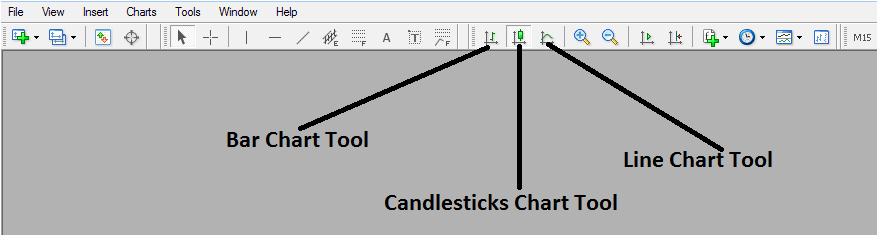
How Do You Read Line Charts?
To see the MT4 charts toolbar, go to View next to File at the top left. Click View, then Toolbars, and check Charts. The bar will show up.
Once the above MT4 charts toolbar appears on the MT4 workspace you can then select the type of MT4 forex charts you want to trade with - If you want to trade using the bar chart, press the forex bar charts tool button like as shown above - if you want to trade with line charts click the forex line chart tool button - if you want to trade with candlesticks charts click the "forex candlesticks charts tool button".
How Do You Analyze/Interpret Line Charts?
Get More Courses & Lessons:
- Trading Analysis Using True Strength Index (TSI) on MT5
- Explaining Margin & Free Margin on MT4 Trading
- A Compilation of Strategies for Trading the HK50 Index, Including Optimal Approaches for the HK 50?
- How Can I Use Linear Regression Slope in?
- How to Get SWI 20 on MT4 PC
- Inertia XAUUSD Tool Study on XAU/USD Charts Described
