How Do You Open a New Order in MetaTrader 4 Android Mobile App? – Open new orders in the MT4 app for Android.
What is the process for placing a new order using the MetaTrader 4 app on an Android phone?
To initiate a new trade position using the MT4 Android Phone Trading App, launch the app and select "new order" from the menu. Choose the financial instrument you wish to trade, specify the contract or lot size, and then click the buy or sell button, depending on whether you want to enter a buy or sell position as a forex trader.
FX MT4 Android Phone Trading App Set Order Panel
MT4 software is the application provided by brokers enabling traders to execute their market orders. The MT4 software is available in both a desktop edition and corresponding mobile application versions (for instance, the MetaTrader 4 Android Mobile Phone App, shown here for illustration).
Following the successful acquisition and setup of the necessary MT4 software on your computing device or mobile phone - such as the FX MT4 Android Application - you can commence trading activities within the market using this specific Android application. All executed trade positions will be processed through this MT4 trading terminal or its corresponding Android mobile version. For traders keen on mastering the functionalities inherent in the MT4 software and its mobile counterpart (the MT4 Android Mobile Phone Trading App), consulting the "Learn MT4 Platform Software Guides Courses" resource is recommended as an initial educational stepping stone.
To establish these new trade orders, open the MetaTrader 4 Platform, open a chart, right-click on the chart, select/choose the 'New Order', and then select the order as either a buy or sell trade order, as illustrated below. (Short Cut Keys - Press F9)
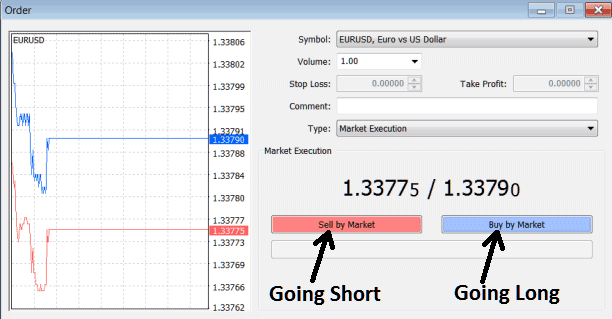
How Do I Analyze New Order in MetaTrader 4 Android Phone App?
How to Decipher the "New Order" Prompt on the MetaTrader 4 Application for Android Mobile Devices
Get More Tutorials & Lessons:


