How Do I Set Forex Pending Orders on Meta Trader 5 Platform?
How Do I Set Forex Pending Orders in MT5 Software Platform?
There are 2 types of pending orders:
These are Limit orders and Stop orders as shown:
Limit Orders on MT5 Platform Software
To set up these limit orders on the MetaTrader 5 software use the following guide:
- Right Click in the chart
- Select & Choose 'Trading' Option on the Menu
- Then Select 'New' Order Option in Popup panel that appears
- Then on trade setup pop up window that shows up (shown below), under label 'Type' choose the option/choice of the "Pending Order" instead of the 'market execution'
- Under pending order options select the pending order type: for This trade choose "Buy Limit" or "Sell Limit" so as to place a pending limit pending order
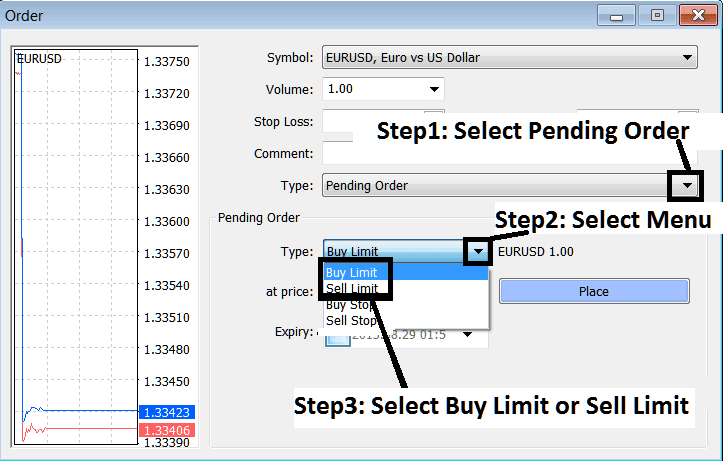
How Do I Set FX Pending Orders on MT5 Software?
Stop Orders on MT5 Platform Software
- Open a Forex Chart
- Right Click on the Chart to open Trade 'Order' Window
- On the Order Panel, Select & Choose Pending Order as shown below
- Choose Pending order Type as Buy Stop or Sell Stop as Shown Below
- After selecting Buy Stop Order or Sell Stop- Click 'Place' Order & specify the sell stop price point/level where the trade order will be executed
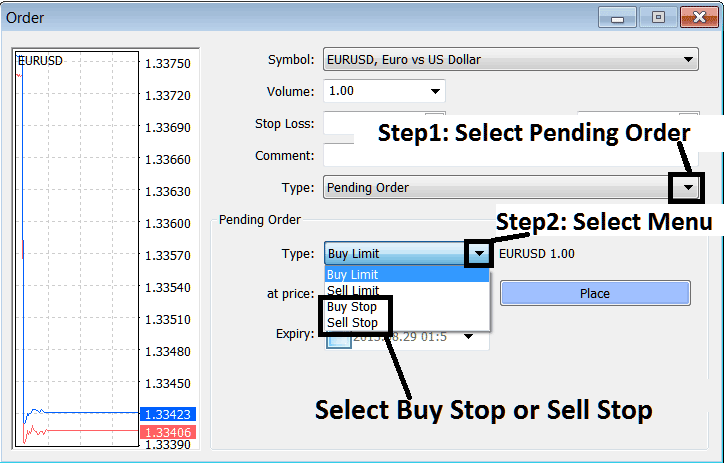
How Do I Set Forex Pending Orders on MT5 Software?
How Do I Set Forex Pending Orders in MT5 Software Platform?
Learn More Tutorials & Topics:
- Getting to Know the DAX30 Index MT4 Chart
- Application of the McClellan Indicator for Analysis on Trading Platforms
- Understanding How to Calculate and Interpret Pips Value when Trading EUR TRY
- Fibonacci Retracement Levels in an Upward Trend and Fibonacci Retracement Levels in a Downward Trend
- Where can I locate UsTec 100 on MetaTrader 5 Software?

