Charts Tool-Bar Menu and Customizing it on the MT4 Software
The Charts toolbar on the MT4 is shown/illustrated below.
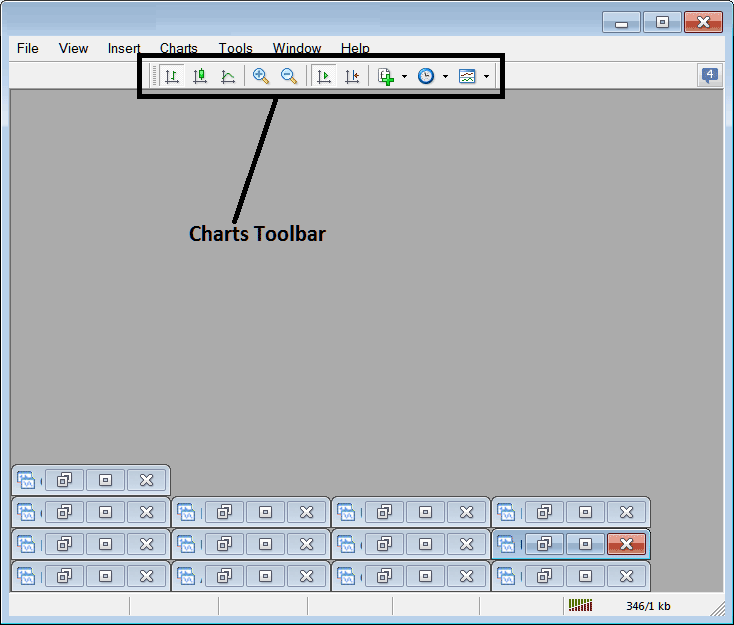
Before describing how to use each item listed on this charts toolbar, lets ensure that all the available trading tools are added onto it by customizing it:
- Right-Click at the customize button key to the left tool-bar (Looks like a stack of coins) just as is illustrated and shown below.
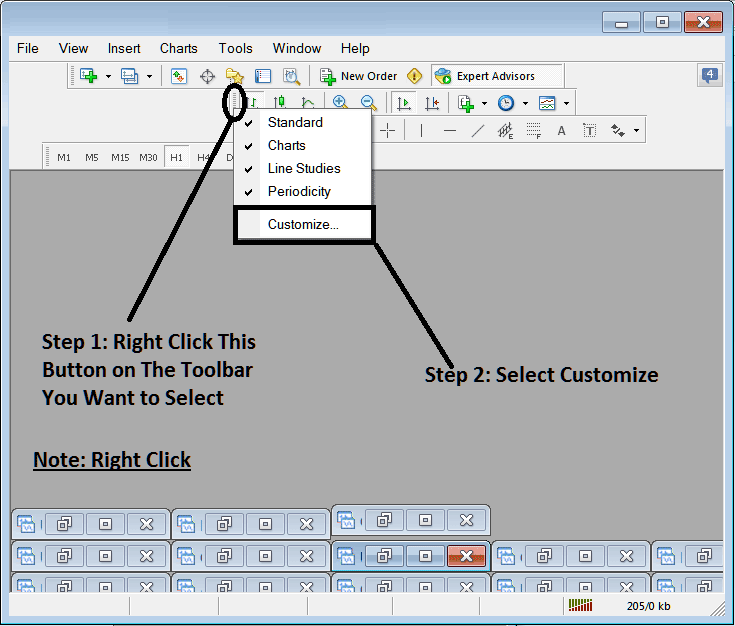
2. Select the customization option 3. Place every available Instrument
How to Customize
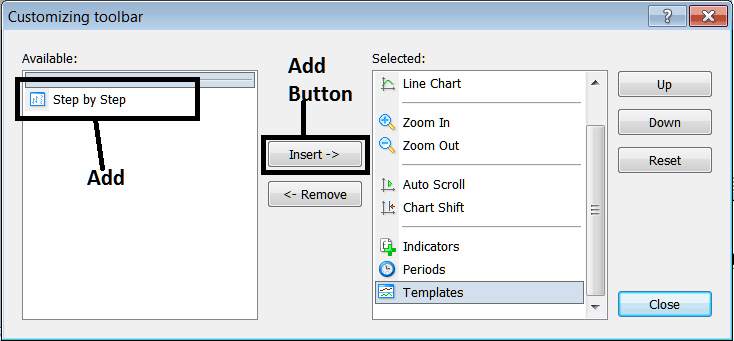
After adding the customize window will look like:
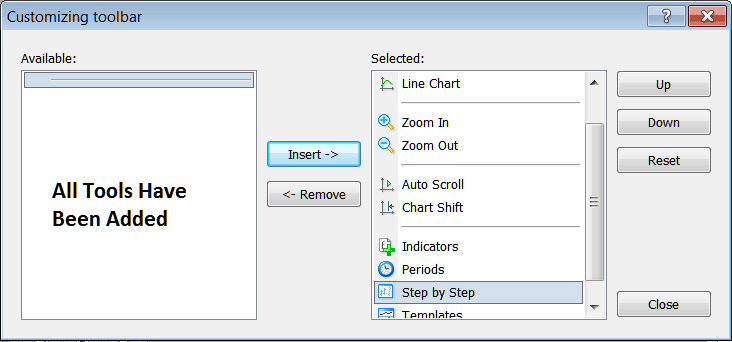
The tool-bar will now appear as:
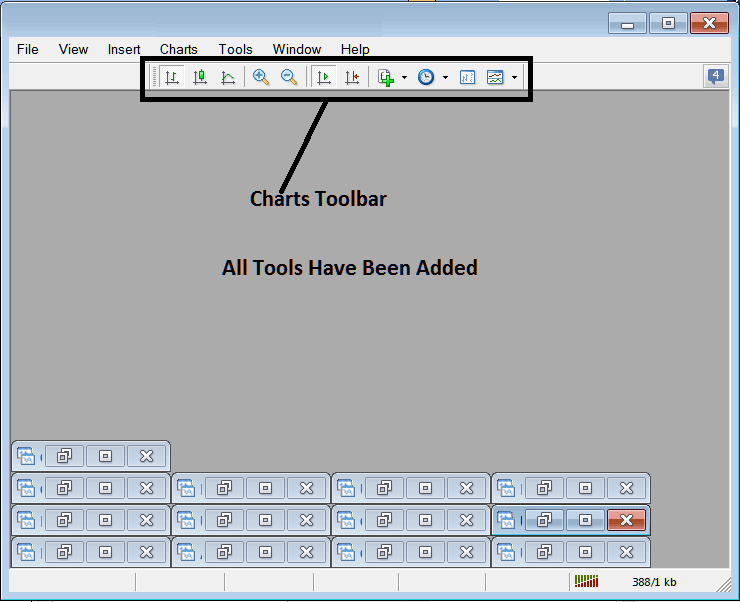
Explanations of Trading Tools Listed
The subsequent guide provides explanations and descriptions detailing the function of each numbered button displayed below:
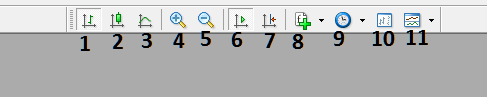
1: Bar button, sets the trading chart drawing technique and method to Bars
2: Candlesticks button, sets the chart drawing method to Candles
3: Line button sets the chart to line plot drawing.
4: Zoom In, zooms in
5: Zooms Out, zooms out
6: Auto Zoom, automatically zooms the chart to highlight the most recent price candles mechanically once it has been click. That way the workspace of prices shows the real time candle that's being quoted in that moment.
7: Chart Shift, shifts the recent price candle towards the center, thence leaving space between the most recent candle and the extreme right side of the MetaTrader 4 platform, making it easier for analysis.
8: Indicators menu shows listing of all indicators and from this listing a trader can choose a particular trading indicator, double click in it to place it on trading panel window.
The 9. Periodicity function encompasses all available chart time intervals: a forex trader can switch between different time frames from the one currently in use simply by activating this periodicity shortcut button.
10: Step by Step is used to backtest manual systems where one places their Forex system on a chart, moves it back for about two months, then starts to move it step-by-step & at the same time recording where their trading strategy would have given a buy signal or a sell trade signal or an exit trading signal, just the same way one would have traded real time while the prices update.
Button 11: Saves or loads templates in the software.
Instead of traders having to look for these options through the main menu, all the buttons act as shortcuts, letting a trader just click a tool for quick access. The toolbar will mostly have the trading tools that a forex trader often uses in the MetaTrader 4 Platform.
Get More Courses & Tutorials at:
- How Do I Trade Forex Using Elliott Wave Theory?
- Understanding the average true range indicator for buy and sell trade signals.
- Steps to Setup US 500 on MetaTrader 5 Mobile App
- How to Use MetaTrader 4 Ichimoku Indicator
- Linear Regression Technical Analysis Explanation
- Recommendation for the Optimal Combination of Indicators, Featuring the Bollinger Band
- Forex Moving Average Crossover Expert Advisor(EA) Setup
- Where to Add Stop Loss in Forex Trading
- What broker lets me trade the DAX30 index?


