What Are Crude Oil CFDs Online - Trade Crude Oil with MT4 and MT5 Platforms
Online Crude Oil are traded as CFDs - Contracts for Difference
Traders use CFDs to bet on crude oil price moves.
Contracts for Difference or CFD means that in online Crude Oil traders buy contracts or sell contracts for an amount of Crude Oil. The amount of Crude Oil is known as 1 lot or 1 Contract.
When traders buy CFDs on crude oil, they do not own the actual asset. No physical oil moves from seller to buyer.
The traders instead buy or sell contracts in the Online CFDs market and make profits based on the underlying stock price movement.
CFDs on Crude Oil are used to trade prices of fast moving Crude Oil in the online global financial markets.
Trade Crude Oil on MetaTrader - Crude Oil CFDs with MetaTrader
Online brokers offer Crude Oil CFDs for trade. They show quotes in MetaTrader 4 and MT5. Traders open these symbols in the software. They view charts and place orders from there in the oil market.
To open a Crude Oil CFDs trade on the MT4 or MT5 software you can open the Crude Oil CFDs symbol, then open the Crude Oil CFDs chart on the MetaTrader 4 or MT5 software and then place an order to buy or sell the CFD from the Crude Oil CFDs Charts.
You also can use the MT4 and MT5 "Order Window" From the MT4 'Tools' Menu or MT5 'Tools' Menu and after selecting the new order specify the symbol to trade as Crude Oil CFDs symbol that you want to open a trade for and then select the buy button to open a buy trade or sell button to open/execute a sell trade transaction.
How to Add a New Crude Oil CFD Order in the MT4 and MT5 Tools Menu?
You can place a new order to buy or sell Crude Oil CFDs in the MetaTrader 4 tools menu and MetaTrader 5 tools menu inside the MT4 Crude Oil CFDs Platform and MT5 Crude Oil CFDs Platform. The button to make a new Crude Oil CFDs trade is shown below. (Use the 'F9' shortcut.)
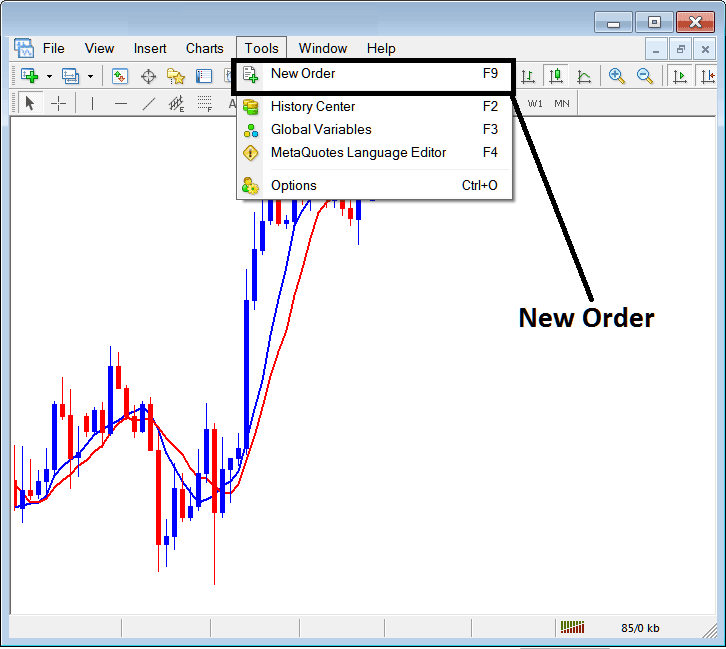
Instructions on How to Place Orders for Crude Oil CFDs via the Tools Menu in MetaTrader 4 & MT5 Platforms
Place Orders for Crude Oil CFDs on MT4 and MT5
As a Crude Oil CFDs trader, selecting the new trade order button will prompt a pop-up panel featuring options for configuring and executing a new trade for Crude Oil CFDs.
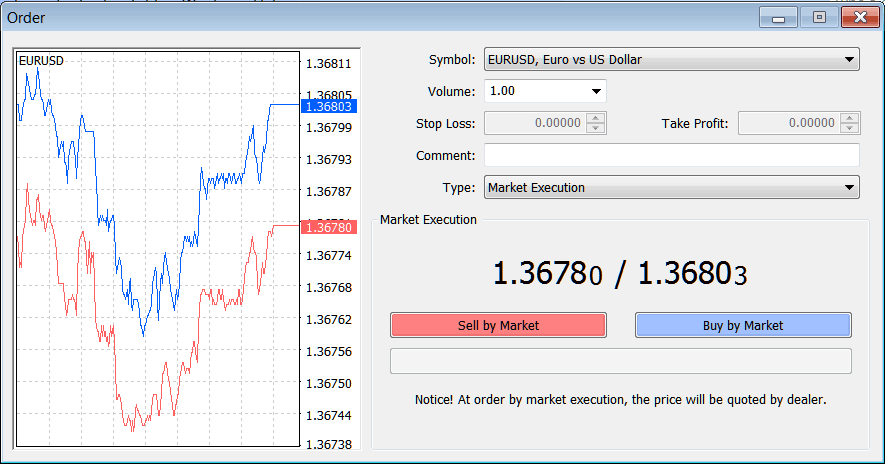
How to Enter a New Order - Executing Trades for Crude Oil CFDs on Both MT4 and MT5 Software Applications - Crude Oil CFD Trading on MT4/MT5 Platforms
More Tutorials and Topics:
- Gold Technical Analysis Strategy of Gold Chart
- Using the Ultimate Oscillator for Gold in Technical Analysis of XAUUSD.
- How do you use the Stochastic indicator on MetaTrader 4?
- MACD Analysis for Trades in MetaTrader 5
- Tips for SMI20 Index Trading
- What is the Worth of 1 Pip for the AS51 Index?
- Understanding What a XAUUSD Chart Is and Interpreting XAU USD with a XAU USD Chart
- Strategies for Trading the EUROSTOXX 50 Index
