Bollinger Band width MetaTrader 4 Indicator & Bollinger Band width Signals
Created by John Bollinger.
This MT4 Indicator is derived from the original Bollinger MetaTrader 4 Indicator.
Bandwidth is a measure of the width of the Bollinger Bands.
Calculation
Bandwidth = Upper Band - Lower Band
Middle Band
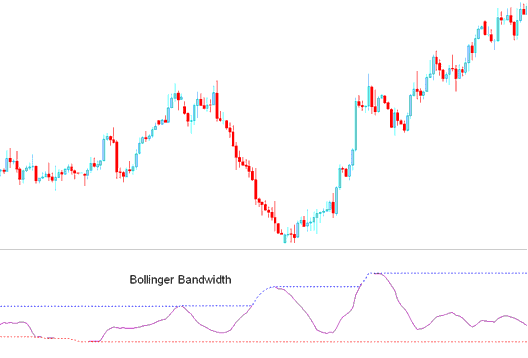
This is an MetaTrader 4 Indicator, based on the theory that price and volatility occurs in cycles.
Periods of high volatility are followed by periods of low volatility.
When volatility is high, bands are far apart, the bandwidth will also be wide apart.
When volatility is low, Bands are narrow and the bandwidth MetaTrader 4 Indicator will also not be narrow.
The blue line represents the highest Bandwidth value for a previous number of periods.
This line also identifies periods of high volatility
The redline represents the lowest Bandwidth value for a previous number of periods.
This line also identifies periods of low volatility
MetaTrader 4 Indicator & Generating Signals
Consolidation - Bollinger Squeeze
Bollinger Bandwidth is used to identify the squeeze, which's a consolidation period of price, after which the market price then breaks out in a particular direction.
Signals are generated when there is a price breakout signal is generated by the MetaTrader 4 Indicator starting to go up after touching the red line. When the bandwidth line starts to move up it signifies that volatility is rising as the price is breaking-out.
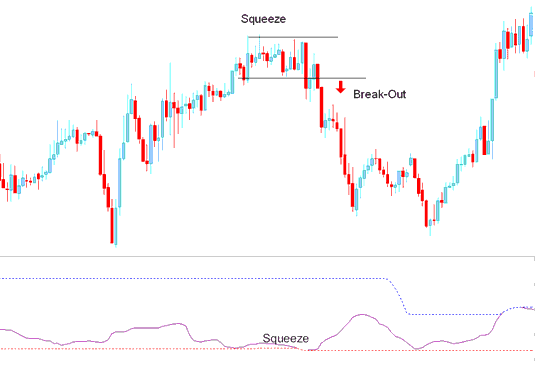
Squeeze
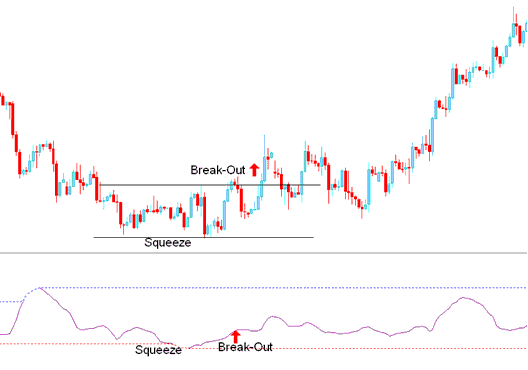
Breakout Signal After Band-width Squeeze
However, this is a directionless MetaTrader 4 Indicator & needs to be combined with another MetaTrader 4 Indicator such as the moving average to determine the direction of the trend/ Breakout.
More Courses and Tutorials:
- How Can I Add NZDUSD Chart to MetaTrader 4 Software?
- Minimum Deposit Gold Brokers Trade Accounts
- FX Currency Pairs Names & Symbols
- How Can I Find MT4 GBP CHF Chart?
- How Can I Trade Index with MACD Crossover Signal Strategies?
- FX Trading Coppock Curve Expert Advisor EA Setup
- Stock Indices Trends & Index Market Trend Reversal Signal
- GBPCAD Spreads Described
- What is USDCAD Spread?


