Place and Add Average Direction Movement Index, ADX Trading Indicator on a Chart
This Lesson will describe how to add the Average Direction Movement Index, ADX on Forex charts on the MetaTrader 4 Platform. For Technical analysis: ADX Analysis.
ADX is a Leading Forex Indicator and is used by the traders to identify if there is a trend on the chart, ADX Values above 20 indicate a strongly trending market & this is used by the traders to identify when to open a trade - when ADX values/readings are above 20. ADX is also used by traders to figure out when to close trades - if ADX values go below 20 - this is used as an exit signal because it shows the current trend is losing momentum.
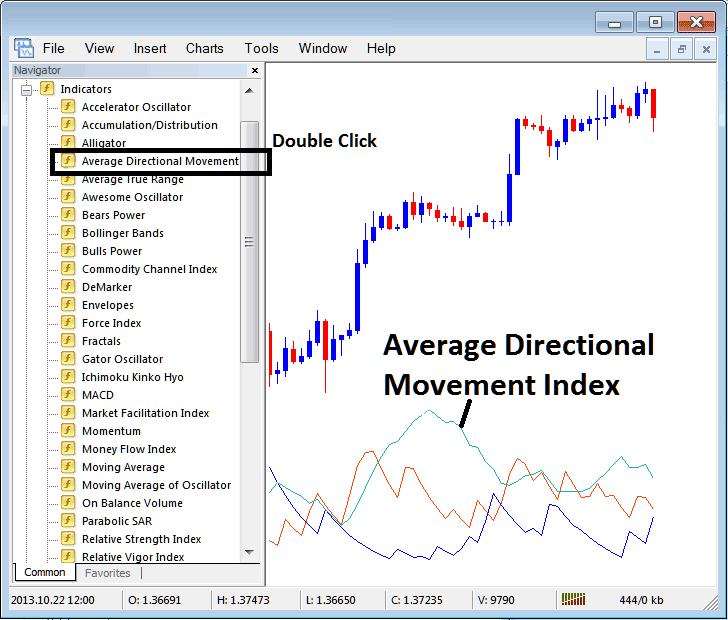
How to Add Technical Indicators on MT4 Charts
Step 1: Open Navigator Panel/Window on FX Platform
Open the Navigator window such as shown & illustrated below: Go to "View" menu (press on it), then choose/select "Navigator" window (click), or From Standard Tool Bar click "Navigator" button or press key board short cut keys "Ctrl+N"
On Navigator panel, select and choose 'Indicators', (Double-Press)

Step 2: Open the indicators menu in the Navigator
Expand the technical indicator menu by clicking the protract(+) button marker (+) or doubleclick "indicators" menu, after that, this button key then will now be shown as (-) & will now show as a listing such as shown below.

From the Above window you then can place any indicator which you as a trader want on the chart.
Placing and Adding Average Directional Movement on a Chart
Step 1: Select/Choose the Average Directional Movement Index button on the MetaTrader 4 list of indicators just as shown below:
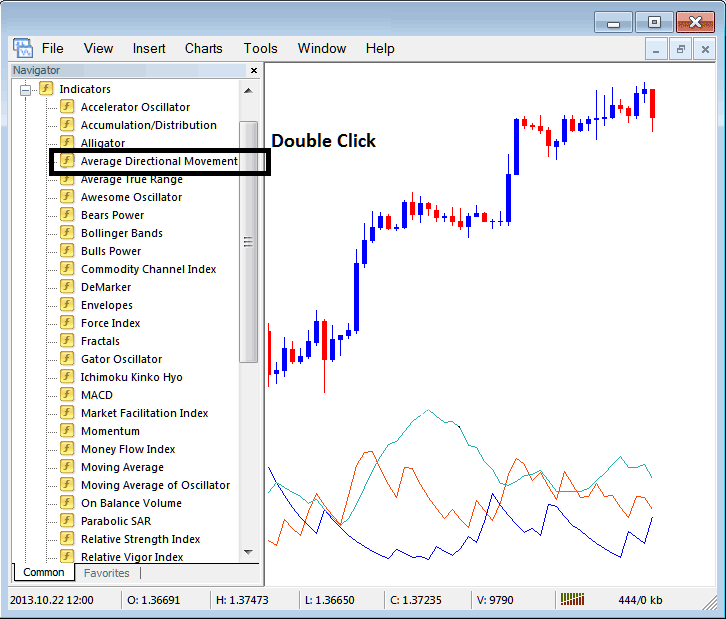
Step 2: Doubleclick ADX Button, & press okay button to insert the trading indicator on chart as is shown & portrayed below:
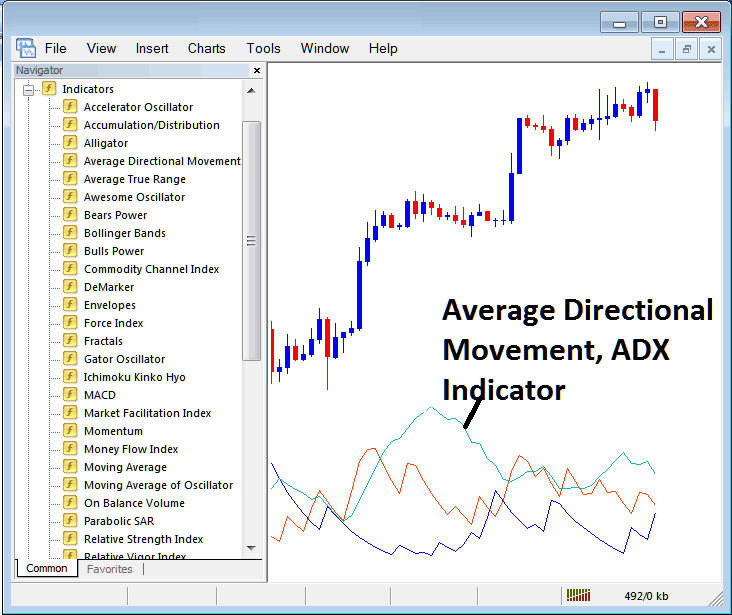
Edit ADX Setting
To Change Settings, rightclick in ADX, select properties and then edit property settings of technical indicator using popup menu that pops & press okay button after you have changed settings.
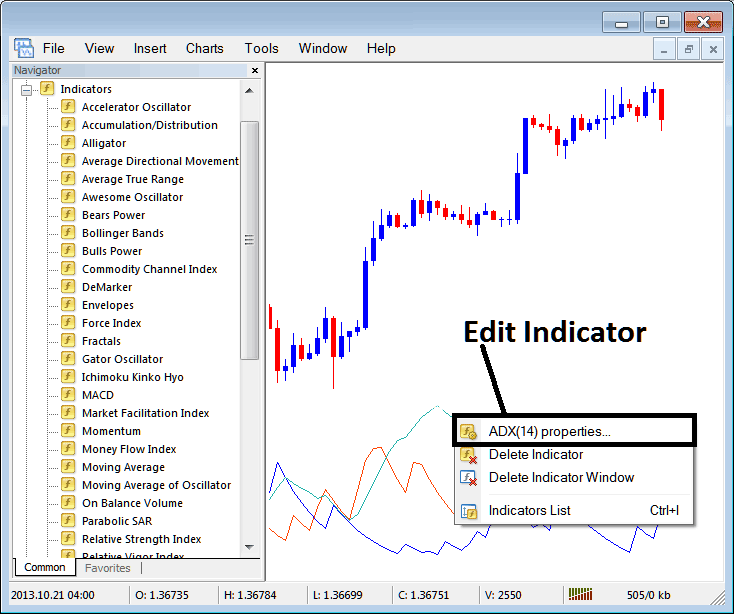
The following popup appears and ADX settings/properties can be altered and edited using this pop-up window.
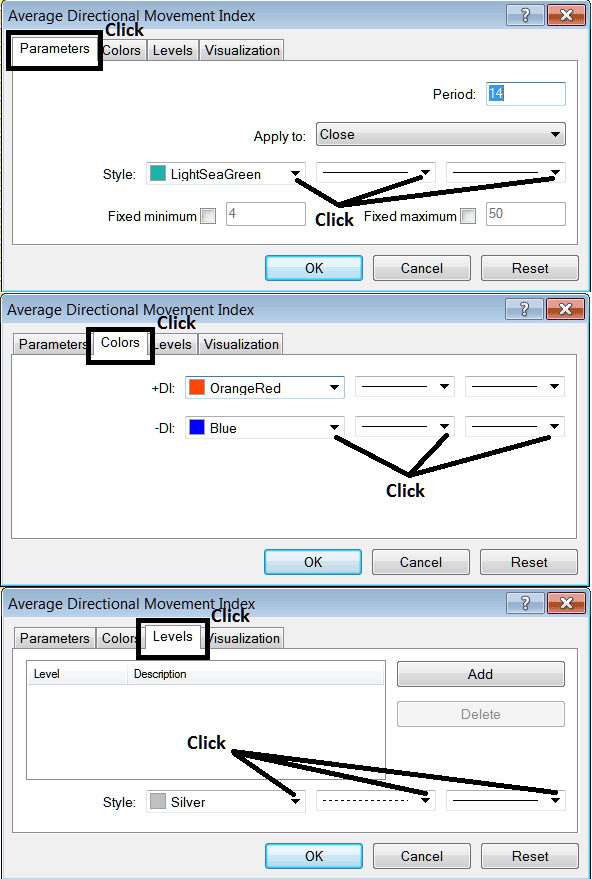
Obtain Further Programs & Instructional Material:
- Bollinger Band MT4 Trading Indicator
- How to Calculate Forex Leverage Described
- What's FX & the FX Market Trading Sessions Described?
- MT5 XAU USD Platform Technical Analysis
- MT4 Balance of Power BOP Indicator FX Buy and Sell Trade Signals
- What's AEX25 Spread? AEX25 Index Spread
- Trend Trigger Factor Technical Indicator
- How to Calculate XAU USD Margin Requirement for 1:50 XAU USD Leverage
- How to Improve Trade Forex Psychology with These Methods and Tips
- The Six Different & Various Types of Trade XAU USD Charts
