How do you put the Williams %R indicator on a chart in MT4?
This Course Tutorial will explain how to add the William % R Technical Indicator in Trade Chart in the MetaTrader 4 Platform. For analysis: Technical analysis of xauusd William Percentage Range.
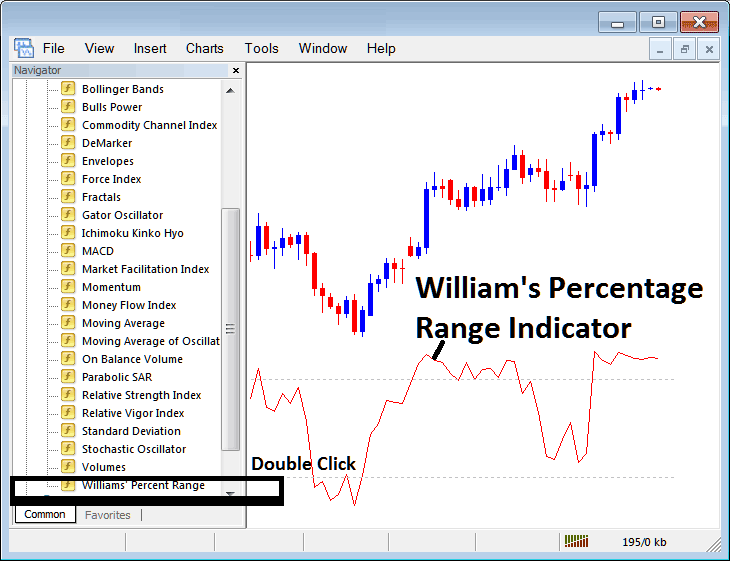
How to Place Indicators on MetaTrader 4 Charts
Step 1: Open The Platform Software Navigator Panel
To open the Navigator window, just follow what's shown below. Go to the “View” menu and click on “Navigator,” or hit the “Navigator” button on the standard toolbar, or just use the shortcut Ctrl+N.
On the Navigator panel, choose 'Technical Indicators', (DoubleClick)
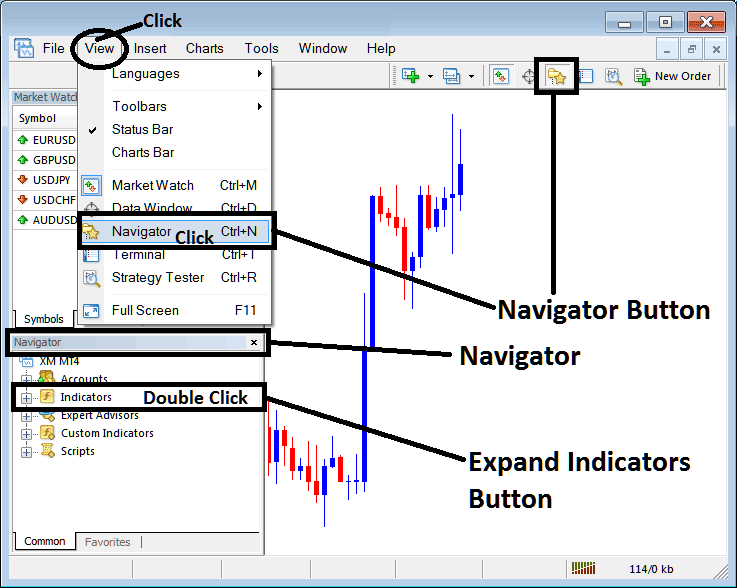
Step 2: Expand Indicators Menu in the Navigator
Expand this menu by pressing the open button ( + ) or double-click "indicators" menu, and afterwards this particular button then will now be shown as (-) & will now be shown as a listing like is shown below.
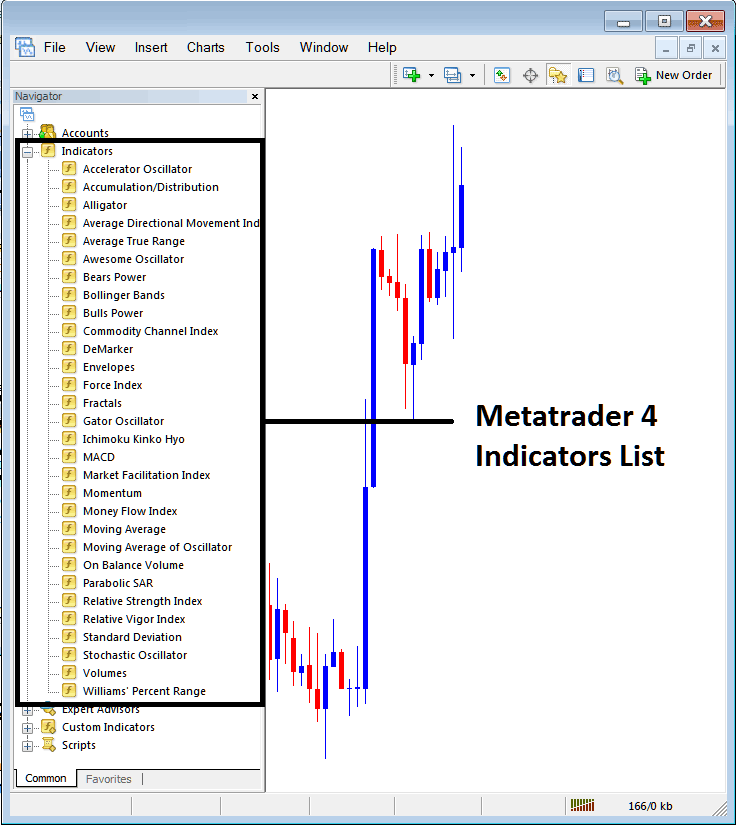
From the window above, you can place any trading indicator that you wish to use on the chart.
Placing Williams % R on a Chart
Step 1: Find and Click the William % R icon on the MT4 list of technical indicators as demonstrated in the image below:
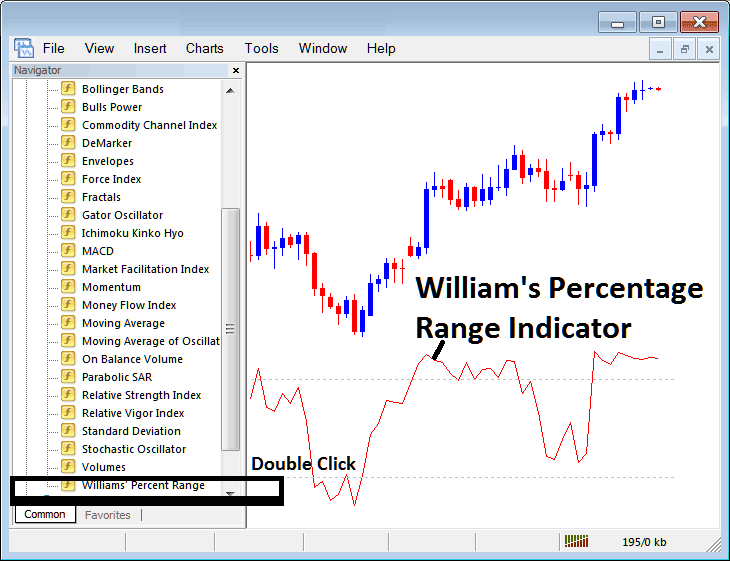
Step 2: Double-click the William % R button, and then press the 'ok' button to affix the indicator onto the chart, corresponding to what is illustrated and shown beneath:
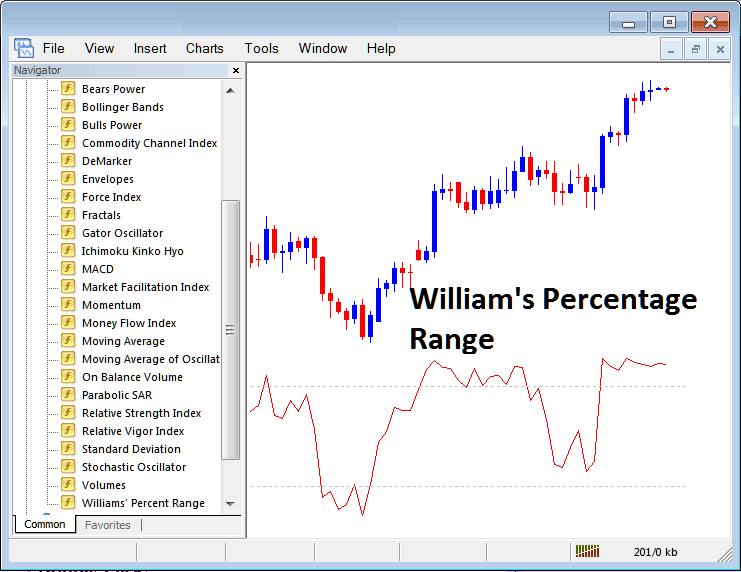
Edit Indicator Setting
To change the settings, right-click on the William % R Trading Indicator, pick properties, change the settings using the menu that pops up, and then click ok after you make changes.
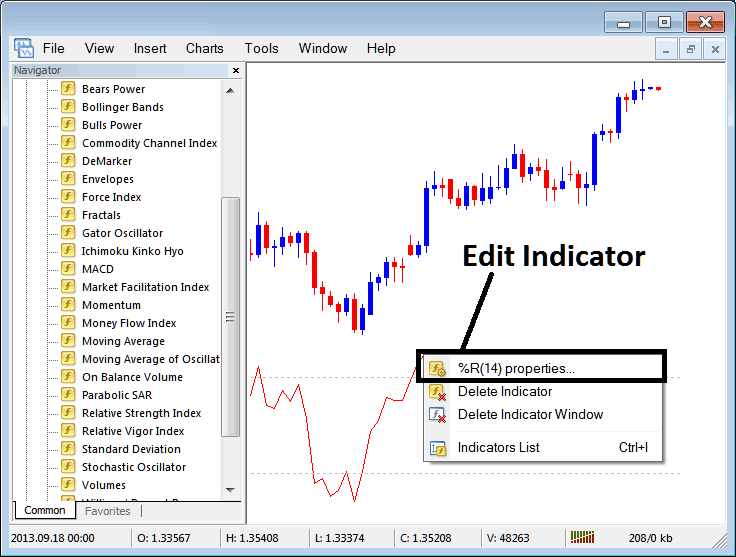
The following pop up window opens, and you can change how the tool works using the pop up window.
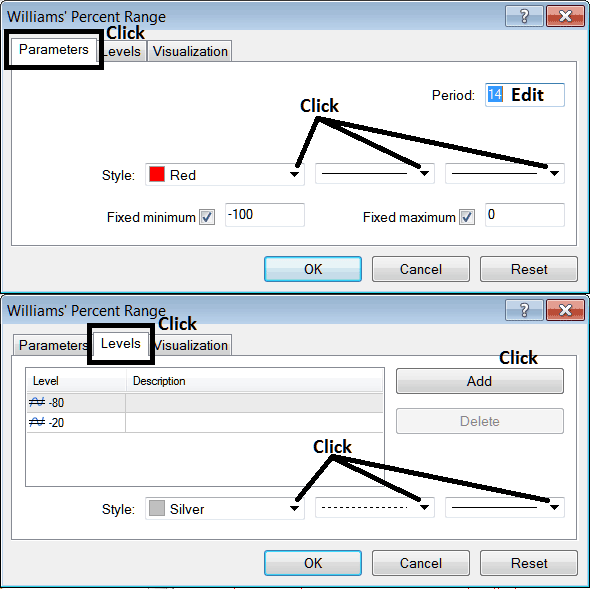
Learn More Lessons & Topics:
- How to Set Up Fibonacci Pullback Levels on the MT4 Trading Platform
- Hidden Divergence Explained Tutorial Guide
- Adding Bollinger Percent B Indicator to Your Trading Chart Tutorial
- Including Hang Seng 50 on MetaTrader 5 for PC
- Analysis of Chande Dynamic Momentum Index in XAU/USD Trends
- Creating a XAU/USD Trading Plan Example Template
- SPAIN35 Strategies Course Tutorial Download
- What are DeMark Projected Range Buy & Sell Forex Signals?
- How Do I Add Gold to MT4 Software Platform?
- FX Trading Software: Using the MT4 Periodicity Toolbar Feature
