Drawing Bar Charts on the MetaTrader 4
If you look at the charts menu in MT4, the third option is the ‘Bar Chart' button. Clicking it changes how you view the price action for, say, XAUUSD, showing the movement as price bars.
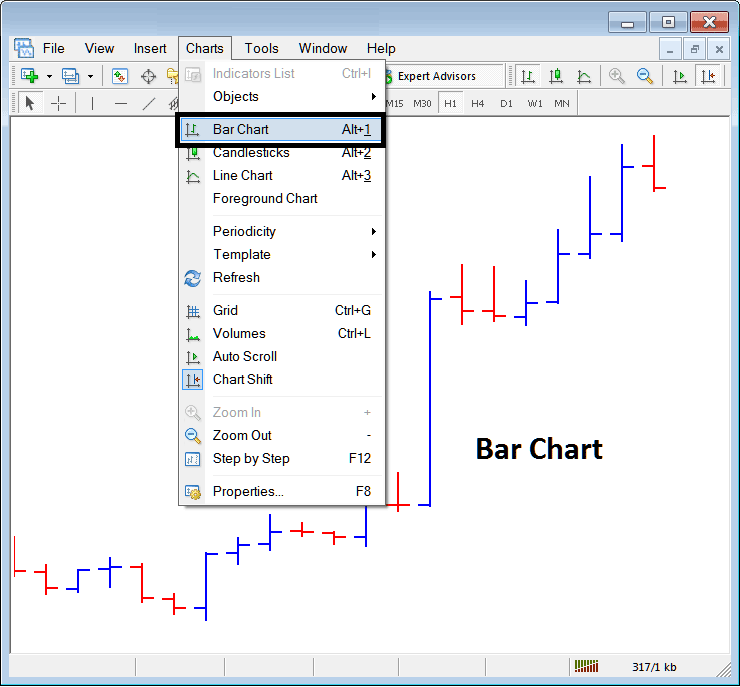
To visually represent data on charts, a trader might opt for Bar Charts: the menu button displayed above indicates the location where a trader can select and activate this charting preference within the MetaTrader 4 application.
These are indicated using color coding:
- Red bar - Price went down
- Blue bar - Price went upward
These bars include left and right horizontal lines. The left shows the open, and the right shows the close.
The highest point shows the high of the price
Lowest point highlights the low of the price
The four key points - Open, High, Close, and Low - are collectively known as O. H. C. L., which is an acronym composed of the first letter of these four levels. Each bar will display these O H C L levels.
Traders skip these charts often. They lack appeal for study, so others win out.
Discover more learning content: including lessons, guides and courses.
- MetaTrader SP500 Indices SP 500 MetaTrader 4 Platform Software
- Adding the Zigzag Indicator to a Gold Chart within the MetaTrader 4 Application
- How Do You Trade Gold When Trend-line Breaks Back in Gold?
- Utilizing the MT5 Kase DevStop 2 Indicator
- How Can Technical Tool Signals Help You Trade FX?
- Adding EU50 in the MetaTrader 5 Mobile App
- How to Choose/Select a Moving Average(MA) Moving Average MA to Trade FX With
- How to Use MetaTrader 5 Linear Regression Slope Technical Indicator
- XAU USD Systems Example & XAU USD Plan Example
- Locate DJ 30 on MetaTrader 5
