Mobile Phone XAUUSD Trade Softwares - MT4 Mobile Traders
Because technology has gotten better and smartphones have come out, which have operating systems like desktop computers that can have software Apps installed, it's now possible to make trading apps that can be put on mobile phones.
Like other phone apps, mobile tools now let you place gold trades online. These gold apps give access to the XAUUSD market via your phone. The top ones are MetaTrader 4 mobile platforms. Brokers offer these MT4 apps with their desktop versions. Since MT4 leads desktop trading, its phone app matches it. Brokers give these mobile apps for free. Download them to your phone and trade XAUUSD from anywhere.
Top phone apps for gold trading include iPhone, iPad, and Android MT4 versions. They suit most users since phones run iOS or Android.
But remember, the version of the MT4 App for your phone that you download needs to work well with your phone. A broker for XAUUSD will offer different versions, such as these:
The 4 most popular Gold trading platform versions for phone are:
iPhone- Download iPhone MT4 Mobile Trader VersioniPad- Download iPad MT4 Mobile Trader VersionAndroid - Download Android MT4 Mobile Trader VersionWindows - Download Windows Mobile Version
Obtaining the Android Trading Terminal
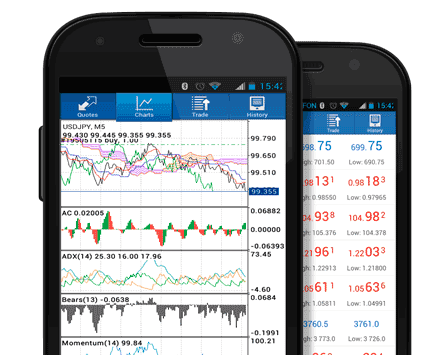
MT4 Mobile Android Trader - Gold Trading Mobile Phone Application
Download iPhone Trader
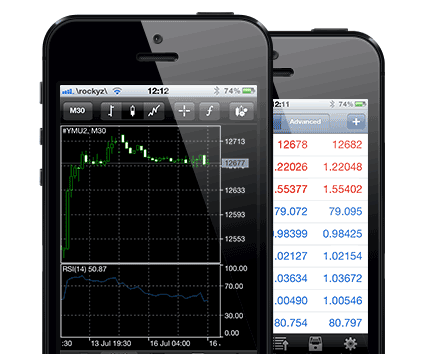
MT4 Mobile iPhone Trader - Trading Phone Application
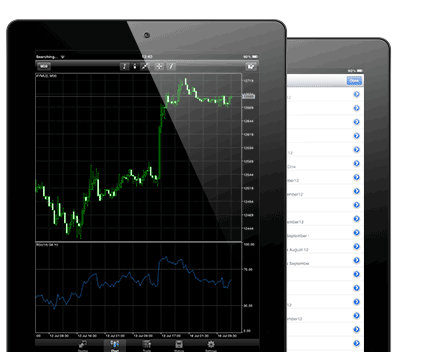
MT4 Mobile iPad Trader - Gold Phone Application
Mobile MT4 apps fit certain phones and systems. The Gold version lets traders work from anywhere, anytime.
Mobil Phone XAUUSD Trade Platform
The Mobile phone Gold trading platform is the mobile MT4 version of the desktop version. This version will also display real time quotes of financial instruments and currency charts where one can place and open trade positions and orders that include market orders and pending orders.
Trading on Mobile: Comparing Demo and Real Accounts
Just like the Desktop version there's a demo trade account & a live account. All you have to is to download the software and you then can open a demo practice trading account to practice Gold trading with.
To set up an application, you must go to either the Apple App Store or the Google Play Store and look for MetaTrader 4 provided by MT4. After securing the download and installation of the app, select "open practice demo trading account. " If you possess a real account, then you can move on to the login section. In the login interface, prior to logging in, you will need to fill out the following information: there is a "search field" where you should enter the name of your online broker. However, if you obtained the mobile app from your Gold broker, this search box will automatically display your broker's name.
Next, choose either 'Demo Trading' or 'Live Trading', input your credentials (password and login), and commence trading on your mobile device.
The mobile application version of MetaTrader necessitates that your device is compatible with an iPhone 4 or 5 model or newer.
The main Features of the Mobile platforms are:
- One can manage open transactions, monitor capital and equity from the phone platform
- One can monitor the newsA trader can place the orders - buy stop, buy limit, sell limit, sell stop, stop loss order, take profit orders
- A trader can close open trades
- One can generate a trades transactions report from the phone app
- One can carry out trading analysis on the charts
The mobile phone trader App software also has security features
Just like with the computer desktop version, the mobile Gold version of the MetaTrader 4 XAU USD trading platforms will stream realtime Gold quotes, plot Gold charts where a trader can also place Gold indicators. On this mobile trader platform a trader can place buy and sell orders, place stop orders, set pending orders & modify any trade positions as they would like. A trader can also generate all Gold transaction trading reports and view them on these mobile Gold trading platforms just the same way as they would on the desktop version. The only difference between this platform for phones and desktop version is that these mobile trading applications are portable & a trader can access them and trade through their mobile phone from any part of the world which they want.
You can scroll through gold trading charts from left to right, and add any GoldMT4 indicator you like - just like you would on the desktop MT4 platform. You get access to minute, hourly, daily, weekly, and even monthly charts.
For mobile MT4, gold traders just need their login details, the same as on desktop versions. New users can practice on a demo account to learn the gold mobile setup. It's free and downloads quick from app stores. Search for your broker's trading app, and you're set to trade soon.
The mobile application incorporates thirty of the most frequently utilized indicators for analyzing charts of gold pairings.
Traders can also access news updates through their mobile phone platforms.
The MT4 mobile trading interface is also customizable, allowing traders to adjust the layout according to their preferences while engaging in trading.
Mobile trading applications employ secure login protocols that require a password and touch identity access. Traders can manage their XAUUSD accounts in real-time after logging into their trading accounts via their mobile devices and can print any trade reports.
More Subjects and Online Classes:
- XAUUSD Information Tutorial Website
- Kurtosis MetaTrader 5 Technical Analysis
- How to Trade NIKKEI 225 Stock Index
- Setting Up Relative Vigor Index Expert Advisor
- How Do I Add the EUR TRY Symbol to MT4?
- Top Forex Pairs for Beginner Traders in the FX Market
- Calculate Value/Size of 1 Pip of IBEX 35 Stock Indices
- How Do I Add FTSEMIB 40 in MT5 FTSEMIB App?
- How to Find and Get MetaTrader 4 SX5E Index Trade Chart
- A Description of the Aroon Oscillator Forex Trading Indicator
