Placing Fibo Lines on MetaTrader 4 Platform Software
The fifth option on the MetaTrader 4 software insert menu is Fibo Lines. Fibonacci Lines Button has the following submenu buttons shown below:
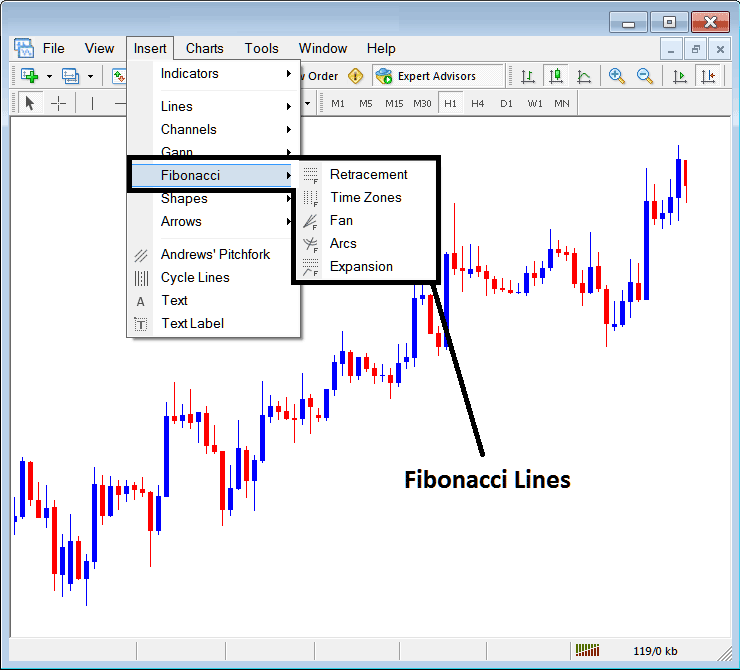
Fib on the MT4
Fibonacci Lines
- FX Fib Retracement
- FX Fib Time Zones
- FX Fib Fan
- FX Fib Arcs
- FX Fib Expansion
Forex Fibonacci Retracement
The Fibo retracement can be placed on a chart from the Fib retracement button. Fibonacci retracement is used to try to project where a price retracement is likely to reach. The Fib retracements are drawn like is shown and illustrated and shown below. To know how to draw & use Fib Retracement Levels read the guide: How to draw Fib Retracement Levels:
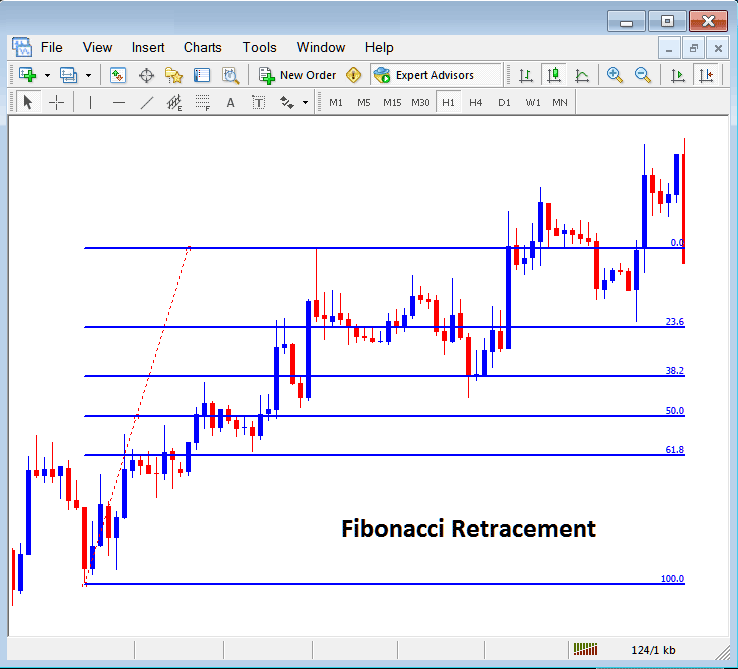
Fibonacci Retracement Levels Drawn on a Chart on the MetaTrader 4 Platform
FX Fib Time Zones
The Fib time zones are Fib lines plotted at different Fibo timelines, these Fibonacci time levels are calculated using Fibo points 1, 2, 3, 5, 8, 13, 21, 34. The Fib levels are 1+2=3, 2+3=5, 3+5=8, first number add to next, the next added to the second and so on.
The Fib time zones are illustrated below, at these time lines price changes are likely to occur based on technical analysis of Fib time zones:
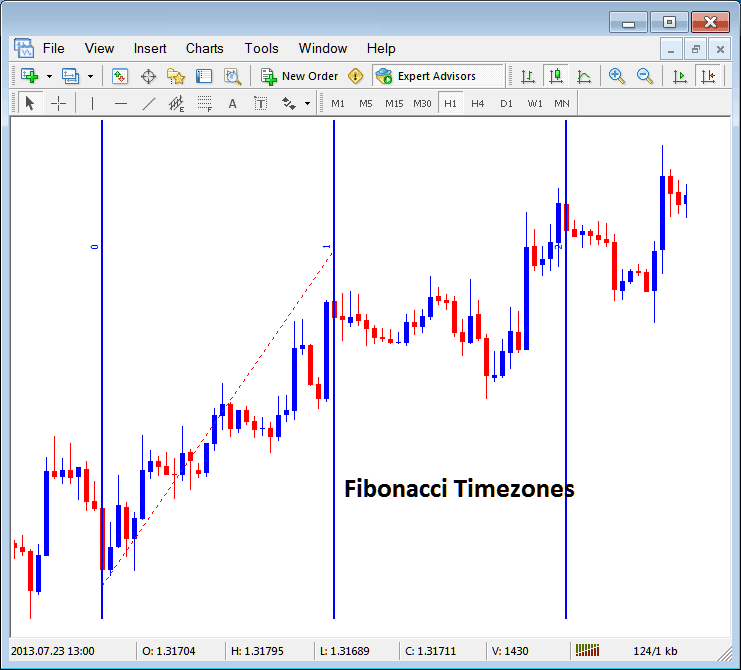
Fib Time Zones on the MT4
Forex Fib Fan
The Fib fan is drawn between 2 points and then 3 additional lines below the trend are plotted as the fans, these are 38.2 %, 50.00% and 61.80% Fib retracement levels. Price is likely to bounce & continue in the original direction after price retraces to any of these fan lines.
The Fib Fan Lines are drawn just as shown and illustrated and shown below:
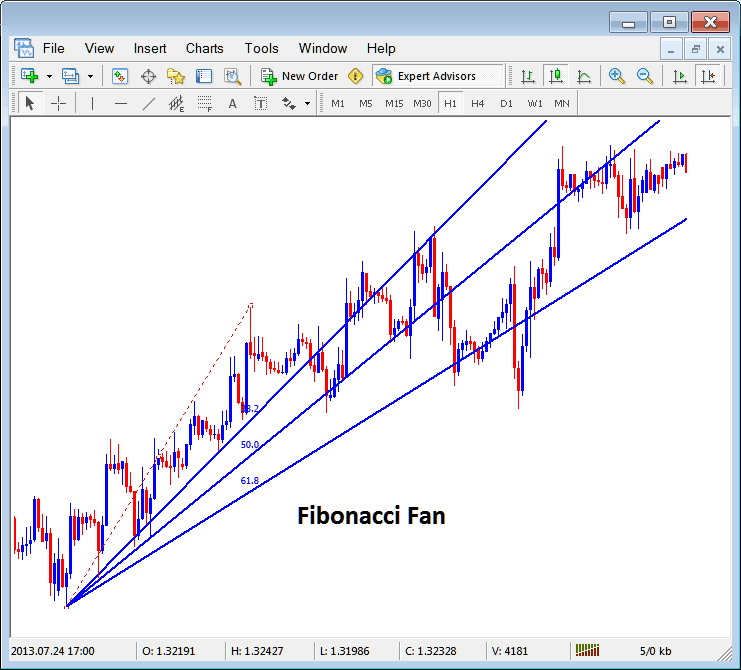
Fib Fans on MT4 Platform
Forex Fib Arcs
Fib arcs are plotted using 2 points, arcs are then drawn just as shown & illustrated below and these arcs represent 38.2%, 50.0% & 61.8% Fib retracement levels.
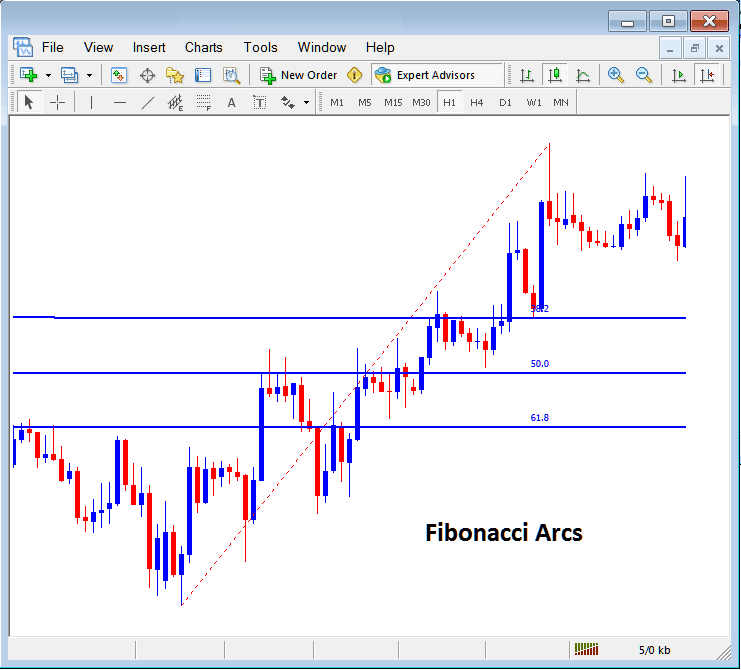
Fib Arcs Representing Fib Retracement Zones on a Trading Chart
Forex Fib Expansion
The Fib expansion is used to figure out most probable level at which traders should set their take-profit levels based in Fibo expansion level 61.8 % & 100.0% expansion levels. The Fib expansion levels are also referred to as Fibo Expansion Levels or Fib Projection Levels by some traders and these Fib levels are plotted such as illustrated and shown below. Tutorial: How to Draw Fib Levels:
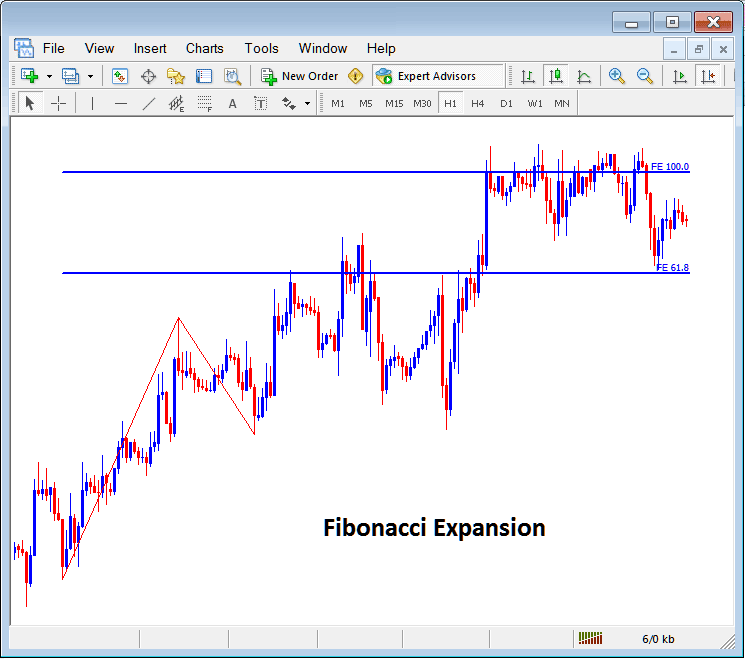
How to draw Fib Lines and other Fibo studies like Fibo Expansion and Retracement in MT4 Platform
Explore More Lessons and Classes:
