How to Configure Trailing Stop Loss Levels Indicator on MetaTrader 4 Charts
Step 1: Open Navigator Window/Panel on Forex Software
Open the Navigator panel like as shown below: Go to 'View' menu (click on it), then select 'Navigator' panel window (press), or From Standard Toolbar click 'Navigator' button or press key board short cut keys 'Ctrl+N'
On Navigator panel, choose 'Indicators', (DoubleClick)

How to Add Trailing Stop Loss Levels Indicator on the MT4 - MT4 Trailing Stop Loss Levels Indicator
Step 2: Open Indicators Menu in Navigator - Add Trailing Stop Loss Indicator to MT4
Make the menu bigger by hitting the magnifying glass (+) tool/button that starts with "+," or click twice on the 'indicators' menu: then, this button will show up as (-), and you will see a list like the one below. Pick the Trailing Stop Loss Levels chart indicator from the list to put it on the chart.

To Add Trailing Stop Loss Levels Indicator - From the window above, you can put the Trailing Stop Loss Levels indicator you want on the chart.
How to Set Custom Trailing Stop Loss Levels Indicator to MT4
If the indicator you're adding is one you made yourself - for example, if the Trailing Stop Loss Levels indicator is a custom one - you first need to add it to the MetaTrader 4 software and then compile it so it appears on the list of custom indicators in MetaTrader 4.
To learn how to install Trailing Stop Loss Levels indicators in the MT4 platform, how to add the Trailing Stop Loss Levels indicator panel to MT4, and how to add the Trailing Stop Loss Levels custom indicator in the MT4 software. How to add a custom Trailing Stop Loss Levels indicator in the MT4 platform.
About Trailing Stop Loss Levels Indicator Tutorial PDF
Trailing Stop Loss Levels Forex Technical Analysis Signals
Developed and Created by Tushar Chande.
This indicator, which is based on volatility measurement, serves to estimate the appropriate levels for placing a stop-loss order. The distance it calculates for the trailing stop level is dependent upon the current volatility exhibited by the market price.
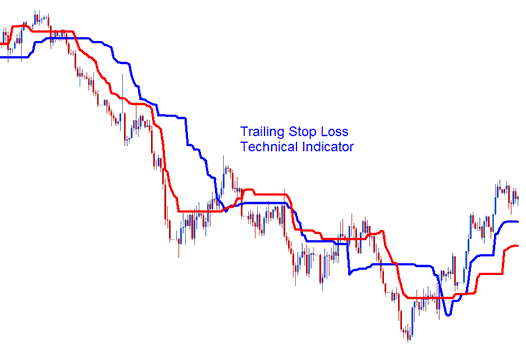
Levels of the 2 lines, these 2 lines represent:
- Long Stop Level - Blue Line
- Short Stop Level - Red Line
The long stop line trails stops over a wider area than the short stop line. The short one uses a close stop loss.
This tool tracks volatility to follow price moves. In down trends, stops trail above price. In up trends, they trail below.
FX Analysis and How to Generate Signals
These numbers will be found using the ups and downs to figure out where to put the indicator - this helps figure out where to place stop loss orders.
Upward FX Trend
During an uptrend, these defined levels will be situated beneath the current price. A trader can utilize the shorter trailing stop level to establish a restrictive stop for their trade, or alternatively, employ the longer stop level to set a less restrictive stop loss order. As the market price advances upward, the trailing stop level automatically adjusts higher. An exit signal is generated when the market price crosses beneath these trailing stop levels.
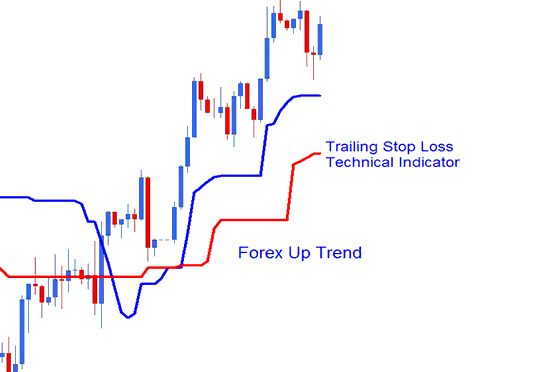
Forex Uptrend
Downwards Trend
In a downtrend, stop loss levels trail above the price. Use these two levels to place stops. As price falls more, the levels drop too. An exit signal comes when price crosses above them.
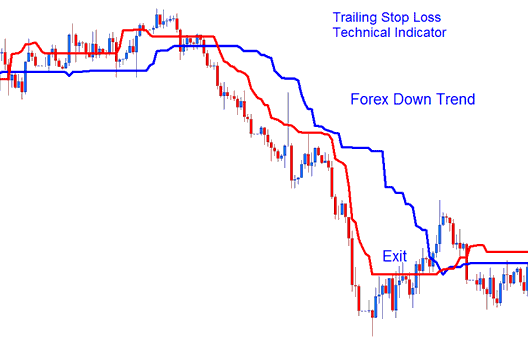
Forex Downtrend
Once the price retraces, certain levels will remain fixed. This ensures that at some point, the trade will automatically close using a trailing stop-loss mechanism.
Get More Lessons:
- Creating a Moving Average Strategy with MA Envelopes
- Setting Up Forex Trading Moving Average Envelopes EA
- SPAIN35 Lot Size Calculation SPAIN 35 Position Size Calculator
- Setting Up MetaTrader 4 for Computer Use
- Using Moving Average Envelopes on MT5 Charts
- EUR/TRY Chart Analysis
- Trading Currency Quotes
- How to Set Up the Stochastic Indicator on MetaTrader 4
- Education for People Who Are Just Starting Out Trading
- How can I use the MT4 ATR indicator on MT4 Software?


