How to Add MT5 Ultimate Oscillator Technical on MT5 Charts
Step 1: Open MT5 Navigator Window
Open MetaTrader 5 Navigator window as explained on the MT5 example below: Go to 'View' menu (press), then choose the 'Navigator' panel (press), or From Standard Tool-Bar click 'Navigator' button or press key-board MT5 short cut keys 'Ctrl+N'
On MT5 Navigator window, select "Indicators", by DoubleClick
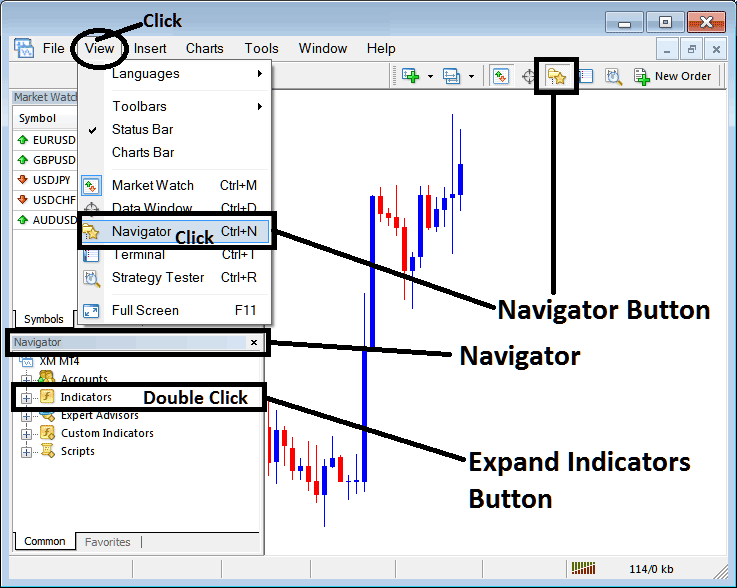
How Do You Use MT5 Ultimate Oscillator Trading Indicator in MT5?
How to Add Ultimate Oscillator Technical MT5 Indicator
Expand the menu by pressing the expand(+) button (+) or doubleclick the 'indicators' menu, after this the button will be displayed as (-) and will now display MT5 indicators list as explained on the MT5 example below - select the Ultimate Oscillator Technical indicator from this list of MT5 indicators so that you can add the Ultimate Oscillator Technical MT5 indicator in the MT5 chart.
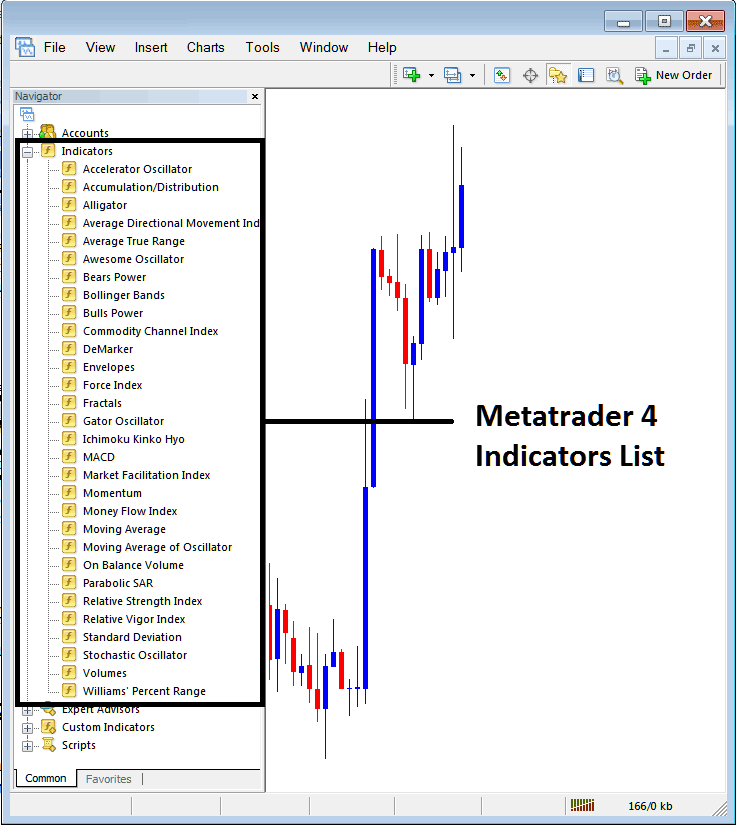
How Do You Use MT5 Ultimate Oscillator Technical Indicator in MetaTrader 5?
How to Place Forex Custom Ultimate Oscillator Trading Indicator in Meta Trader 5
If the MT5 indicator that you want to add on the MT5 charts is a custom MT5 technical indicator - for example if the Ultimate Oscillator Trading Indicator indicator that you want to add is a custom MT5 technical indicator you will need to first add this custom Ultimate Oscillator Trading Indicator MT5 indicator in the MT5 platform & then compile custom Ultimate Oscillator Trading Indicator indicator so that the newly added Ultimate Oscillator Trading Indicator MT5 custom indicator pops up on the list of custom technical indicators in the MT5 platform.
To learn how to add Ultimate Oscillator Trading Indicator indicators on MT5 platform - how do you add Ultimate Oscillator Trading Indicator indicator window to MT5 platform? - how do you add Ultimate Oscillator Trading Indicator custom technical indicator on MT5? - How to add custom Ultimate Oscillator Trading Indicator custom indicator on MT5.
How Do You Use Ultimate Oscillator Trading Indicator MT5 Indicator?
Ultimate Oscillator Trading Indicator Analysis Buy & Sell Signals
Ultimate Oscillator Trading Indicator indicator is an oscillator technical indicator that aims at striking a balance between leading signals and lagging signals given by the common technical indicators.
- Leading indicators - some forex indicators lead the market and give signals earlier than the optimum time
- Lagging indicators - some forex indicators lag the market so far that half of the forex price move is over before a signal is generated.
This is the balance that the Ultimate Oscillator Trading Indicator indicator aims to strike - not to lead the forex price too much or lag the forex price too much - this way the Ultimate Oscillator Technical indicator will always give a signal at the ultimate time and thus its name.
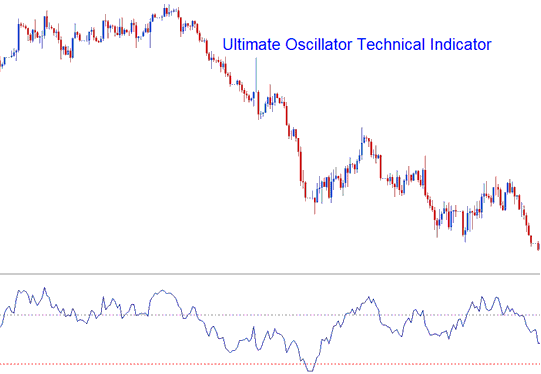
How to Add MT5 Ultimate Oscillator Technical on MT5 Charts
Ultimate Oscillator Technical indicator uses three different n-number of price periods & calculates the combined weighted sums of price move from these forex price periods & draws these values on a scale ranging from 0 to 100. Ultimate Oscillator Technical indicator values above 70 are considered to be overbought levels while Ultimate Oscillator Technical indicator values below 30 are considered to be oversold levels.
The time periods used to calculate the ultimate oscillator technical indicator are 7 price periods (short term trend), 14 price periods (intermediate term trend) & 28 price periods (long term trend).
How to Generate Buy and Sell Signals
Ultimate Oscillator Trading Indicator indicator can be used in generating buy signals & sell trading signals using various forex technical analysis methods.
Center line Cross over Signals
Buy Signal - Ultimate Oscillator Trading Indicator indicator values above 50 center line level are interpreted as a buy trade signal
Forex Sell Signal - Ultimate Oscillator Technical indicator values below 50 center line level are interpreted as a sell trade signal
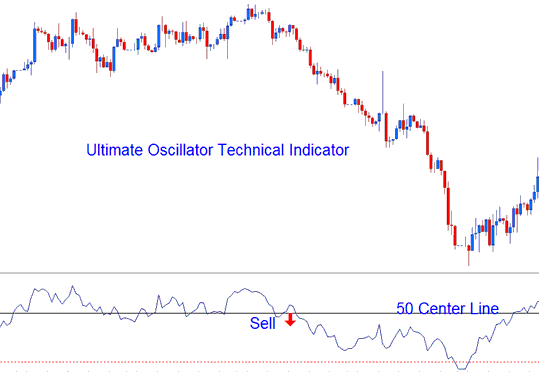
Bearish Forex Sell Signal
Overbought/Over-sold Levels on Trading Indicator
Overbought Levels - Ultimate Oscillator Trading Indicator indicator values above 70 - interpreted as sell trade signal
Oversold Levels - Ultimate Oscillator Technical indicator values below 30 - interpreted as buy trade signal
Divergence Trading Forex
The Ultimate Oscillator Technical indicator can also be used to trade divergence signals - below is Ultimate Oscillator Technical indicator example of a forex classic bearish divergence signal.
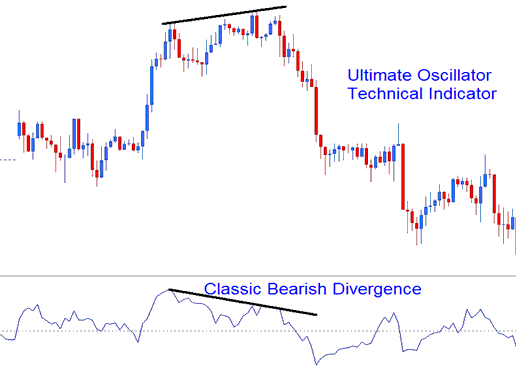
Analysis of MT5 Indicator Ultimate Oscillator Technical Indicator
How Do I Use MT5 Ultimate Oscillator Technical Indicator on MT5?
Get More Courses & Topics:
- Moving Average Strategy Analysis Trade Strategies
- How Can I Use MetaTrader 5 Forex Software for Beginners?
- Chandes Trendscore MetaTrader 5 Trading Analysis in
- FX Currencies Traded in the Market
- Developing Indices Strategy: Indicator Stock Indices Strategy for Stock Indices
- How to Get AS 51 on MetaTrader 4 PC
- SPX500 Strategies List & Best SPX Strategies to Trade SPX
- How to Interpret Forex Market Moves Described
- FX Currency Pair Convention Naming Format & Nicknames
- FX Ehlers MESA Adaptive MA Analysis


