How to Set MetaTrader 5 Stochastic Oscillator Technical on MetaTrader 5 Charts
Step 1: Open MT5 Software Platform Navigator Panel
Open MT5 Navigator window as presented on the MT5 illustration put on display below: Go to 'View' menu (press), then select the 'Navigator' panel (click), or From Standard Toolbar click 'Navigator' button or press key board MetaTrader 5 short cut keys 'Ctrl+N'
On the MT5 Navigator window, choose and select "Indicators", by DoublePress
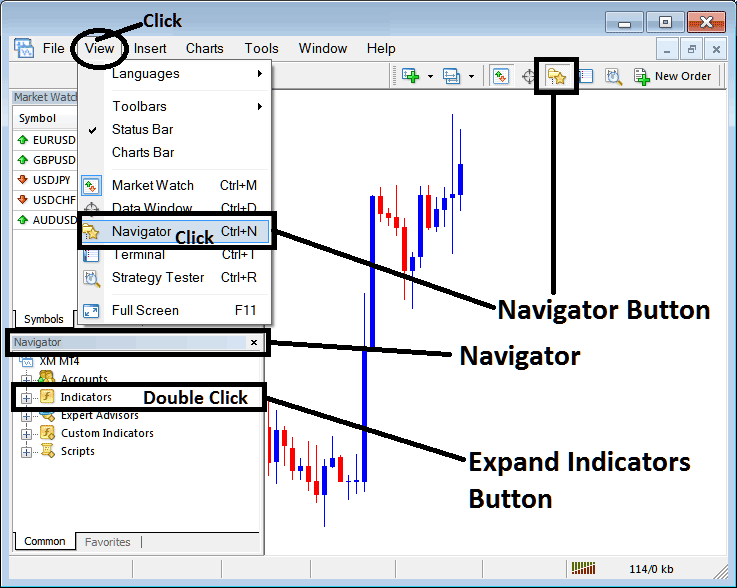
How Do You Use MetaTrader 5 Stochastic Oscillator on the MT5 Platform?
How to Set Stochastic Indicator MT5 Indicator
Expand this menu by pressing the open(+) button + or doubleclick the 'indicators' menu, afterwards this button will be displayed as (-) & will now display MT5 indicators list as presented on the MT5 illustration below - select and choose the Stochastic Oscillator from this list of MT5 indicators so that as you as a trader can add the Stochastic Oscillator MT5 indicator in the MT5 chart.
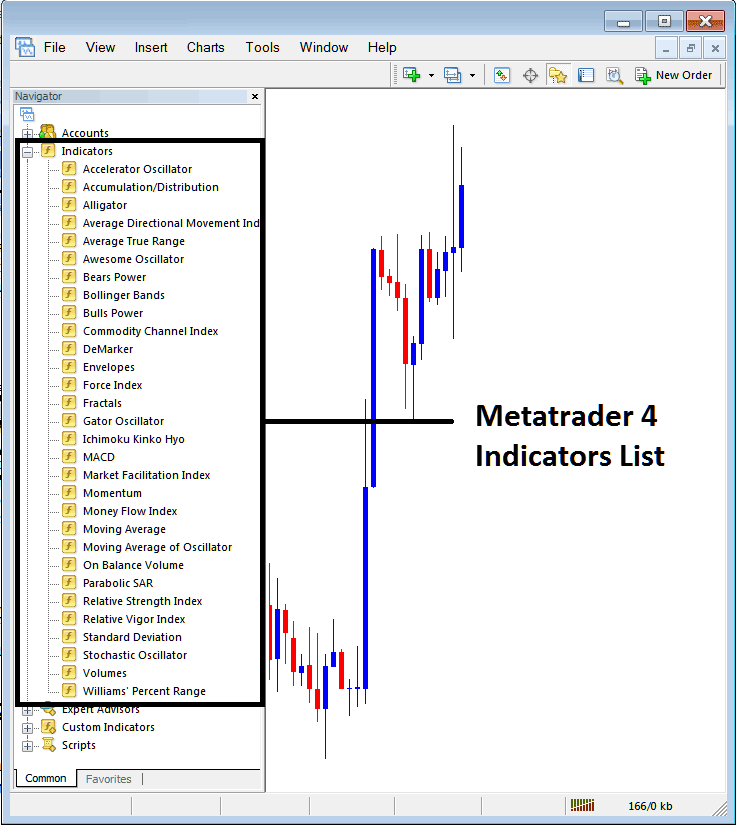
How Do You Use MT5 Stochastic Oscillator on the MT5?
How to Add Forex Custom Stochastic Oscillator Technical in Meta Trader 5
If the MetaTrader 5 indicator that you want to add in the MT5 charts is a custom MetaTrader 5 technical indicator - for example if the Stochastic Oscillator that you want to add is a custom MT5 technical indicator you will need to first add this custom Stochastic Oscillator MT5 indicator in the MT5 software & then compile custom Stochastic Oscillator so that as the newly added Stochastic Oscillator MT5 custom indicator pops up on the list of custom technical indicators in the MetaTrader 5 software.
To learn how to add Stochastic Oscillator Indicators on MT5 platform - how do you place Stochastic Oscillator window to MT5 software? - how do you place Stochastic Oscillator forex custom technical indicator on MetaTrader 5 Software Platform? - How to add custom Stochastic Oscillator custom forex indicator in MT5 Platform.
How Do You Use Stochastic Oscillator MT5 Indicator?
Stochastic Oscillator Analysis Buy and Sell Signals
Created and Developed by George C. Lane
The Stochastic Oscillator is a momentum indicator - it shows the relation between the current closing forex price relative to the high & low range over a given number of n-periods. The Oscillator Indicator uses a scale of 0-100 to draw the values.
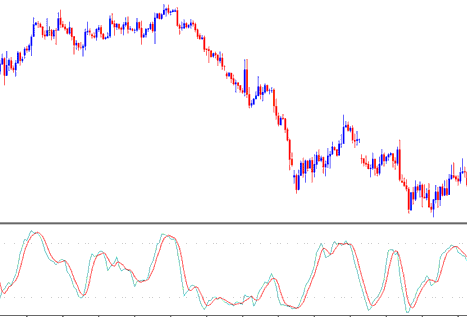
How to Set MetaTrader 5 Stochastic Oscillator on MetaTrader 5 Charts
This Oscillator is based on the theory that in an uptrend market the forex price closes near the high of forex price range and in a downwards trending market the forex price will close near the low of forex price range.
The Stochastic Lines are drawn as 2 lines - %K & %D.
- Fast line %K is the main
- Slow line %D is the signal
Three Types of Stochastics Oscillators Indicators: Fast, Slow and Full Stochastics
There are 3 types are: fast, slow & full Stochastic. The 3 indicators look at a given chart period for example 14 day period, and gauges how the forex price of today's close compares and analyzes to the high and low range of time period that's being used to calculate the stochastic oscillator.
This oscillator trading works on the principle that:
- In an uptrend, price often will tend to close at the high of candlestick.
- In a down-trend, price tends to close at the low of candlestick.
This indicator shows the energy of the trends, and identifies the times when a market is overbought or oversold.
How to Generate Buy & Sell Signals
The most regular techniques used for analysis of Stochastic Oscillators Indicators to generate signals are crossovers signals, divergence signals & overbought oversold areas. The following are the techniques and methods used for generating trading signals
Forex Crossover Signals
Buy trade signal - % K line crosses above %D line (both lines moving upwards)
Sell trade signal - %K line crosses below the %D line (both lines going downwards)
50-level Crossover:
Buy signal - when the stochastics lines cross above 50 center line mark a buy trade signal is generated.
Sell signal - when stochastic oscillator lines move below the 50 mark a sell trade signal is generated.
Divergence FX Trading
Stochastic is also used to look for divergences between this technical indicator & the forex price.
This is used to determine potential trend reversals.
Upward trend reversal - identified by classic bearish divergence signal on the Stochastic Oscillator Technical.
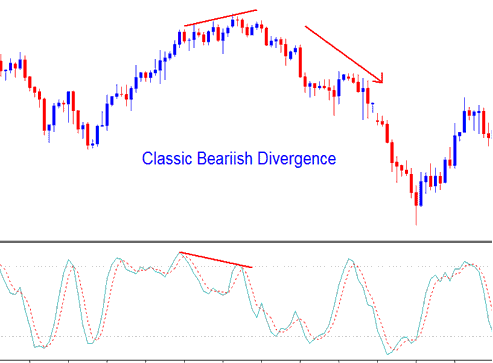
Trend Reversal Signal
Downward trend reversal - identified by classic bullish divergence on the Stochastic Oscillator Technical.
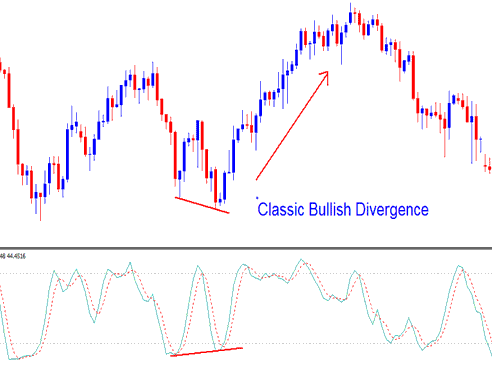
FX Trend Reversal Signal
Overbought & Over-sold Levels on Indicator
Stochastic Oscillator is mainly used to identify the potential overbought levels and oversold levels on the forex price movements.
- Overbought Levels - Stochastic Oscillator values greater than 70 level - A sell forex signal is generated/derived when the Stochastic Oscillator rises to above 70% and then falls below this overbought level.
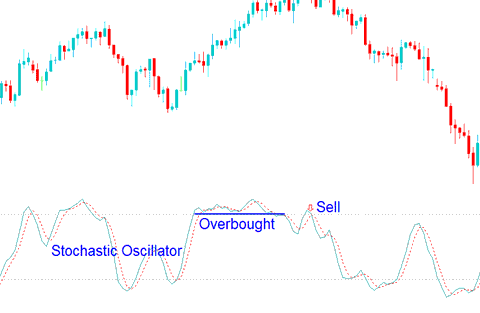
Overbought levels
- Oversold Levels - Stochastic Oscillator values less than 30 level - a buy forex signal is generated/derived when the Stochastic Oscillator goes below 30% and then rises above this oversold level.
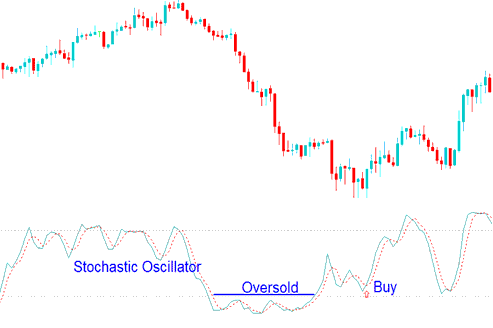
Oversold levels
Trades are derived & generated when the Stochastic Oscillator crosses these overbought and over-sold levels. However, Stochastic Oscillator overbought and oversold levels are prone to forex whipsaws especially when forex market is trending upward or downwards.
How Do You Use MetaTrader 5 Stochastic Oscillator in MT5 Software Platform?
Get More Topics and Tutorials:


