How to Set MetaTrader 4 Alligator Indicators on MT4 Chart
Step 1: Open MT4 Platform Software Navigator Panel
Open MetaTrader 4 Navigator window like as displayed & shown on example put on display below: Go to the 'View' menu (press), then select the 'Navigator' panel (press), or From Standard ToolBar click 'Navigator' button or press key board MetaTrader 4 short cut keys 'Ctrl+N'
In the MetaTrader 4 Navigator window, choose/select the "Indicators", by DoubleClick

How Do I Use MT4 Alligator in the MT4?
How to Set Alligator MT4 Indicator
Expand the menu by pressing the expound tool button marker sign ' + ' or double-click the 'indicators' menu, afterwards this particular button will then appear and be shown as (-) and will now display a list of MetaTrader 4 indicators as displayed & shown on example below - select the Alligator from this list of MT4 indicators so that as you as a trader can add the Alligator MetaTrader 4 indicator in MT4 chart.

How Do I Use MetaTrader 4 Alligator on MT4 Platform Software?
How to Add Custom Alligator on MT4 and How to Install Alligator Meta Trader 4
If the MT4 indicator that you want to add in the MT4 charts is a custom MetaTrader 4 indicator - for example if the Alligator that you want to add is a custom MT4 indicator you'll need to first add this custom Alligator MetaTrader 4 indicator in MT4 software and then compile the custom Alligator so that as the newly added Alligator MetaTrader 4 custom indicator pops up on the list of custom indicators on MetaTrader 4 software.
To learn how to add Alligator indicators in the MT4 Software - how do you place Alligator panel to MT4 software? - how do you place Alligator custom technical indicator in MT4 Platform Software? - How to add a custom Alligator custom indicator in the MT4 Software.
How Do You Use Alligator MT4 Indicator?
Alligator Analysis Buy and Sell Signals
Created and Developed by Bill William
Alligator MT4 indicator is a combination of three MA lines which use fractal geometry and nonlinear calculation.
These 3 smoothed MAs are:
- The green line - Lips 5 period Smoothed MA with a shift of 3 candles bars in to the future.
- The red line - Teeth 8 period Smoothed MA with a shift of 5 bars into the future.
- The blue line Jaw 13 period Smoothed Moving Average with a shift of 8 bars in to the future.
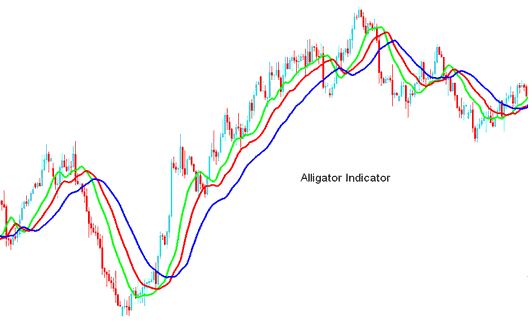
How Do You Use MetaTrader 4 Alligator on MT4 Platform?
Lips, Teeth and Jaw show the interaction of different chart time frame periods.
How to Generate Buy and Sell Signals
When the Jaw, the Teeth & the Lips are closed or intertwined, it means the Alligator MT4 indicator is going to sleep or is already asleep. As Alligator MT4 indicator sleeps, it gets hungrier & hungrier - the longer Alligator MT4 indicator will sleep, the hungrier it will wake up. The first thing Alligator MT4 indicator does after it wakes up is to open its mouth & yawn. Then the smell of nice food comes to its nostrils: the flesh of a bull or flesh of a bear, and the Alligator MT4 indicator starts to hunt it. Having eaten enough to feel quite full, the Alligator MT4 indicator starts to lose interest to the food/price - Balance Lines join together - this is the time to take the profit.
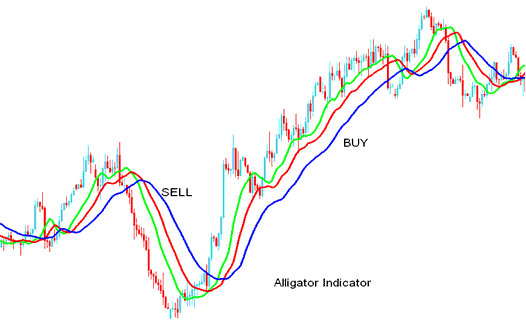
How Do I Use MetaTrader 4 Alligator in MetaTrader 4 Software?
How Do I Use MT4 Alligator on MT4 Platform Software?
Get More Tutorials & Courses:
- EURJPY Spread Described
- How Do I Analyze New Forex Order in MT4 iPad App?
- HK50 Strategy Listing and Best HK50 Strategy to Trade HK50
- Best Time for Trading GBPUSD Opening Hours & Close Time
- SX5E Indices Strategy
- SX 50 Index Trading Strategy Training Course Download
- EUR vs MXN Chart
- 3 Bollinger Band: Upper Bollinger Band, Lower Bollinger Band and Middle Band Guide
- What are Trend Trigger Factor Buy and Sell FX Signals?
- Average True Range (ATR) Strategies Buy and Sell Technical Indicators Checklist


