How to Set MetaTrader 4 Acceleration/Deceleration Indicators in MetaTrader 4 Chart
Step 1: Open MT4 Platform Software Navigator Window
Open MetaTrader 4 Navigator panel like as displayed & shown on example put on display below: Go to 'View' menu (click), then select the 'Navigator' panel window (click), or From Standard ToolBar click the 'Navigator' button or press key board MetaTrader 4 short cut keys 'Ctrl+N'
In the MT4 Navigator window, choose and select "Indicators", by Double Clicking

How Do I Use MT4 AC Indicator on the MT4 Platform?
How to Add Acceleration/Deceleration MT4 Indicator
Expand this menu by pressing the expound(+) tool/button marker point ' + ' or doubleclick the 'indicators' menu, afterwards this particular button will appear and be shown as (-) and will now show a list of MetaTrader 4 indicators as displayed & shown on example below - select and choose the Acceleration/Deceleration indicator from this list of MT4 indicators so that as you as a trader can add the Acceleration/Deceleration MetaTrader 4 indicator in MT4 chart.

How Do I Use MT4 Acceleration Deceleration Indicator in MetaTrader 4 Platform?
How Install and Add Custom AC Indicator in MetaTrader 4 Platform Software?
If the MT4 indicator that you want to add in the MetaTrader 4 charts is a custom MT4 indicator - for example if the Acceleration/Deceleration indicator that you want to add is a custom MetaTrader 4 indicator you will need to first add this custom Acceleration/Deceleration MetaTrader 4 indicator in MT4 software & then compile custom Acceleration/Deceleration technical indicator so that as the newly added Acceleration/Deceleration MetaTrader 4 custom technical indicator pops up on the list of custom technical indicators in Meta Trader 4.
To learn how to add Acceleration/Deceleration indicators in the MT4 Software - how do you place Acceleration/Deceleration indicator window panel to MT4 software? - how do you place Acceleration/Deceleration custom technical indicator on MetaTrader 4 Platform Software? - How to add a custom Acceleration/Deceleration custom indicator on the MT4 Software.
How Do You Use Acceleration/Deceleration MT4 Indicator?
Acceleration Deceleration Indicator Analysis Buy and Sell Signals
Developed by Bill William
Acceleration/Deceleration measures acceleration and deceleration of the market trend momentum.
Acceleration Deceleration indicator changes direction before the price changes its direction.
The Acceleration/Deceleration technical indicator is used to generate early market signals of the trend reversals.
If AC indicator changes direction then the price direction will follow soon.
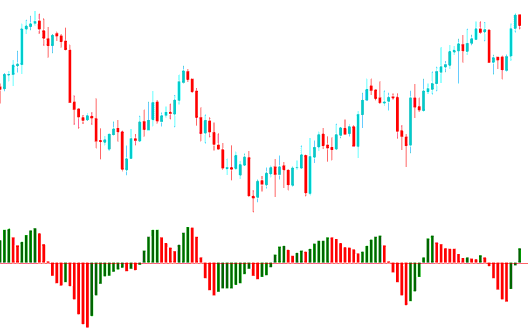
How Do I Add MT4 Acceleration/Deceleration Indicators in MetaTrader 4 Chart
How to Generate Buy and Sell Signals
The Zero-line is the point where the strength is at balance with acceleration/deceleration.
If Acceleration Deceleration is higher than Zero, then it is easier for the acceleration to continue in the upwards price movement.
If AC is lesser than Zero, then it is easier for the deceleration to continue in the downwards price movement.
The Zero level is not regarded as a buy/sell trade signal when it's crossed.
A buy or sell signal is generated/derived when the color of the AC indicator changes from color red to green.
Buy Trading Signal
When the current column changes from red to green this is interpreted and viewed as a buy signal signal.
When the current column is colored red, you can't open a buy trade.
When the Acceleration Deceleration indicator is higher than Zero & the current bar is green a buy trade signal is generated.
When the Acceleration Deceleration is lesser than zero and the current bar is green a confirmation trading signal is required for a buy trade. three green bars is normally another confirmation for a buy trade.
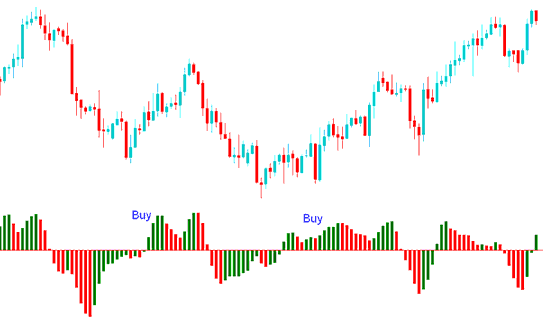
Analysis of MT4 Indicator Acceleration/Deceleration Buy Trading Signal
Sell Signal
When the current column changes from green to redthis is analyzed and interpreted as a sell signal.
When the current column is colored green, you can not open a sell trade transaction.
When the Acceleration Deceleration indicator is lesser than Zero and the current bar is red is a sell trade signal is generated.
When the AC indicator is higher than zero & the current bar is red a confirmation trading signal is required for a sell. three green bars is normally another confirmation signal for a sell trade transaction.
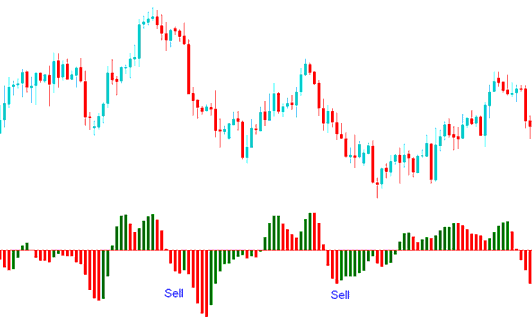
Analysis of MT4 Indicator Acceleration/Deceleration Sell Signal
How Do I Use MetaTrader 4 Acceleration Deceleration Indicator on the MT4?
Study More Lessons and Tutorials and Courses:


