How Do You Use Rate of Change, ROC MT5 Technical Indicator?
Rate of Change Indicator Analysis and Rate of Change Buy & Sell Signals
Rate of Change, ROC indicator is used to calculate how much forex price has changed within a specified number of price periods. It calculates the difference between the current candlestick and the forex price of a specified number of previous candles.
The difference can be calculated using Points or Percentages. ROC moves in an oscillation manner, where it oscillates above and below a zero center line level. Levels above zero are bullish while those below the zero center line level are bearish.
The greater the changes are in the forex prices the greater the changes in the ROC.
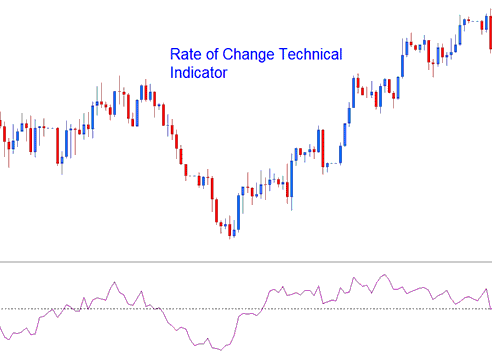
How Do I Add Meta Trader 5 Rate of Change, ROC Indicator in MT5 Charts
How to Generate Buy and Sell Signals
Rate of Change, ROC indicator can be used to generate forex signals using a number of forex analysis methods - the most common forex analysis methods are:
Cross over Signals
Buy Signal - a forex buy signal is generated when the Rate of Change, ROC indicator crosses above the zero center line mark.
Sell Signal - a forex sell signal is generated when the Rate of Change, ROC indicator crosses below the zero center line mark.
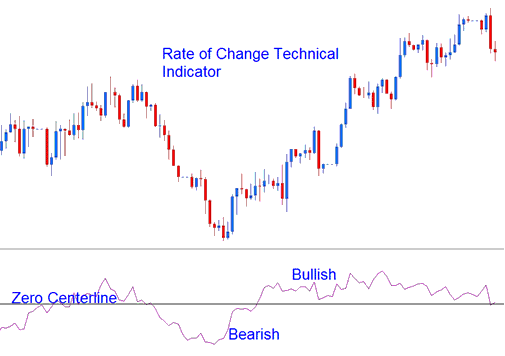
Bullish Trend Bearish Trend Trading Indicator
Overbought and Oversold Levels:
Bullish Trend Bearish Trend Indicator
Overbought levels - The higher the Rate of Change, ROC indicator reading the more overbought a forex instrument is. Rate of Change, ROC indicator values that are above the overbought level signal that the forex market is in overbought regions and there is likely to be a pending price correction
Oversold levels - The lower the Rate of Change, ROC indicator reading the more oversold a forex instrument is. Rate of Change, ROC indicator values below the oversold level signal that the forex market is in oversold regions and there is likely to be a pending price rally.
However, during strong trending markets the forex price will remain in the Overbought and Oversold Levels for a long time and rather than the forex price reversing its direction the forex price trend will continue in its direction for quite some time. It is therefore best to use the Rate of Change, ROC indicator crossover signals as the official buy and sell signals for this forex indicator.
Forex Trend Line Breaks
Forex trend lines can be drawn on Rate of Change, ROC indicator just the same way trend lines can be drawn on the forex price charts. Because The Rate of Change is a leading technical indicator, the trend lines on the Rate of Change, ROC indicator will be broken before the trend lines that are on the forex price charts. A trend line break on the Rate of Change, ROC indicator is a signal of a bullish forex trend reversal or bearish forex reversal signal.
- Bearish FX Trend Reversal Signal - Rate of Change, ROC indicator readings breaking above a downwards forex trend line signals of a likely bullish forex trend reversal.
- Bearish FX Trend Reversal Signal - Rate of Change, ROC indicator readings breaking below an upwards forex trend line signals of a likely bearish forex trend reversal.
Divergence FX
Rate of Change, ROC indicator can be used to trade forex divergence setups, and to identify potential trend reversal signals. There are four types of divergences: classic bullish forex divergence, classic bearish forex divergence, hidden bullish forex divergence and hidden bearish forex divergence.
How to Add MT5 Rate of Change, ROC Indicator in MT5 Charts
Step 1: Open MetaTrader 5 Navigator Panel
Open MetaTrader 5 Navigator window as illustrated below: Go to 'View' menu (click), then select 'Navigator' panel window (click), or From Standard Tool Bar click 'Navigator' button or press key-board MT5 shortcut keys 'Ctrl+N'
On MT5 Navigator window, select "Indicators", by DoublePress
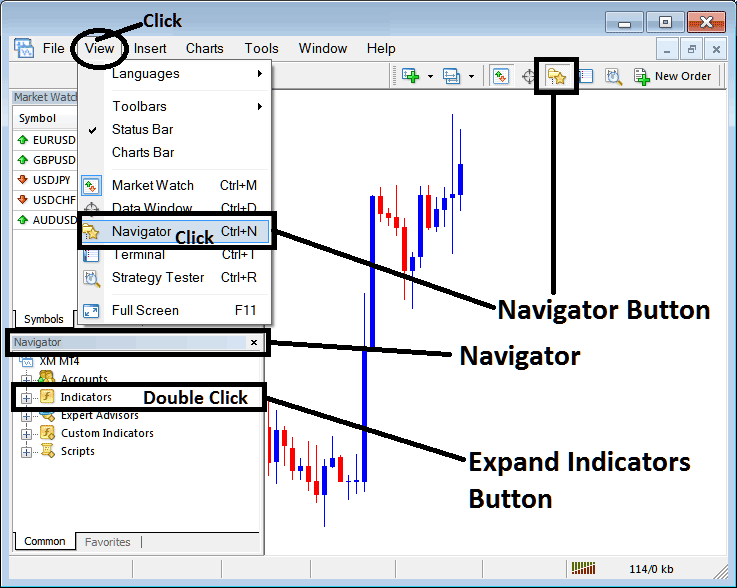
How Do You Use MT5 Rate of Change, ROC Indicator?
How to Add Rate of Change, ROC MT5 Indicator
Expand the menu by pressing the expand button (+) or double-click the 'indicators' menu, after this the button will then appear as (-) & will now display a list of MT5 indicators as shown below - choose the Rate of Change, ROC indicator from this list of MT5 indicators so that you can add the Rate of Change, ROC MT5 technical indicator in the MT5 chart.
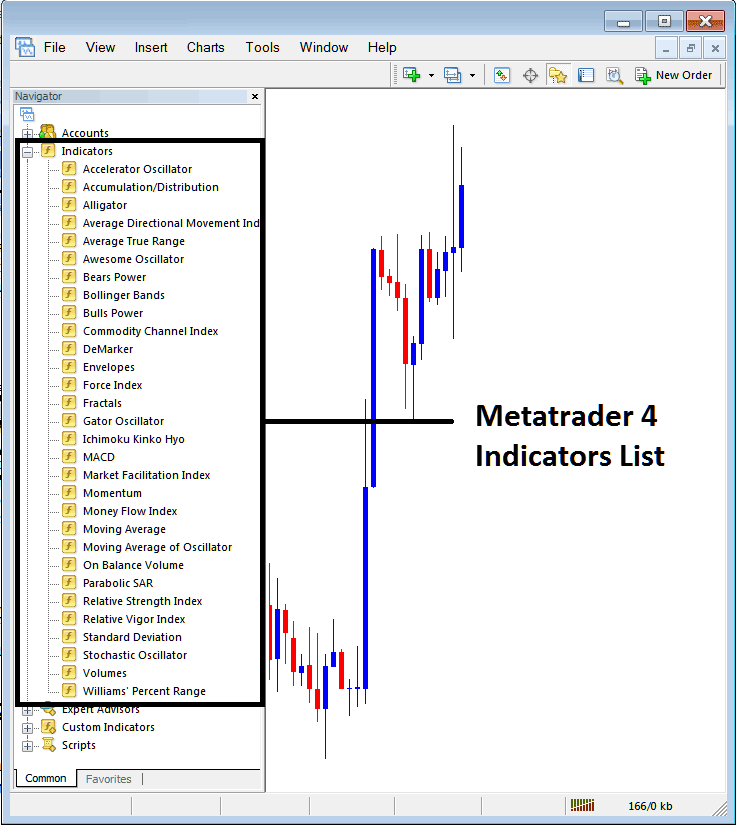
How Do You Use MT5 Rate of Change, ROC Trading Indicator?
How Install and Add Custom Rate of Change, ROC Indicator on MetaTrader 5?
If the MT5 indicator that you want to add on the MT5 charts is a custom MT5 indicator - for example if the Rate of Change, ROC indicator that you want to add is a custom MT5 indicator you will need to first add this custom Rate of Change, ROC MT5 technical indicator in the MT5 platform and then compile this custom Rate of Change, ROC indicator so that this newly added Rate of Change, ROC MT5 custom indicator appears on the custom indicators list on the MetaTrader 5 software.
To learn how to add Rate of Change, ROC indicators in MetaTrader 5 - how do you add Rate of Change, ROC indicator panel to MT5 platform? - how do you add Rate of Change, ROC custom technical indicator on MetaTrader 5? - How to add a custom Rate of Change, ROC custom indicator on MetaTrader 5.
How Do I Use MT5 Rate of Change, ROC Trading Indicator? - Rate of Change, ROC MT5 Chart Indicator
More Topics and Tutorials:


