How Do You Use Momentum MT5 Indicator?
Momentum Indicator Analysis & Momentum Oscillator Trading Indicator Buy & Sell Signals
The momentum indicator uses math equations to calculate line of drawing. Momentum measures the velocity with which price changes. This is calculated as the difference between the ruling price candlestick & the average price of a chosen number of price bars ago.
Momentum represents the rate of change of the currency’s price over the particular time periods. The faster that the prices rises, the larger the increase in momentum. The faster that the prices decline, the larger the decrease in momentum.
As the price movement starts slowing down the momentum will also begin to slow down and return to a median level.
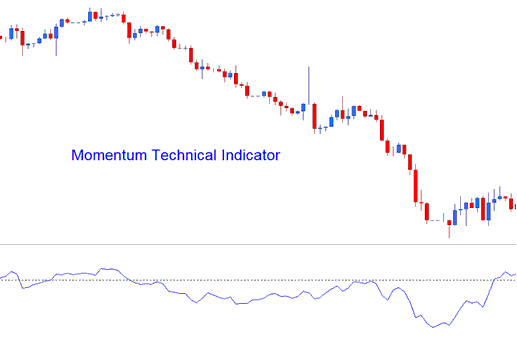
How to Add MT5 Momentum Indicator in Meta Trader 5 Charts
How to Generate Buy and Sell Signals
Momentum indicator is used to generate buy signals & sell signals. The three most common trading analysis methods of generating signals using Momentum indicator are:
Zero Center Line Crossovers Signals:
- A buy signal is generated when Momentum indicator crosses above zero center mark
- A sell signal is generated when Momentum indicator crosses below zero center mark
Overbought and Oversold Levels:
Momentum indicator is used as an overbought and oversold technical indicator - to identify potential overbought levels and oversold levels of the price based on previous technical indicator readings: the previous high or low of the Momentum indicator is used to determine the overbought levels and over-sold levels.
- Momentum indicator readings above the overbought levels means the instrument is overbought and a price correction is pending
- Momentum indicator readings below the oversold level means the instrument is oversold and a price rally is pending.
Momentum indicator Trendline Break out Signals:
Trend lines can be drawn on the Momentum trading indicator connecting the peaks and troughs. Momentum indicator begins to turn before price thus making Momentum indicator a leading indicator.
- Bullish price reversal signals - Momentum indicator readings breaking above a downwards trend line signals a possible bullish trend reversal signal
- Bearish price reversal signals - Momentum indicator readings breaking below an upwards trendline signals a possible bearish trend reversal.
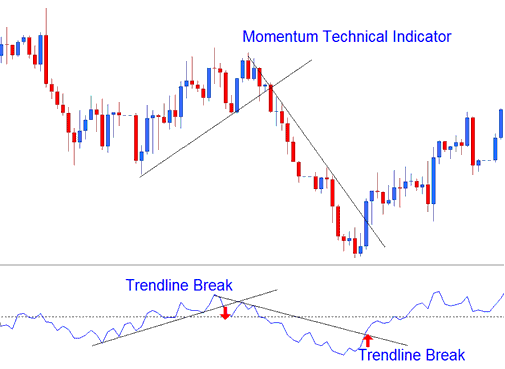
Analysis of MT5 Indicator Momentum Indicator
How to Add MT5 Momentum Indicator in Meta Trader 5 Charts
Step 1: Open MetaTrader 5 Navigator Panel
Open MetaTrader 5 Navigator window as illustrated below: Go to 'View' menu (click), then select 'Navigator' panel window (click), or From Standard Tool Bar click 'Navigator' button or press key-board MT5 shortcut keys 'Ctrl+N'
On MT5 Navigator window, choose "Indicators", by DoubleClick
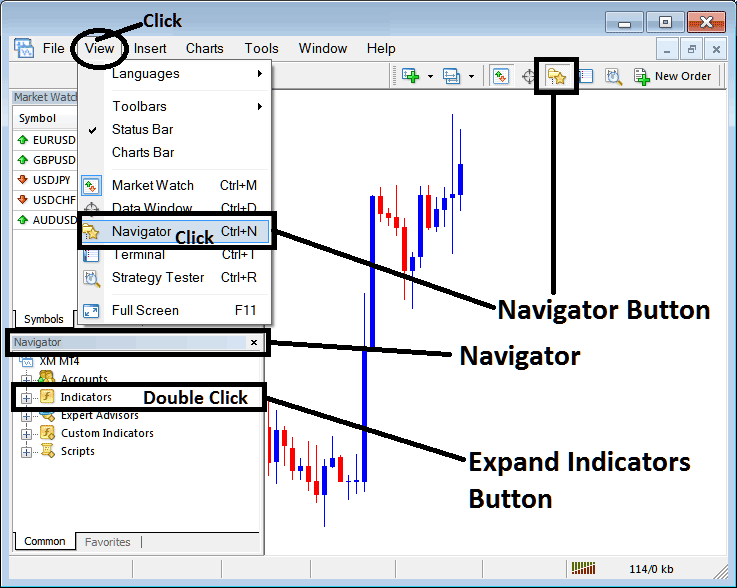
How Do I Use MT5 Momentum Trading Indicator?
How to Add Momentum MT5 Indicator
Expand menu by clicking expand button (+) or double-click the 'indicators' menu, after this the button will appear as (-) & will now show a list of MT5 technical indicators as shown below - choose the Momentum indicator from this list of MT5 technical indicators so that you can add the Momentum MT5 indicator in the MT5 chart.
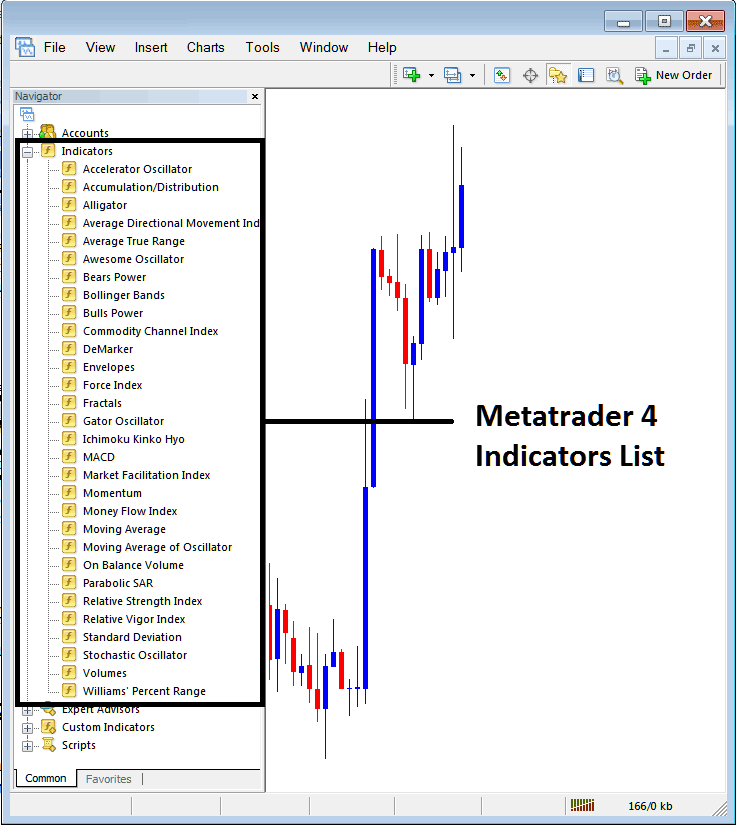
How Do You Use MT5 Momentum Trading Indicator?
How Install and Add Custom Momentum Indicator on MetaTrader 5?
If the MT5 indicator that you want to add on the MT5 charts is a custom MT5 indicator - for example if the Momentum indicator that you want to add is a custom MT5 indicator you will need to first add this custom Momentum MT5 indicator in the MT5 platform and then compile this custom Momentum indicator so that this newly added Momentum MT5 custom indicator appears on the custom indicators list on the MT5 platform.
To learn how to add Momentum indicators in MetaTrader 5 - how do you add Momentum indicator window to MT5 platform? - how do you add Momentum custom technical indicator on MetaTrader 5? - How to add a custom Momentum custom indicator on MetaTrader 5.
How Do You Use MT5 Momentum Technical Indicator?
Learn More Lessons and Courses:
- What is FTSEMIB40 Stock Indices Trade Chart?
- IBEX Course Tutorial Stock Index IBEX Indices Trade Strategy Course
- How to Make a Index Trade Plan
- MT4 Gold Chart Time Frames: Periodicity on XAU/USD Charts in MetaTrader 4 Platform
- How Much is 1 Pips Worth in a Cent Account Trade Cent Lots?
- Learn Indicators in XAU/USD


