How Do You Use Kaufman Efficiency Ratio MT5 Technical Indicator?
Kaufman Efficiency Ratio Indicator Analysis Buy & Sell Signals
Developed by Perry Kaufman. Described in his book entitled "New Systems & Techniques".
The Kaufman Efficiency Ratio indicator is measures the ratio of the relative forex market speed in relation to the market price volatility. The Kaufman Efficiency Ratio indicator is often used by traders as a filter to help them avoid forex trading when the forex market is "choppy" - ranging forex market sideways movement. Kaufman Efficiency Ratio indicator also helps to identify and determine smoother forex trends. Kaufman Efficiency Ratio indicator is an oscillator forex indicator that oscillates between +100 and -100, where zero is the center line. Kaufman Efficiency Ratio indicator values of +100 signal upwards forex trending market and Kaufman Efficiency Ratio indicator values of -100 signal downwards forex trending market.
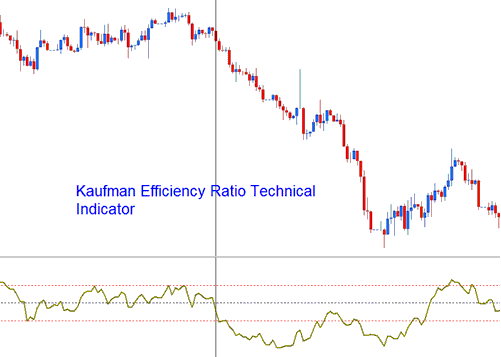
How Do I Add Meta Trader 5 Kaufman Efficiency Ratio Indicator in MT5 Charts
The Kaufman Efficiency Ratio indicator is calculated by dividing the net change of the forex price movement over an n number of price periods by the sum of all the bar to bar forex price changes used as the absolute values over these same n forex price periods.
How to Generate Buy & Sell Signals
The Kaufman Efficiency Ratio indicator is used to generate forex signals as follows:
The smoother the manner in which the forex market price is trending then the greater the Efficiency Ratio shown by the Kaufman Efficiency Ratio technical indicator. Kaufman Efficiency Ratio indicator shows values of around zero indicate a lot of inefficiency in the forex trend - "choppiness" in the forex market trend movements (ranging forex markets sideways movement).
- If the Kaufman Efficiency Ratio indicator shows a value of +100 for a forex instrument, then that forex instrument is trending upwards with perfect efficiency according to the Kaufman Efficiency Ratio forex indicator.
- If the Kaufman Efficiency Ratio indicator shows values of -100 for a forex instrument, then that forex instrument is trending downwards with perfect efficiency according to the Kaufman Efficiency Ratio forex indicator.
However, it is almost impossible for a forex trend to have a perfect efficiency ratio since any price retracement movement against the current trend direction during the time period that is being used to calculate the Kaufman Efficiency Ratio indicator would decrease the efficiency ratio.
Buy Trading Signal
Kaufman Efficiency Ratio indicator values above +30 signal a smoother upwards forex trend.
Buy signal is generated above the zero center line mark.
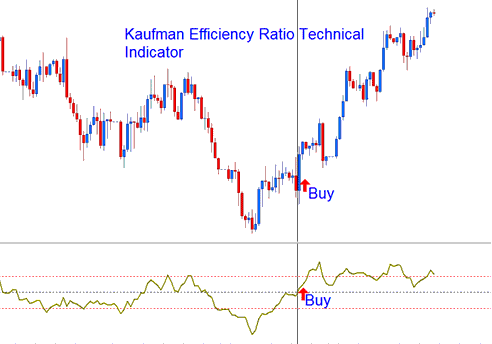
Kaufman Efficiency Ratio Indicator Buy Signal
Sell Trade Signal
Kaufman Efficiency Ratio indicator values below - 30 signal a smoother downwards forex trend.
Sell signal gets generated when Kaufman Efficiency Ratio indicator goes below the zero center line mark.
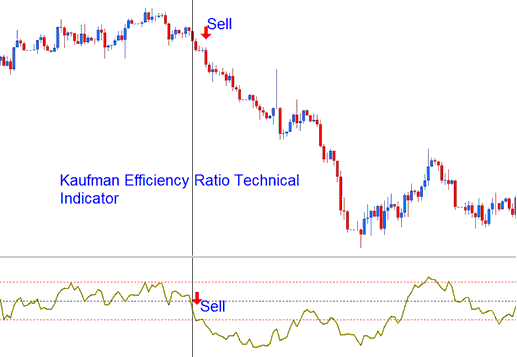
Kaufman Efficiency Ratio Indicator Sell Signal
However, it is good for you as a trader to experiment with other Kaufman Efficiency Ratio indicator values to determine the most appropriate levels for the forex instrument being traded and the Kaufman Efficiency Ratio indicator value that is the best suited for your forex strategy that you are using to trade.
How to Add MT5 Kaufman Efficiency Ratio Indicator in MT5 Charts
Step 1: Open MT5 Navigator Panel
Open MT5 Navigator panel as illustrated below: Go to 'View' menu (press), then select 'Navigator' window panel (click), or From Standard Tool Bar click 'Navigator' button or press key-board MetaTrader 5 shortcut keys 'Ctrl+N'
On MetaTrader 5 Navigator window, select "Indicators", by DoublePress
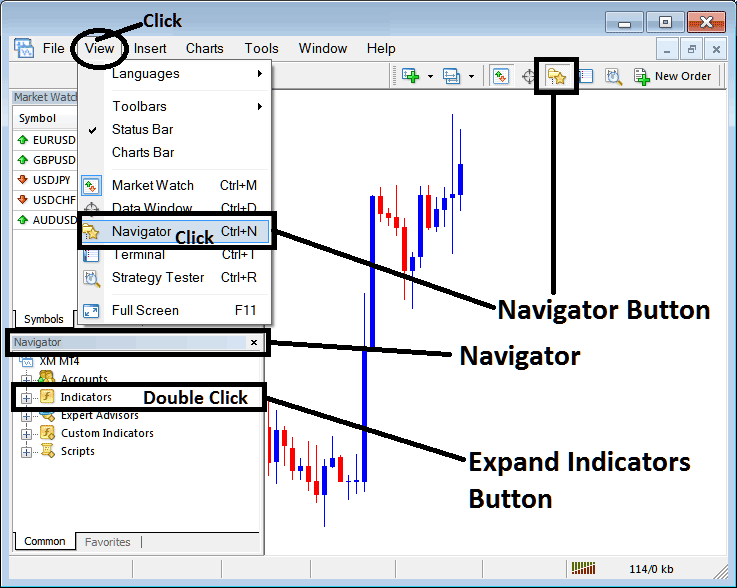
How Do I Use MetaTrader 5 Kaufman Efficiency Ratio Trading Indicator?
How to Add Kaufman Efficiency Ratio MT5 Indicator
Expand the menu by pressing the expand(+) button (+) or doubleclick the 'indicators' menu, after this the button will then appear as (-) & will now display a list of MT5 indicators as shown below - choose the Kaufman Efficiency Ratio indicator from this list of MT5 indicators so that you can add the Kaufman Efficiency Ratio MT5 technical indicator in the MT5 chart.
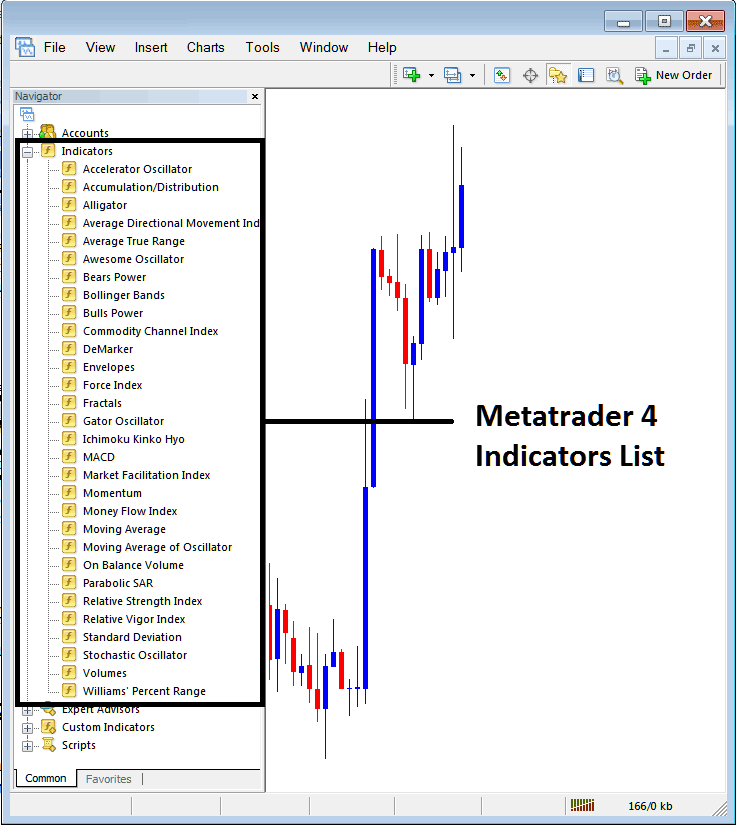
How Do I Use MetaTrader 5 Kaufman Efficiency Ratio Indicator?
How to Install and Place Custom Kaufman Efficiency Ratio Indicator MetaTrader 5
If the MT5 indicator that you want to add on the MT5 charts is a custom MT5 indicator - for example if the Kaufman Efficiency Ratio indicator that you want to add is a custom MT5 indicator you will need to first add this custom Kaufman Efficiency Ratio MT5 technical indicator in the MT5 platform and then compile this custom Kaufman Efficiency Ratio indicator so that this newly added Kaufman Efficiency Ratio MT5 custom indicator appears on the custom forex indicators list in the MT5 platform.
To learn how to add Kaufman Efficiency Ratio indicators in MetaTrader 5 - how do you add Kaufman Efficiency Ratio indicator window to MT5 platform? - how do you add Kaufman Efficiency Ratio custom indicator on MT5? - How to add a custom Kaufman Efficiency Ratio custom indicator on MetaTrader 5.
How Do I Use MetaTrader 5 Kaufman Efficiency Ratio Indicator?
Study More Topics & Lessons:
- How Can I Add FTSE in MetaTrader 4 Android Mobile App?
- How to Do Practice and Learn the Currency Market
- Method of Setting Stop Loss XAUUSD Orders Using XAUUSD Trend-lines
- Online Stock Trade Platform MetaTrader 4 Online Stocks Platform Software
- Example of How is Free XAU/USD Margin Calculated on MetaTrader 4 Platform?
- What is Swap Free Account?
- IBEX35 Lot Size Calculator IBEX35 Position Size Calculator IBEX35 Risk Calculator
- MetaTrader SWI 20 Stock Index SWI 20 MT5 Forex Software


