How Do You Use Chaikins Money Flow MT5 Indicator?
Chaikins Money Flow Indicator Analysis & Money Flow Buy & Sell Signals
Created by Marc Chaikin
Chaikins Money Flow technical indicator an oscillator which measures the Accumulation and distribution of money that is flowing into and out of a instrument.
Chaikins Money Flow technical indicator is based on the fact that the nearer the closing price is to the high of the price - the more the accumulation of money flowing in to the instrument.
Also the nearer the closing price is to the low of the price - the more the distribution of money flowing out of the instrument.
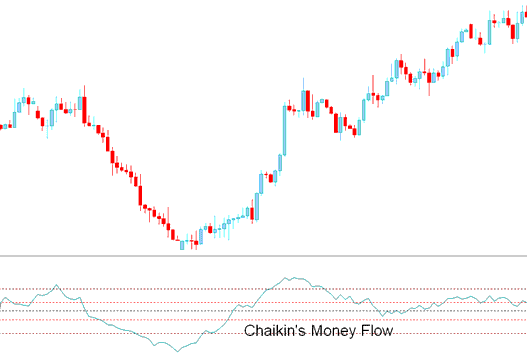
How Do I Add MetaTrader 5 Chaikins Money Flow Indicator in MT5 Charts
Chaikins Money Flow technical indicator will be positive if price consistently closes above the candlestick bar's midpoint with increasing volume.
However, if the market price consistently closes below the candlestick bar's midpoint with increasing volume the Chaikins Money Flow technical indicator will be negative.
How to Generate Buy and Sell Signals
Buy Trading Signal
A Chaikins Money Flow technical indicator crossover signal above zero center line signifies accumulation of money into a instrument. Chaikins Money Flow technical indicator value of above +10 is a trading buy signal. Chaikins Money Flow technical indicator values above +20 signify a strong upwards trending market.
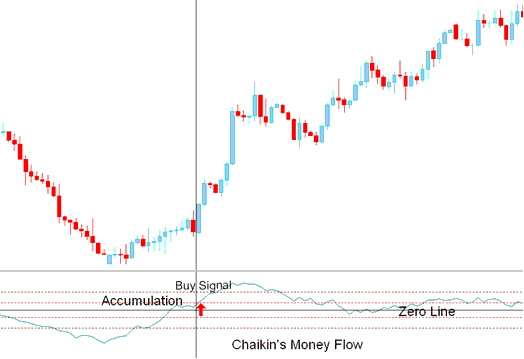
Buy Signal Chaikin Money Flow indicator
Sell Trading Signal
A Chaikins Money Flow technical indicator zero line crossover below zero centerline signals distribution of money out of a instrument. Chaikins Money Flow technical indicator value of below -10 is a trading sell signal. Chaikins Money Flow technical indicator values below -20 signal a strong downwards trending market.
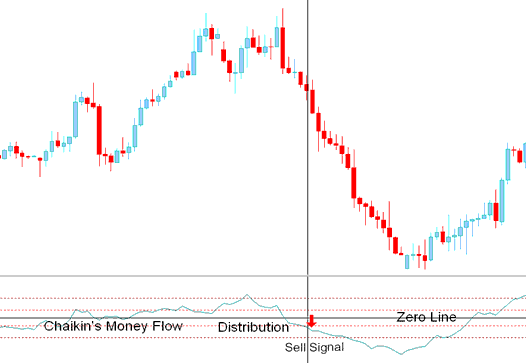
Sell Trading Signal
The Chaikins Money Flow technical indicator can be used to confirm trend line break signals.
If price breaks an upwards trend line - traders should then wait for a confirmation trading signal from the Chaikins Money Flow technical indicator values of below -10.
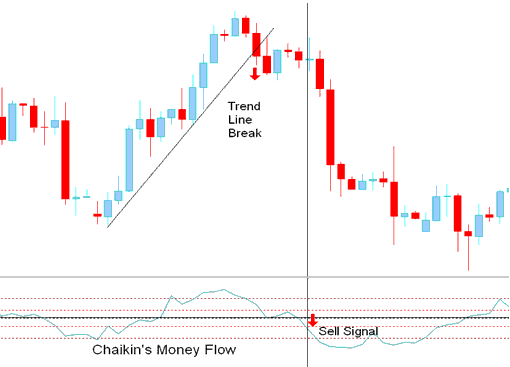
Trend-Line break with Chaikin Money Flow Trading Indicator
If price breaks a downwards trend line - traders should then wait for a confirmation trading signal from Chaikin Money Flow technical indicator values of above +10.
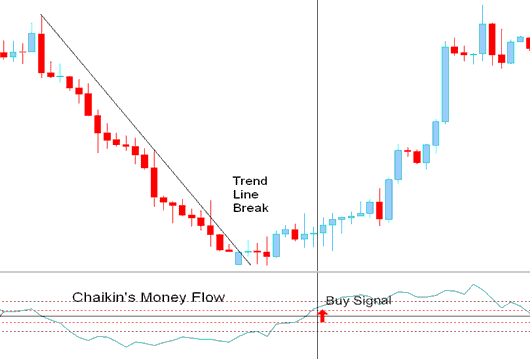
Trend-Line break with Chaikin Money Flow Indicator
How Do You Use MT5 Chaikins Money Flow Indicator?
A divergence trading signal between Chaikins Money Flow technical indicator and price often signals a pending trend reversal. However, as with all divergence trading signals its best to wait for confirmation trading signals before trading the trading divergence.
A bullish divergence signal occurs when price makes a lower low while the Chaikins Money Flow technical indicator makes a higher low.
A bearish divergence signal occurs when price makes a higher high while the Chaikins Money Flow technical indicator makes a lower high.
How to Add MT5 Chaikins Money Flow Indicator in MT5 Charts
Step 1: Open MetaTrader 5 Navigator Window
Open MT5 Navigator panel as shown below: Go to 'View' menu (click), then choose 'Navigator' window panel (click), or From Standard Tool-Bar click the 'Navigator' button or press key-board MT5 short cut keys 'Ctrl+N'
On MT5 Navigator window, select "Indicators", by Double Clicking
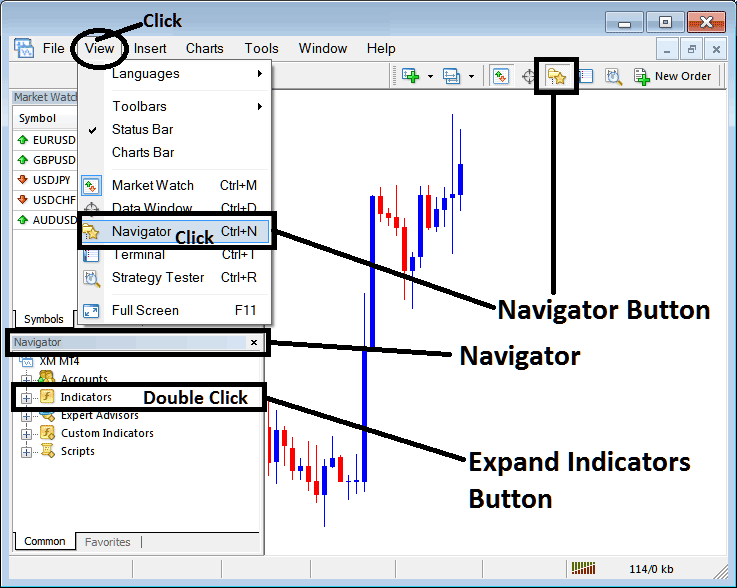
How Do You Use MT5 Chaikin Money Flow Indicator?
How to Add Chaikins Money Flow MT5 Indicator
Expand the menu by pressing the expand(+) button (+) or doubleclick the 'indicators' menu, after this the button will appear as (-) and will now illustrate a list of MT5 indicators as shown below - choose the Chaikins Money Flow indicator from this list of MT5 indicators so that you can add the Chaikins Money Flow MT5 indicator in the MT5 chart.
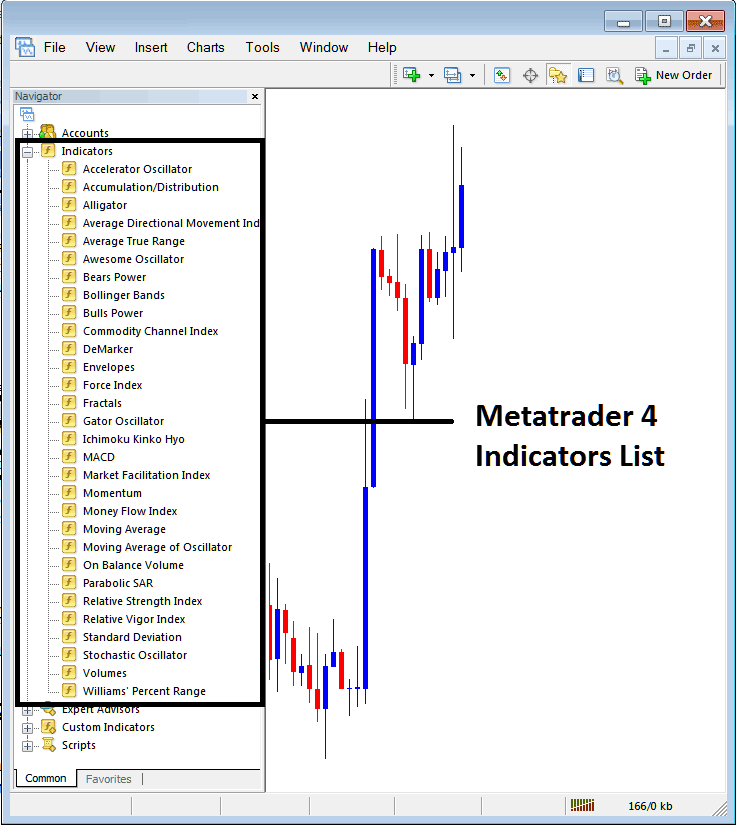
How Do I Use MT5 Chaikins Money Flow Indicator?
How Install and Add Custom Chaikin Money Flow Indicator on MetaTrader 5?
If the MT5 indicator that you want to add on the MT5 charts is a custom MT5 indicator - for example if the Chaikins Money Flow technical indicator that you want to add is a custom MT5 indicator you will need to first add this custom Chaikin Money Flow MT5 indicator in the MT5 platform and then compile this custom Chaikin Money Flow indicator so that this newly added Chaikins Money Flow MT5 custom technical indicator appears on the custom technical indicators list on the MetaTrader 5.
To learn how to add Chaikins Money Flow indicators in MetaTrader 5 - how do you add Chaikins Money Flow indicator window to MT5 software? - how do you add Chaikins Money Flow custom technical indicator on MetaTrader 5? - How to add a custom Chaikin Money Flow custom technical indicator on MetaTrader 5.
How Do You Use MT5 Chaikin Money Flow Indicator?
Study More Tutorials & Topics:
- Gold What's the Difference Between Maximum XAU/USD Leverage and Used Gold Leverage?
- Definition of a Cent Lot Described
- How Much Money Do You Need to Open a Trade Account?
- How to Interpret Analysis Trade Charts Using Trend
- Informative Study Course Tutorial for Beginners
- Trading Platforms MetaTrader 4 FX Software
- What is UK100 Spread? UK100 Bid Ask Spread
- FTSE MIB Course Index FTSE MIB Indices Trade Strategy Course Tutorial
- Recursive Moving Trend Average Trading Expert Advisor
- Major FX Currency Pairs to Trade: Most Traded FX Currency Pairs


