Add Gann Swing Indicator to MT4 Charts - Install Gann Swing Oscillator on MetaTrader 4
Step 1: Open the Navigator Window on Trading Platform
Open Navigator window like is shown below: Navigate to 'View' menu (press on it), then select 'Navigator' window (press), or From Standard Toolbar click 'Navigator' button or press key board short-cut keys 'Ctrl+N'
On Navigator window, choose and select 'Indicators', (Double Press)

How Do You Add Gann Swing Indicator in the MT4 - MT4 Gann Swing Indicator
Step 2: Ope Indicators Menu within the Navigator - Incorporating Gann Swing Oscillator MT4
Expand the menu by clicking the magnify(+) button mark sign + or doubleclick the 'indicators' menu, afterwards this specified button will appear and be shown as (-) & will now display a list like is shown below - choose the Gann Swing Oscillator chart indicator from this list of indicators so that to add the Gann Swing Oscillator to the chart.

How Do I Add Gann Swing - From the window Mentioned Previously, you can add the Gann Swing Oscillator that you, as a trader, want on the chart.
How to Set Custom Gann Swing to MT4
If the tool you're trying to include is a special-made technical tool, like if the Gann Swing Oscillator you want is a special one, you first need to include that special Gann Swing Oscillator in the MetaTrader 4 program. Then, make the special Gann Swing Oscillator work so it shows up in the list of special technical tools in the MetaTrader 4 program.
To learn how to install Gann Swing Oscillator Technical indicators on MT4 Platform, how to add Gann Swing Oscillator window to MT4 and how to add Gann Swing Oscillator custom indicator on the MT4 Software - How to add a custom Gann Swing Oscillator in the MT4.
About Gann Swing Oscillator Example Explained
The Gann Swing Oscillator: Advanced Technical Strategies and Signal Applications
Created and Developed by Robert Krausz.
This technical indicator is an oscillator & is used to help define market swings.
Swing upward - A market swing upward is defined by 2 higher highs while a market
Swing low - A market swing low is defined by 2 lower lows.
The oscillator oscillates between the values of +1 and -1:
- An up-swing is indicated by a +1 value and reading of the oscillator while
- A down-swing is indicated by a -1 value and reading of the oscillator trading indicator.
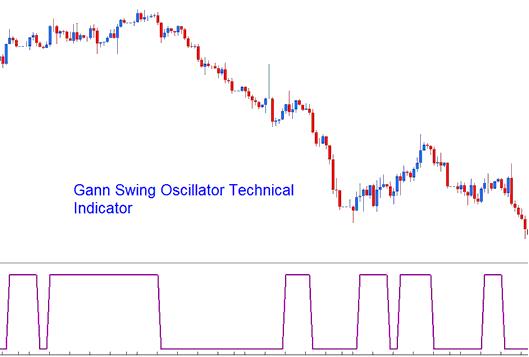
FX Analysis & Generating Signals
Bullish Signal - A purchase signal is generated within a buying trend established by the Gann Trend Oscillator Indicator: this buy trade derivation occurs precisely when both defined parameters reach their peak value.
Bearish Indication: A sell signal is triggered within a downtrend, as defined by the Gann Trend Oscillator Indicator, specifically when both components of the indicator simultaneously register their lowest respective values.
Gann Trend Oscillator Technical - Determine longterm trend
Gann Swing Oscillator spots short-term trends and entry points.
The Swing Oscillator is meant to be used together in combination with Gann HiLo Activator & Gann Trend to form a trading system technique/method oftenly known as the: 'New Gann Swing Chartist Trading Plan'. Within this method the Swing Oscillator Indicator is used to help identify market direction for trading only within the present market trend shown by Trend indicator.
The ‘New Gann Swing Chartist Trading Plan' strategy is illustrated below. The downtrend is identified via the Trend Oscillator, and entry points are determined using the Swing Oscillator.
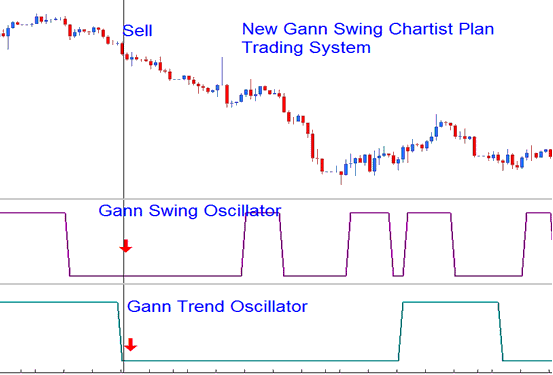
New Swing Chartist Plan
Study More Courses & Guides:

