Locating and Setting the DeMark Range Extension Index Indicator on MetaTrader 4 Charts
Step 1: Open Navigator Window on Platform
Open the Navigator panel like is illustrated: Go to the 'View' menu (click on it), then select 'Navigator' window panel (click), or From Standard ToolBar click 'Navigator' button or press key board short cut keys 'Ctrl+N'
On Navigator panel, choose 'Indicators', (DoubleClick)

How to Add DeMark Range Expansion Index Indicator in the MT4 - MT4 DeMark Range Extension Index Indicator
Step 2: Open Indicators in Navigator to Add DeMarks Range Expansion on MT4
To see more options, either press the plus sign (+) on the unfold button or click twice on the 'indicators' menu: then, you'll see the button change to a minus sign (-) and a list will pop up like the one below - find and pick the DeMark Range Expansion Index from the list of choices, and then you can put the DeMark Range Extension Index on your chart.

How to Add DeMark Range Extension Index Indicator - From the Above window you can then place DeMark Range Expansion Index that you want on the FX chart
How to Set Custom DeMark Range Expansion Index to MT4
If the indicator you want to add is a custom technical indicator - for example if the DeMark Range Extension Index technical indicator you want to add is a custom indicator you will need to first add this custom DeMark Range Extension Index indicator on the MetaTrader 4 software and then compile the custom DeMarks Range Expansion Index so that as the newly added DeMark Range Extension Index custom technical indicator pops up on the list of custom technical indicators in MetaTrader 4 software.
To learn how to install the DeMarks Range Expansion Index indicator on MT4, how to add the DeMark Range Extension Index indicator panel to MT4, and how to add the DeMark Range Extension Index custom indicator on the MT4 software. How to add a custom DeMark Range Extension Index indicator in the MT4 platform.
About DeMark Indicator Example Explained
DeMarks Analysis & Range Expansion Index Signals
Created and Developed by Tom DeMark.
DeMark utilized the Range Extension Index in his options trading strategy. This technical indicator acts as an oscillator.
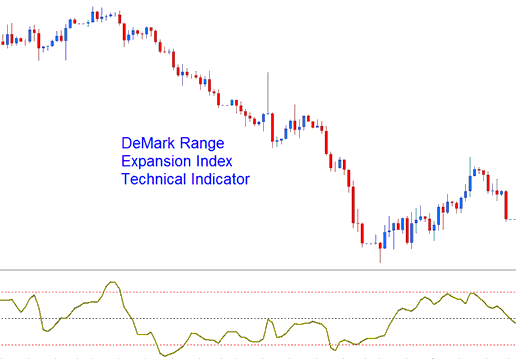
DeMarks Range Expansion Index
This oscillator acts as a timing tool for markets. It fixes issues in standard exponential oscillators by using arithmetic math. That way, it avoids lagging behind price moves.
FX Technical Analysis & Generating Signals
This Oscillator Technical generally oscillates between the values of -100 to +100.
Regarding Overbought Thresholds - Readings registering +45 or higher signal that the asset is in an over-bought state.
Oversold Levels -Readings of -45 or lower indicates oversold conditions.
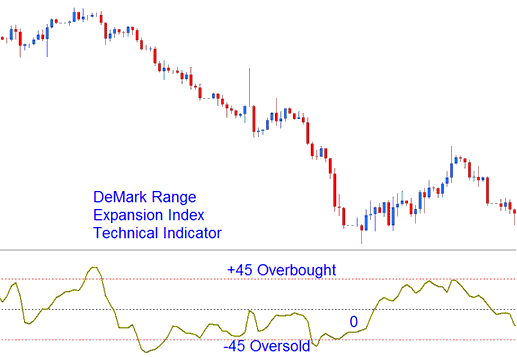
Overbought & Oversold Levels in Indicator
Exit Signals - DeMark discourages trading when overbought conditions are extreme, indicated by six or more successive bars plotted above +45: buy signal exits are generated six bars subsequent to the price interacting with or testing the +45 level.
Exit Signals - conditions where something is extremely over-sold, shown by six or more bars under the -45 marks, create an exit signal for short trades.
Learn More Lessons and Tutorials and Courses:

