What is Bulls Power Buy Trading Signal & Sell Signal?
Bulls Power Buy Signal
How to Create a Buy Trading Signal with the Bulls Power Indicator.
Steps on how to generate buy signals using Bulls Power indicator:
This Bulls Power buy signal guide explains how to generate buy signals using the Bulls Power like shown below:
Buy Trading Signal
A buy trade signal is generated/derived when the Bulls Power oscillator technical indicator moves above Zero.
In an upward trend, the HIGH is higher than EMA, so the Bulls Power is above zero and Histogram Oscillator Indicator is located above zeroline.
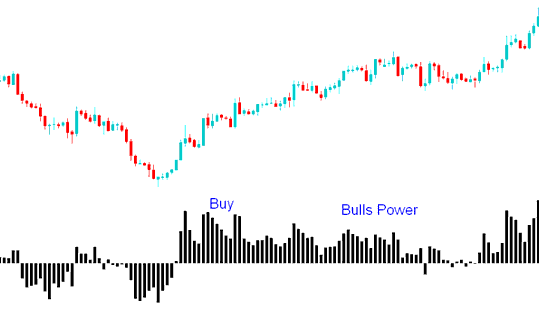
How to Generate Buy Trading Signals Using the Bulls Power Indicator
Exit Signal
If the HIGH falls under Exponential Moving Average then it means that the prices are beginning to drop, the Bulls Power histogram falls below zeroline.
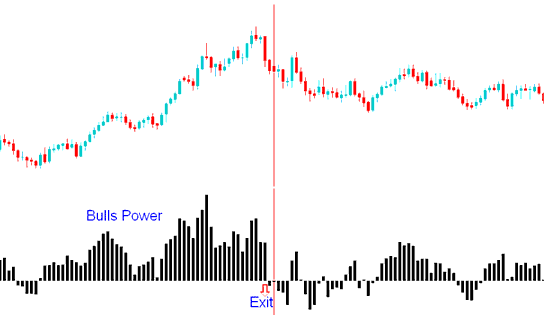
The Triple Screen technique for this technical technical indicator suggests that identifying the price trend on a higher chart time frame interval (like daily chart time frame) and applying the bulls powers technical indicator on a lower chart time frame interval (like hourly chart time frame). Trading Signals are traded and transacted according to the indicator but only in direction of the long-term trend in the higher chart time-frame.
How to Generate Buy Trade Signals Using the Bulls Power Indicator
Bulls Power Sell Signal
How Do You Generate Sell Signal Using Bulls Power Indicator
Bulls Power is used to Generate Buy Trading Signals Only
How to Generate Sell Trade Signals Using the Bulls Power Indicator
More Lessons and Tutorials and Courses:
- Forex Trading Ultimate Oscillator Expert Advisor Setup
- Visual Examples and Explanations of Forex Indicators
- GBPNZD Market Hours: A Full Schedule Overview
- Reversal Setups Compared to Continuation Patterns
- Tutorial for DeMarker Indicator in MetaTrader 4
- Finding DJI30 on the MetaTrader 4 Platform Simplified
- Most Favorable Pairs to Trade in the Market

