Accumulation Distribution Technical Analysis MT5 Indicator
Developed by Marc Chaikin
This MT5 indicator is used to assess the cumulative flow of money into and out of a currency pair.
Originally used for stocks trading, when it comes to stocks forex trading "volume" is the amount of shares traded in a particular stock, this volume is a direct reflection of the money that is coming into & out of a stock.
The basic principle behind AD is that volume(or money flow) is a leading technical indicator of the market price. (Volume precedes price).
In the market-Forex, there's no central exchange for trades as compared to stocks trade transactions where there a central exchange for stocks, for example the NYSE- New York stocks exchange.
Since there no true measure of volume (actual money) that's flowing into and out of a currency market, brokers have come up with a substitute for the actual money volume, this substitute is known as "tick volume".
Tick volume is the measure of price changes (ticks) received by a broker during a particular forex period/interval. The tick volume is incorporated by many brokers in their charting software.
Interpretation
This volume indicator is used to determine if volume is increasing or decreasing as the price of a currency pair is rising or falling.
UpTrend
If the price of a forex pair is rising then the Ac Dc should also be rising. This portrays that the market price move is being supported by volumes & the move upwards has strength and is sustainable.
If on the other hand price is moving up and the volumes are not, the momentum behind this move is waning: this develops divergence between price and indicator and warns of a possible move in opposite trend direction.
DownFX Trend
If the price of a currency pair is falling then the AD should also be falling. This portrays that the market price move is being supported by volumes & the move downwards has strength behind it.
If on the other hand price is moving down and the volumes are not, the momentum behind this move is waning: this develops divergence between price & AD & warns of a possible move in opposite trend direction.
Technical Analysis and Generating Signals
Shown Below is example of a chart and the analysis explanation
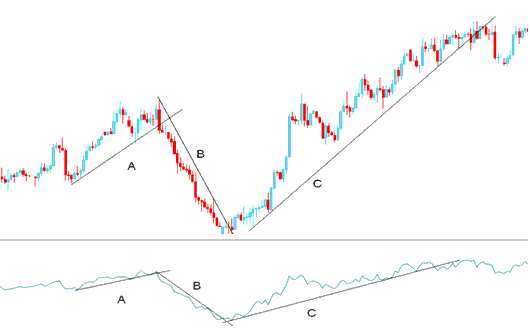
From the chart above we can separate the chart in to 3 parts, part A, B and C.
A - Upwards trendline on chart as well as on the Accumulation Distribution
B - Downward trend line on chart as well as on the Ac Dc
C - Upwards trendline on chart as well as on the Accumulation Distribution
As long as the price and the MT5 indicator are moving in the same direction then the price move has enough momentum to continue moving in that direction as shown above
Trend Line Break
From the above chart we can see that once the trend line on the AD indicator was broken then the price trendline was also broken.
Looking at the chart below we have added vertical lines to represent the points where the trend lines were broken, both on the price chart and the MT5 indicator.
Comparing the trend lines on the indicator & the market price those of the AD were broken before those of the chart. This is because volume always precedes price.
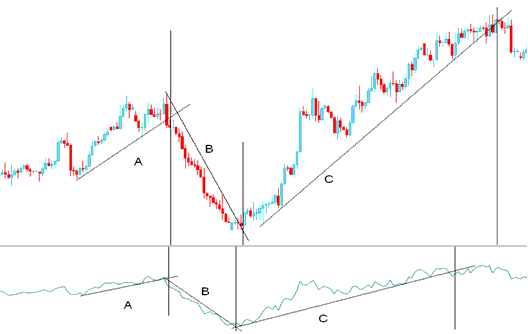
Signals
Exit
Exit signals are generated when the trend line on the Accumulation Distribution is broken. A trendline break on the trading indicator warns of a potential reversal.
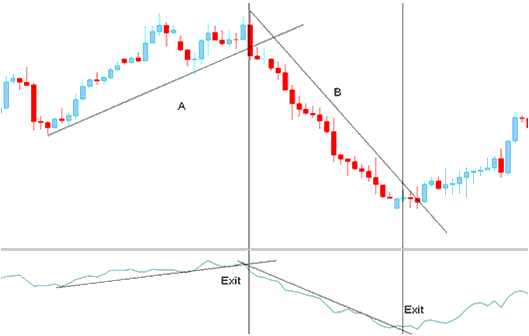
Entry
Once the trend line on the AD indicator is broken it signals of a possible reversal in direction of the market.
However if we want to take a trade position in the opposite trend direction it's always best to wait for a confirmation signal.
A confirmation signal is considered complete once both the indicator & the market price breaks both their trend lines.
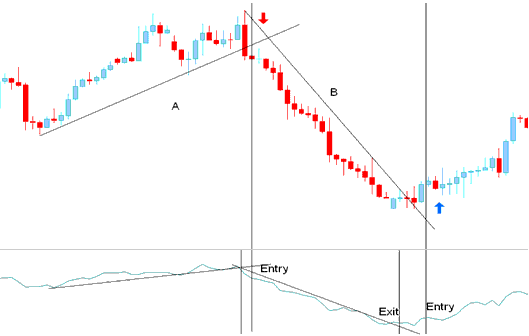
Entry Signal Generated by Trend Reversal
Study More Courses & Tutorials:
- Chandes Dynamic Momentum Index Indicator Technical Analysis
- Improve Your Profitability By Not XAU USD at These Times
- How Can I Add FTSE in MetaTrader 5 FTSE App?
- AC Indicator Analysis Described
- Bollinger Bands Technical Indicator FX Trading Strategy Summary
- Reversal Chart Patterns vs Continuation Patterns
- MT4 FX Charts Options Settings on Tools Menu in MetaTrader 4 Platform


