Upward Trendlines and Channels
An upwards trend-line is drawn below the trend pattern setup by connecting/joining at-least 2 lows. This upwards trend-line will draw a line that show the general direction of the market.
The illustration below visually represents the movement of gold trading prices during an established bullish market phase. The gold price will ascend, developing areas of support as it moves upward.
Given that the market moves in a zig-zag pattern, traders typically draw a trend line that indicates the general upward trajectory of the market.
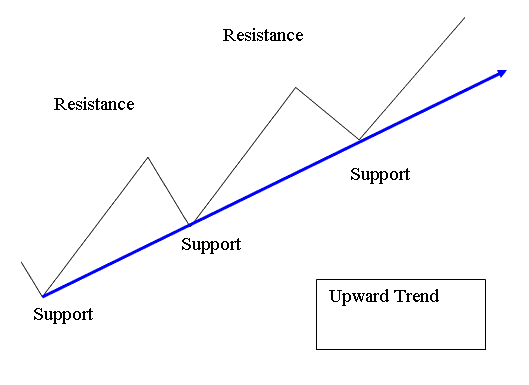
An uptrend is when the price of gold keeps making new, higher highs and higher lows one after the other. Every high price is higher than the one before, called a higher high, and each low is also higher than the low before it, called a higher low.
The XAUUSD uptrend lines gain and accumulate more validity each time the gold trading price touches or tests this upward trend line without breaking through it. An upward trend remains intact until this series of higher highs and higher lows is disrupted.
When the price goes below an upward trend-line, it is a sell signal, often meaning an upward trend may soon stop.
Upward Trendline MetaTrader 4 Trend Line Indicator
An upward market movement creates higher peaks and troughs, leading to a bullish trend - an Uptrend. By linking the elevated lows, an upward trend line can be drawn.
To create an upward trendline setup, two support areas must be identified. When the price touches or tests this upward trendline, a buy position can be taken, with stop-loss orders placed a few pips below the trendline. The diagram below illustrates an example of an upward trendline.
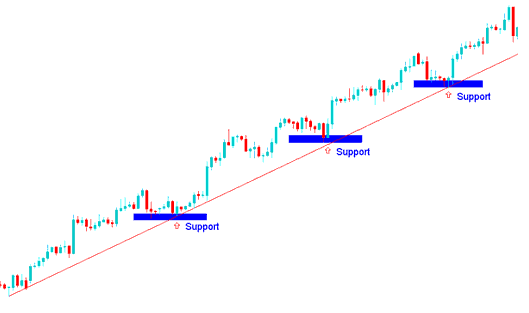
The configuration of an upward trend line indicates that the prevailing market price direction is bullish: consequently, traders should exclusively initiate or execute long buy positions provided the trading price remains within this bullish upward trend structure and respects the established support levels. These support zones represent price junctures where, if the price retreats, they offer substantial backing to the market price. This explains why numerous buyers elect to await a downward retracement in the trading price to these pullback levels, marked by the upward trendline, before entering buy trades. Trade executions initiated at these support altitudes frequently yield a superior Risk-Reward Ratio coupled with minimal draw-down.
If you look at the upward trend line setup for XAUUSD above, a trader would have opened long positions at support1, support2, and support3. Each of those trades likely turned a solid profit, with barely any drawdown along the way.
Upwards Channel
An upward channel is formed by drawing a line parallel to the existing upward trend line, then adjusting it until it intersects the upper price boundaries. This establishes an upward xauusd channel, and as long as the price remains situated between these two lines, the upward price movement is expected to persist.
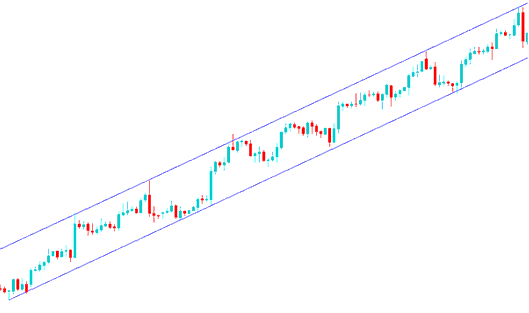
How Do I Trade Upwards Channel
Traders use this upward channel to determine the ideal price points for setting take-profit (tp) orders. Profits are realized when the trading price touches the upper channel boundary, after which the trader should wait for another pullback before resuming a long buy trade in gold.
MetaTrader 4 Tools for Drawing Trendlines & Channels
The MT4 Trendline Indicator drawing tools to draw these trend-lines & channels setups on the MT4 are located on the MetaTrader 4 drawing toolbar within the MetaTrader 4 platform, To get this MT4 toolbar if it is not activated on your platform, Press 'View' Just Next to the 'File' menu at top left corner of MT4 platform software and click View, Then Click on Tool Bars, Then Tick 'Lines Toolbar' by clicking on it.
Here is the MT4 drawing toolbar image. To add a trendline, pick the trendline tool. Click the spot on the chart where you want to draw it.
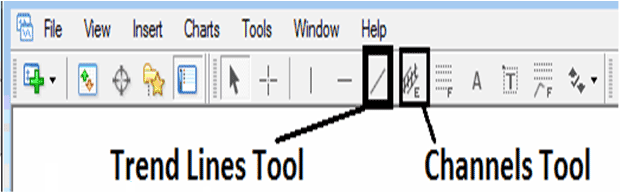
This stands as one of the instructionals to educate on market examination, amid the diverse range of instructional contents accessible on this site, situated inside the navigation pane where one could learn to plot trend lines and analyze their configurations.
Explore Further Instructions & Training:
