Window Menu for Charts
You can find all the charts you have open in the window menu of the MetaTrader 4 platform, where they are listed. You can also get to them from there. Additionally, you can open a new chart, arrange and rearrange them, tile them horizontally or vertically, or organize them as icons.
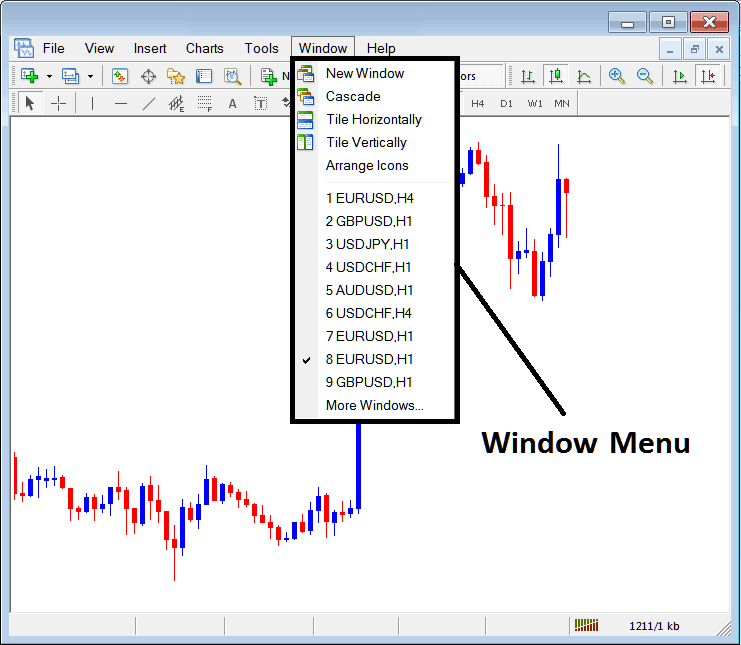
New Window Panel
The new window option is the first item on this menu & is used to open new charts, by clicking this menu it'll show list of MetaTrader 4 symbols that one can trade with. Clicking any of instrument below will show a new xauusd.
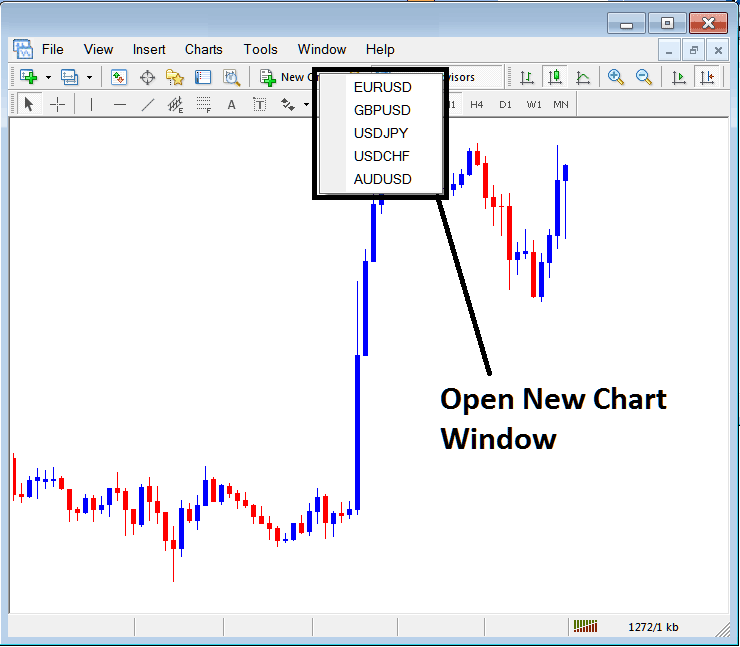
Cascade Windows
To stack the windows in a cascading visual structure, engage the cascade toggle, the second function on the toolbar. A visual representation of this cascaded organization is illustrated and shown beneath.
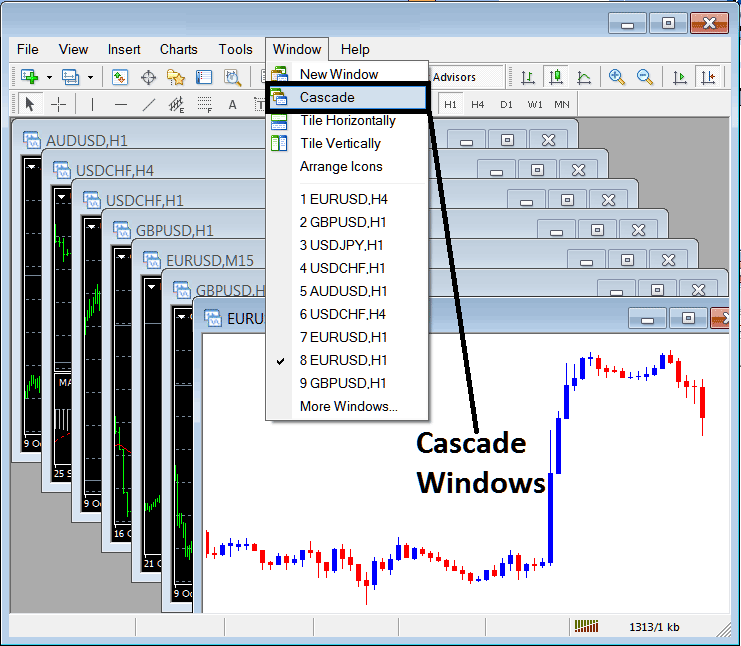
Tile Horizontally Charts
The third choice is Tile Horizontally Charts, which lines up all charts side by side, as displayed in the trading example below.
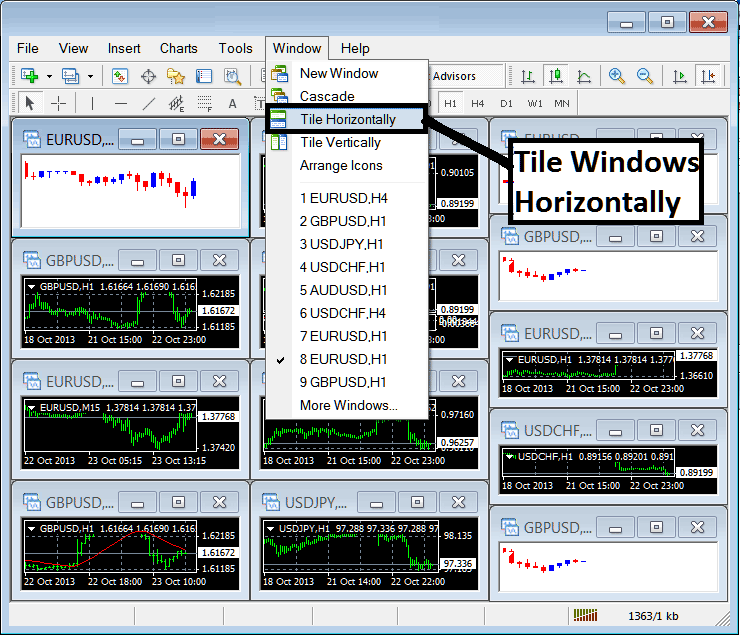
Tile Vertically Charts
The fourth menu choice tiles charts vertically. It stacks all open charts side by side, as in the image below.
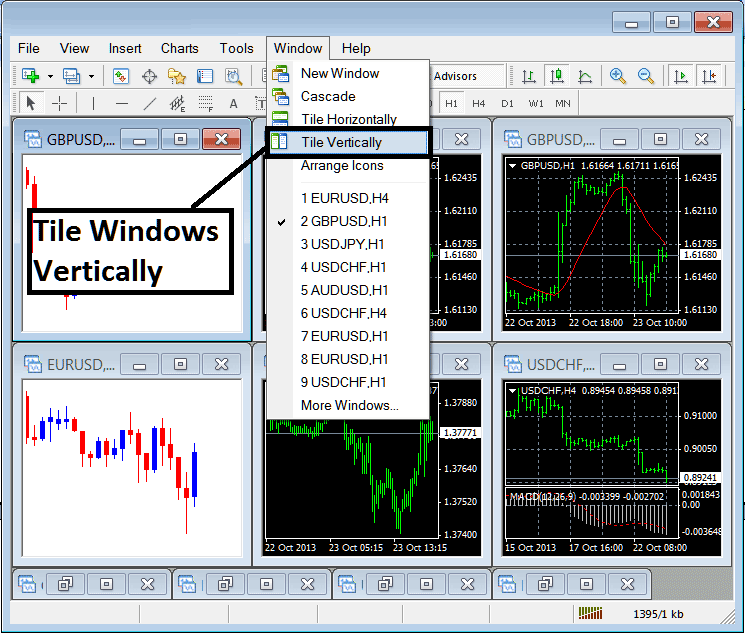
Arrange Icons
The fifth choice arranges charts as icons. See the example below for how it looks.
![]()
Open Charts List
The next items will appear as a list, showcasing XAUUSD. The current chart in the workspace will be marked on the left, as illustrated below. In the example, option number 8 for XAUUSD is selected.
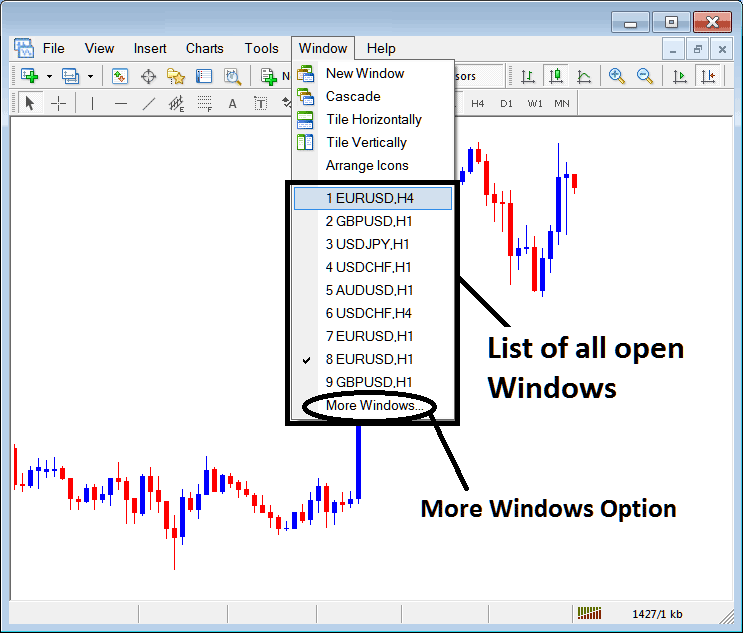
The more windows option above lists other open XAUUSD charts not in the top nine. Click it to open a popup in MT4. Pick any XAUUSD from the list.
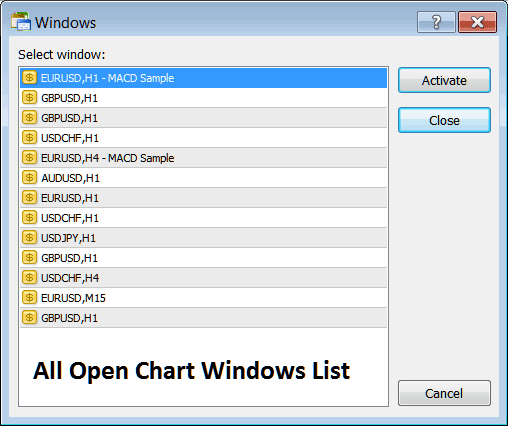
If you would like to see any of the xauusd examples listed, just click the "Activate" button on the pop-up's right side.
More Tutorials and Topics:
- How to Get FTSEMIB 40 in MT4 PC
- RSI Swing Failures in Uptrends and Downtrends
- How to Execute Trades on Standard Forex Contracts within the FX Market
- How to Set Up and Place an FX Order on MT4 Software?
- EUR NOK Spreads Explained
- Top courses for XAU/USD traders to learn gold trading basics
- How to Log Into Your MT4 Forex Account
- How Do I Put FTSE on MT4 Android Mobile Trade App?
- How to include US100 on the MT4 mobile application for Android.
- Bullish Trade Divergence Trading FX and Bearish Trade Divergence Trading

