Calculate BTCUSD lot size for standard account on MT4
Calculate lot size for standard BTCUSD account on MT4
To figure out your position size for a bitcoin trade, pick your standard lot size - usually 1 lot - before you open the trade.
A trader will specify this using the trade order window on MT4 and select 1 volume as expounded on the illustration illustrated and shown below:
To place these Standard Lots cryptocurrency orders utilizing the MetaTrader 4 Platform Software: commence by opening MetaTrader 4, display the "btc/usd chart," right-click the "btc/usd chart," select the "New Order" option, and then specify either a sell or buy trade, as shown beneath. (Keyboard Shortcut: Press the 'F9' key). Select the BTCUSD Quote you wish to trade, and then below the crypto Quote, set the trade 'Volume' to 1 to designate one Standard Lot.
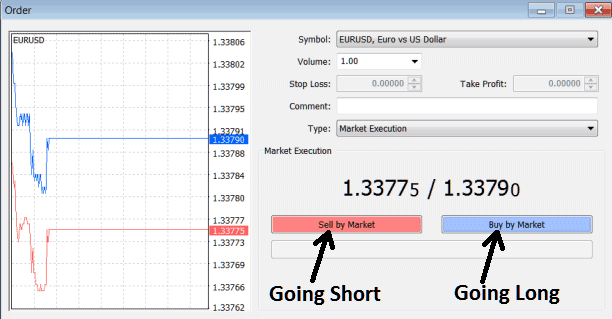
How to Open a Standard Lot on MT4 Software Platform
Calculating BTC USD Trade Lot Size for a Standard Bitcoin Trade Account on the MetaTrader 4 Platform.
More Tutorials & Courses:
- How to Read and Interpret Resistance Support Levels using Bitcoin Trendlines
- Expected Market Behavior in BTC USD After the Formation of a Descending Triangle Setup
- Using Bitcoin-Specific Indicators on Crypto-trading Platforms
- Drawing Downward Channels on the BTC/USD Platform in MT5
- Leading Websites for Bitcoin Trading
- BTCUSD Candlestick Patterns in MetaTrader 4
- BTCUSD – Fundamental Analysis Strategies
- BTCUSD Reversal Trading System
- Learn How to Trade Bitcoin & Learn Online Trading Guide Tutorial
- Downloading MT5 BTC/USD Trading Software
