How Do I Use Sell Stop Bitcoin Order on the MT4?
Trade BTCUSD crypto with sell stop orders on MT4 platform
Sell Stop Bitcoin Orders in MT4 Platform
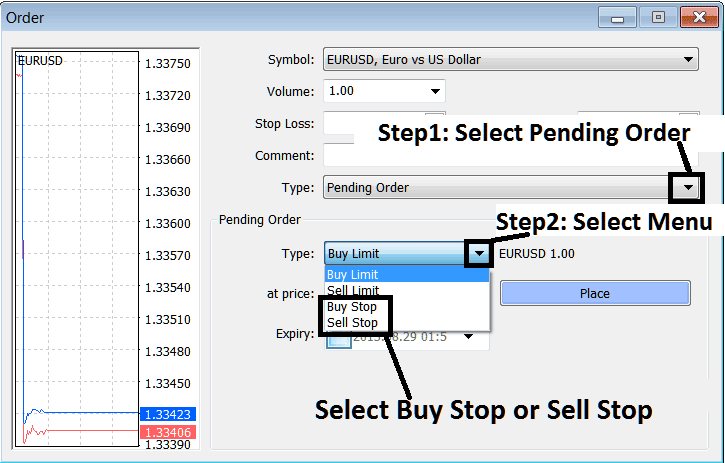
How Do I Use Trading Bitcoin Sell Stop Order on the MT4 Platform?
Setting Sell Stop Bitcoin Orders on MT4 Software Platform
- Open a Bitcoin BTC/USD Crypto Chart
- Right Click in the Chart to open the Trade 'Order' Window Panel
- On the Trade Order Window, Choose Pending Bitcoin Crypto Currency Order just as shown below
- Select Pending order Type as Sell Stop BTCUSD Order as Shown Below
- After choosing & selecting Sell Stop- Click 'Place' Order and specify the sell stop bitcoin price level where the trade order will be opened
Analyze & Use Sell Stop Bitcoin Order in the MetaTrader 4 Software?
More Lessons and Guides:
- What are BTC USD Signals of Buy and Sell?
- How Do I Identify a Symmetrical Triangle BTC USD Pattern in BTC USD Trade?
- How Do I Draw BTC USD Trend Lines for Scalping BTC/USD Trade?
- Trade BTC USD Analyze & Place Fibonacci Extension Levels in MetaTrader 4 Bitcoin Charts
- BTC USD Major Resistance Levels vs BTC USD Major Support Levels
- How to Analyze Chart Setups for Beginner Traders
- How to Add a Bitcoin Trendline in MetaTrader 4
- How Do You Add MT5 Bitcoin Parabolic SAR Technical Indicator on MetaTrader 5 BTCUSD Chart?
- Stochastic Oscillator Bitcoin Trend Reversal BTC/USD Strategies
- MT4 Android Bitcoin Platform Software Tutorial
