Set Buy Limit Orders for Bitcoin on MetaTrader 4
Trade Bitcoin with Buy Limit Orders on MT4
Buy Limit Bitcoin Order in the MT4 Platform
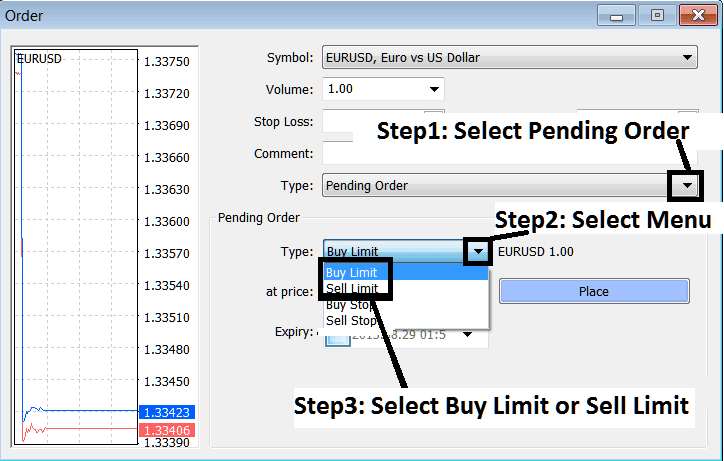
Bitcoin Trade Set Buy Limit Bitcoin Order in the MT4 Platform?
Setting Buy Limit BTCUSD Orders on MT4 Software Platform
Refer to this detailed guide for the correct procedure to establish these buy limit cryptocurrency orders in MT4:
- Right Click on bitcoin chart
- Select 'Trading' Option on the Menu
- Then Choose & Select 'New' Order Option on the Popup panel that pops up
- Then on the trade setup pop up window that shows up (portrayed below), under the label 'Type' choose the option of the "Pending BTCUSD Crypto Order" instead of the 'market execution' trade order
- Under the pending order options select the pending order type: for This trade choose "Buy Limit Bitcoin Order" so as to set a pending buy limit bitcoin crypto order & after which specify the bitcoin price that you as a trader want the buy entry limit btcusd crypto order executed.
Set Buy Limit Bitcoin Order on MetaTrader 4 Platform?
Discover Additional Classes and Courses:
- How Do You Trade BTC USD in MT4 Trade Platform?
- MT4 Volumes Indicator for BTCUSD Day Trading
- Aroon Oscillator Technical BTC USD Indicator
- How Do I Interpret Double Tops Reversal Pattern?
- Online BTC USD Market Trade Training Training Course
- MT4 Platform Course Tutorial: Beginner's Guide to MetaTrader 4
- Trade Medium Market Movers !! Illustrated
- MT5 BTCUSD Trade for Mobile
- How to Interpret and Analyze BTC USD Trend Lines in MT4 Bitcoin Charts
- How Do You Add MT5 Bitcoin Market Facilitation Index Trading Indicator on MetaTrader 5 Platform?
