Trading Bitcoin Put Bitcoin Pending Orders on the MT4 Platform Software
MT4 BTCUSD Software Basics Guide Lesson
Setting Pending BTCUSD Crypto Orders
To Set and Place a pending btcusd order at another btcusd price, Change the trade order window panel panel "Type" option from "Market Execution" to 'Pending Bitcoin Order" like is shown below.
A menu listing of pending btcusd orders will popup and show the following options.
- Buy Limit Bitcoin Order
- Sell Limit BTCUSD Crypto Order
- Buy Stop Bitcoin Order
- Sell Stop BTC USD Crypto Order
The options for pending cryptocurrency orders are pictured:
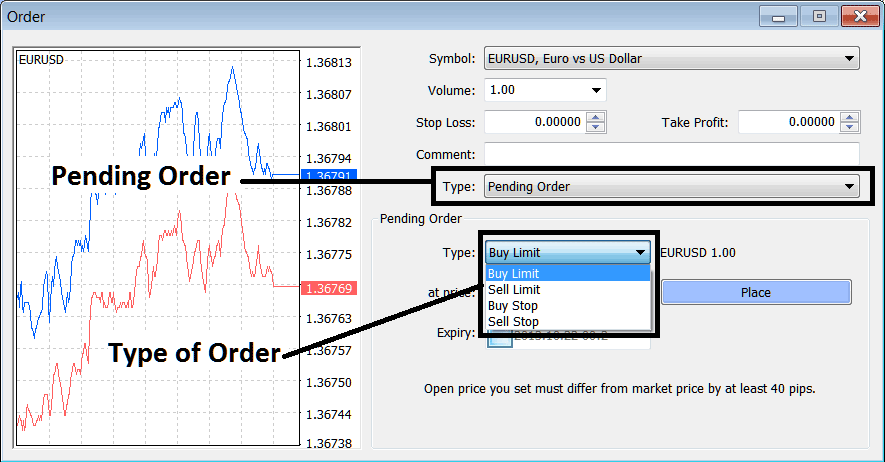
Trading Set Pending Orders on MT4 Platform?
To know how to set up these pending cryptocurrency orders study the tutorials:
After finalizing your selection of the desired type of pending cryptocurrency order, proceed by clicking the "Place" button, as demonstrated in the screenshot above, to finalize the configuration of the pending crypto order.
To access the Bitcoin Order window in MT4 Software Platform:
The new order button for initiating a BTC/USD trade is shown below, along with the shortcut keyboard key "F9."
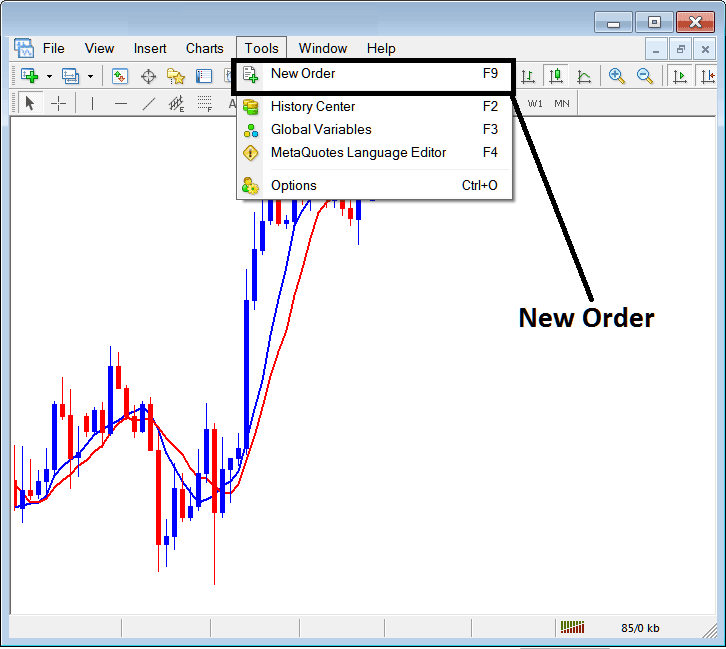
Get Orders Window on MT4 Software Platform?
Once you select and choose new trade order button like as illustrated & shown above the following bitcoin trade order pop up window will pop-up & as a btc usd trader you can use this trade order popup to change the order type execution from "Market Execution" to "Pending Bitcoin Order".
This pop-up window contains controls for initiating a new Bitcoin order, along with the necessary specifications for setting a Stop-Loss Bitcoin Order level.
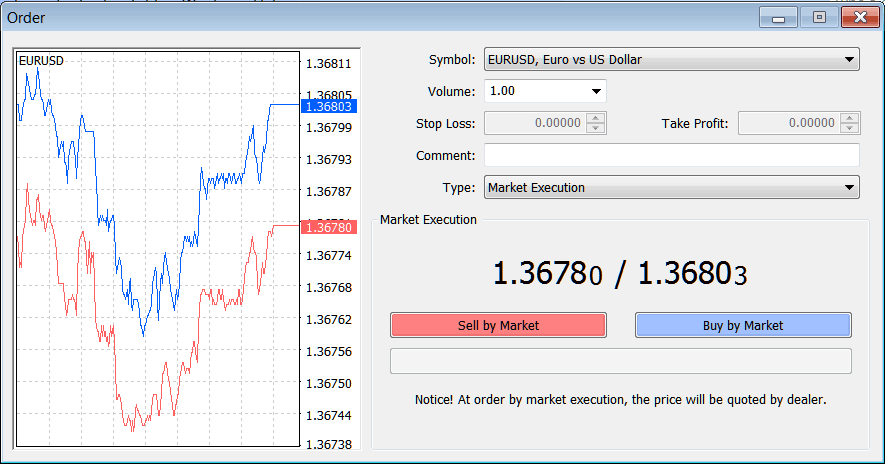
How to set and adjust the way bitcoin orders are done from "Market Execution" to "Pending BTCUSD Order"
More Topics & Courses:
- BTC/USD TEMA Indicator for MetaTrader 4
- What is the McClellan Oscillator for BTC/USD?
- A Starter Guide for Novice Traders Venturing into Online Bitcoin Trading
- Metaquotes Platform MT5 Opening BTCUSD MetaTrader 5 How to Open Bitcoin Graphs
- Method for Drawing Channels on Trade Charts Utilizing the MetaTrader 5 Software
- BTCUSD MAs: SMA BTC/USD Indicator, EMA BTC/USD Technical Indicator, LWMA BTCUSD Technical Indicator
- Drawing an Upward BTC/USD Trendline on the MetaTrader 5 Platform
- How do you trade Bitcoin with a BTC/USD trend reversal strategy?
- How to Open a Sell Stop BTCUSD Order Trade on Bitcoin Software
- How can you draw trading channels on trade charts in MT5 Software?
