How to Draw Fib Retracement Areas in the MT4 Platform
MT4 Line Studies Tool Bar
To calculate these bitcoin trading price pullbacks on the chart for example the MT4 we use Fibo retracement areas tool as depicted on the shot below.
The Fibonacci retracement line study tool is readily accessible within the MetaTrader 4 platform, and the following steps outline how to apply this indicator to your MT4 software. Once the Fibonacci retracement tool is positioned onto a chart - for example, a Bitcoin chart - in the MT4 platform, the software automatically generates and displays the corresponding retracement levels.
To add this Fibonacci retracement technical indicator tool in the MT4 platform software, you as a bitcoin trader can use the following short-cut technique:
1. Press Insert 2. Click Fibonacci 3. Click Retracement
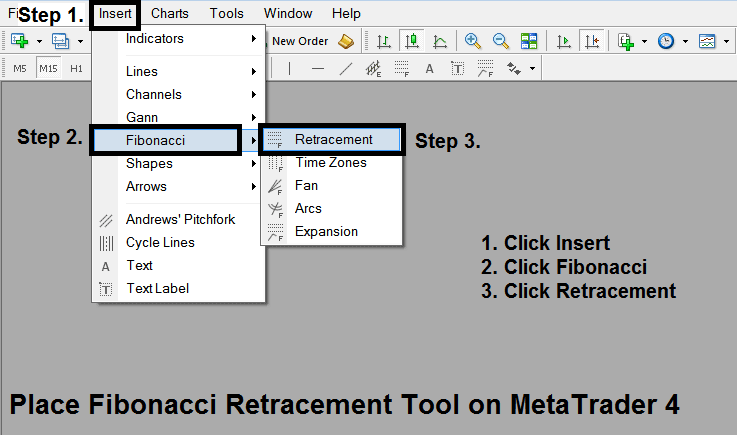
After adding this Fib retracement tool indicator on the MT4 software this Fibonacci retracement technical tool can then be accessed from 'MetaTrader 4 Line Studies Tool-bar' such as shown below.
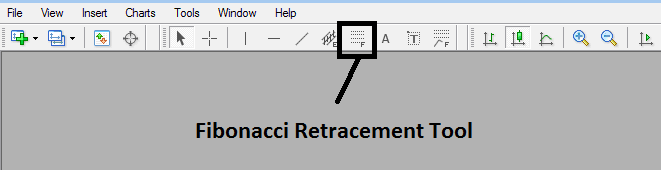
This Fib retracement tool indicator is located on MT4 (Line Studies Toolbar), to go to this MetaTrader 4 Line Studies tool-bar click 'View' button at top left corner of MT4 next to file, then click 'Tool Bars', Then Tick 'Line Studies'. You can learn how to use MetaTrader 4 Line Studies Toolbar on the MT4 software using a demo practice demo trade account.
Here's an example of how the Fibonacci retracement tool works: we always use it to mark two spots on a chart, spot 1 and spot 2, going the same way as the btcusd trend, like you see here.
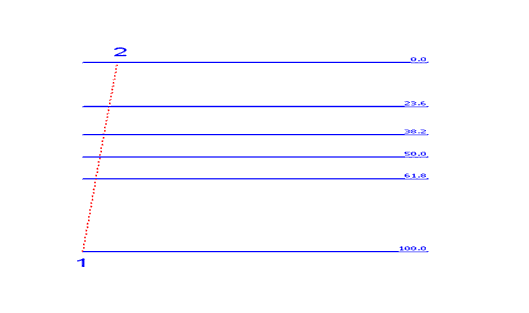
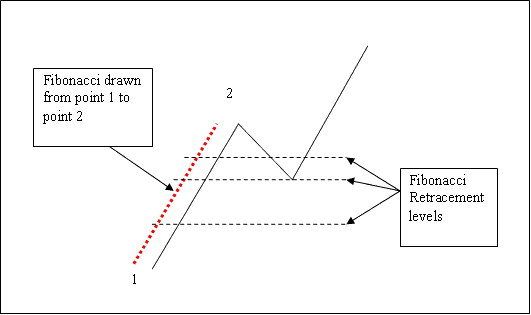
How to Place Fibonacci Retracement on a Bitcoin Chart
To incorporate the Fibonacci retracement indicator on a trading chart, users should select the corresponding button on the MetaTrader 4 platform. They will then choose two chart points - one marking the beginning of the Bitcoin trend and the other indicating where the trend retracement commences.
Discover More Subject Areas & Instructional Material:
- How to Use Trade Sell Limit Order on Software Platform
- How to Generate Signals to Trade BTC USD Described
- How Do I Draw Fibo Extension in MT4 BTCUSD Charts?
- Chande Momentum Oscillator BTC USD Indicator Analysis in Bitcoin
- Compilation of BTC USD Trade Setups Employed for Trading the BTC USD Market
- Used Margin Trade vs Free Margin in BTC USD Trade
- What's a Shooting Star Candles?
- MetaTrader 5 Platform Insert Andrews Pitch Fork, Charts Cycle Lines, Bitcoin Chart Text Label in MT5 Platform
- Elliott Wave Pattern in BTC USD Chart Trend
- How Do I Interpret Different Types of Divergence Trade Signal?
