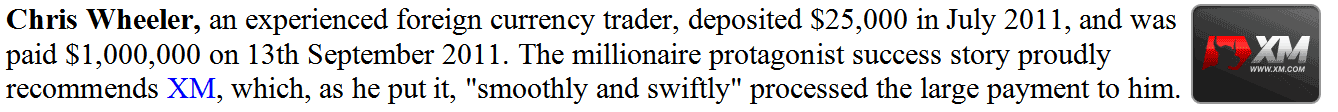How to Generate Signals With Systems
Generating MetaTrader 4 Free Signals
The only method of stocks is through signals, It is best to learn how to generate these signals for yourself, this way you do not have to rely on other traders to generate them for you.
Generating signals isn't easy & requires you to have a lot of stocks technical analysis knowledge & experience, but the earlier you begin practicing how to generate these signals for yourself the better it's for you.
A good technique of how to practice generating signals with systems is to open a free practice practice account & test your signals on this practice account risk free without risking your money, then once you have tested your strategies & they are profitable on the practice account you can the use these signals on a live account.
The method of how to practice generating these signals as well as how to back test the signals on the demo account using the MT4 platform is discussed below:
So, How Can a Trader Generate Trade Signals?
The best technique of generating signals is through systems, You can Learn how to come up with systems from the lesson how to create Systems on the right navigation menu under the topics Stock Key Concepts.
A system is a combination of one or two or more indicators with written stocks guide-lines of how these technical indicators will generate these signals.
Take an example of the simplest system or strategy known as moving average crossover method. A buy signal or sell signal is generated when there is a cross-over of the two moving averages: either a buy signal for an upward moving average crossover or a sell signal for down ward trend.
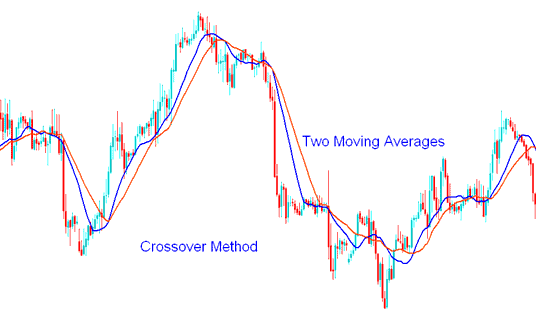
Generating Stocks Meta Trader 4 Free Signals - Stocks Signals MT4 Indicator Strategy MA Crossover Strategy
The system example shown & described below displays a system using the above moving average strategy combined with the RSI and MACD indicators to generate buy & sell trades.
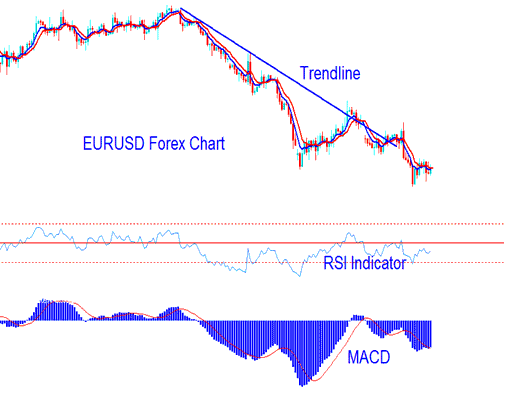 Example of Generating Stocks Meta Trader 4 Free Signals - Stocks Signals MT4 Indicator Strategy
Example of Generating Stocks Meta Trader 4 Free Signals - Stocks Signals MT4 Indicator Strategy
When it comes to generating buy & sell signals, traders should use simple systems to generate these signals.

Generating Stocks Meta Trader 4 Free Signals - Stocks Signals MT4 Indicator Strategy - Buy and Sell Signals
Stocks Systems
An example of a simple stock system that works, is one that's a combination of:
- Moving average crossover strategy
- RSI
- MACD
The written rules are:
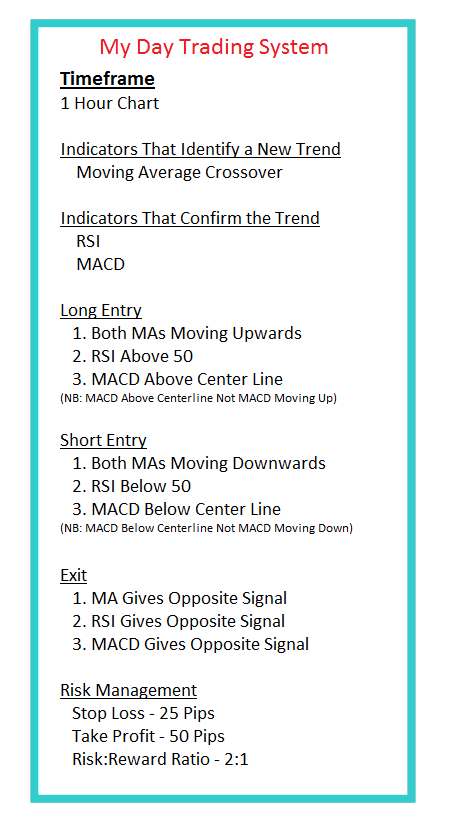
Generating Signals Strategy - Stocks System Examples
Stocks Trade Rules:
Buy Signal is Generated when:
- Both Moving averages going up
- RSI value above 50
- MACD above center line
Sell Signal is Generated when:
- Both Moving averages going down
- RSI value below 50
- MACD below center line
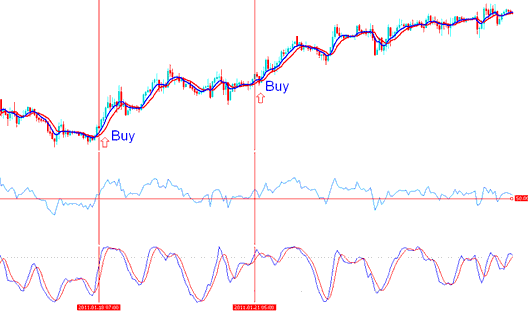
Generating Buy & Sell Trades - Examples of a Strategy
Exit Trade Signal
Exit signal is generated when MA, RSI & MACD indicator give a signal in opposite direction.
The chart timeframe to use is 1 hour chart timeframe or 15 minutes chart timeframe depending on what type of trader you are.
For a starter trader the above written rules will give good buy & sell signals, the only thing which one needs to do is to have the discipline to follow the written signals rules the exact way they are, and wait for a buy or sell trade transaction to be indicated by your strategy and trade after the signals have been generated, not before they are generated.
Back Testing
Generating Signals with a system is one of the easiest method to trade trading, it is the best way that a beginner can attempt to determine the direction of the market trend with a good level of accuracy, and with a little backtesting on demo account so as to gradually increase the level of accuracy of this signals strategy
The best way to back test a strategy is by following these two steps:
- Stocks Paper Trade
- Stocks Demo Trade
Stocks Paper Trading - This method of testing a system involves placing your system on the charts, then take the chart back to a particular date, 3 months back for example, and then using this chart history to determine where your strategy would have given buy, sell and exit signals. Write down these points and the profit per trade transaction on a piece of paper and then calculate the total profit after you have recorded a good number of trades such as 50 paper trades transactions and determine if your stocks method is overall profitable, the win ratio, the loss ratio and the risk:reward.
This is an ancient technique of testing systems which was used by traditional traders when there was no online markets or computers for that matter, the trader would use something like the A3 or A2 paper, graph format paper and draw the charts manually (Imagine plotting the charts on your platform by hand every day or every hour, would you be ready to do that? I doubt) Those investors were hardworking than most, some were so used that they still continue to paper trade the online market and draw the charts on paper, anyway for our paper method examples, just a sample data of 50 trade transactions is all we need.
A good stocks tool to use to back test your system is known as the MetaTrader 4 Stocks Step by Step Tool. Found on MT4 charts tool bar of MT4 platform, If you want to find the charts toolbar on the MT4 platform it is at the top of the MT4 platform. If it is not: Click View (next to file, top left corner of Meta Trader 4)>>> Tool-Bar >>> Charts. Then click the Customize button >>> Choose Stocks Step by Step >>> Click Insert >>> Close.
MT4 Platform Chart Tool Bars - How to Trade Stocks For New Traders
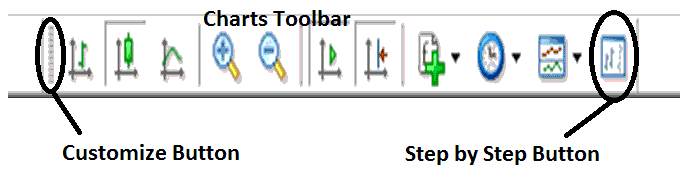
MetaTrader 4 Chart ToolBars - Stocks Step by Step Button for Back Testing Systems Explained
Once you get this MetaTrader 4 tool you can move your chart backwards, & use this Meta Trader 4 tool to move the charts stocks step by step while at the same time testing when your system would have generated either a buy or sell trade transaction, & where you'd have exited the trade, then write down the amount of profit/loss per trade transaction and out of a sample number of transactions you would then calculate the overall profits/losses generated by the strategy.
If your strategy is profitable on the paper then, it is time to demo trade & testing if the it's profitable on real market as it's on paper technique. This is the process of testing or backtesting a system.
Maintain a Journal to keep track of profitable trades, & determine why these trades were profitable. And also keep a log of all losing trades, determine why these trades made a loss and the avoid making these same mistakes the next time you trade using your strategy.
Tweak your stocks system until you get a good risk to reward ratio, with signals that you generate. Aim for a good risk: reward of 3:1 and a win ratio of above 70% is a good ratio, with good stocks money management even a strategy with a win ratio of even 30% i.e. Less than half of your transactions make profit you can still make a profit. You might want to read this topic to know what the table below is all about: Risk : Reward Ratio.
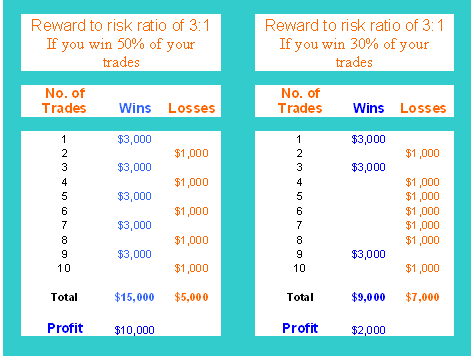
Risk to Reward Ratio Chart of Money Management Strategy - Stocks Strategies Methods Explained
Read Money Management Methods Tutorial Guide
A manual system is still the best way to generate signals compared to automated stocks systems, a manual strategy is a better method and is also much simpler to implement.
However, other traders prefer automated systems & for those then they can check the information on this page MQL5 Expert Advisors and automated systems.
You can also view our extensive list of stocks strategies topics that provides you with various methods of buy & sell technical analysis using a number of diverse technical methods, navigate to the Learn Strategies Section.