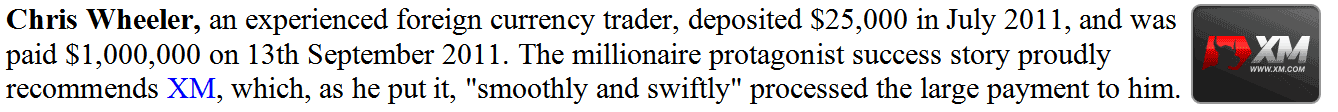How to Use Pivots Points for Day Trading
Pivot Points are used by traders to find support and resistance levels based on the previous day's stocks price action.
This stocks indicator is a very useful tool that use the previous bars' highs, lows & closings to project support and resistance levels for future bars.
This stocks indicator provides an idea of where key support and resistance should be. Place the pivot points on your stocks charts and price will bounce off one of these levels. These levels are used by traders to determine market tops, market bottoms or stocks trend reversals.
- Daily pivots points are calculated from previous day's high, low, close
This stocks indicator is shown below
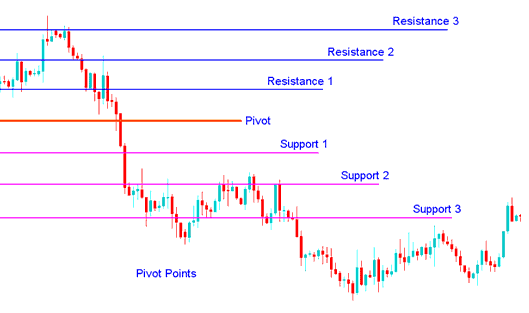
Analysis in Stocks Trading
The central pivot itself is the primary level, which is used to determine the trend
The other support and resistance levels are also important in calculating areas that can generate significant market movements.
This stocks indicator can be used in 2 ways
The first way is for determining overall trend: if the pivot point is broken in an upward movement, then the stocks market is bullish, and vice versa. However, pivot levels are short-term trend indicators, useful for only one day until they need to be recalculated.
The second method is to use these points to enter and exit the stocks markets. This stocks indicator is a useful tool that can be used to calculate the areas that are likely to cause stocks price movement.
These points should be used conjunction with other forms of analysis such as Moving averages, MACD & stochastic oscillator.
This stocks indicator can be used in many different ways. Here are a few of the most common techniques for utilizing them.
Trend Direction: Combined with other technical analysis techniquesmethods such as oversold/overbought oscillators, volatility measurements, the central point might be useful in determining the general trending direction of the market. Trades are only taken in direction of the trend. Buy signal occurs only when the stocks market is above the central pivot points and sell signal occur only when the stocks market is below the central pivot points.
Price Breakouts: A bullish signal occurs when the stocks market breaks up through the central pivot points or one of the resistances (typically Resistance Level 1). A bearish signal occurs when the stocks market breaks down through the central point points or one of the supports (typically Support Level 1).
Trend Reversals:
- A buy signal occurs when market price moves towards a support level, gets very close to it, touches it, or moves only slightly through it, & then reverses & moves back in the opposite direction.
- A sell signal occurs when market price moves towards a resistance level, gets very close to it, touches it, or moves only slightly through it, & then reverses and moves back in the opposite direction.
Stop Loss &/or Limit Profit Values Determined by Support/Resistance: This stocks indicator might be potentially helpful in determining suitable stoploss &/or limit profit placements. For example, if trading a long break out above the Resistance 1 it may be reasonable to position a stoploss.
Combining with Moving Average Cross-over System
A good indicator to combine and trade reversal signals is the MA cross over which can be used to confirm the direction of a reversal stocks signal.
An investor can then open an order once these two indicators give a signal in the same direction.
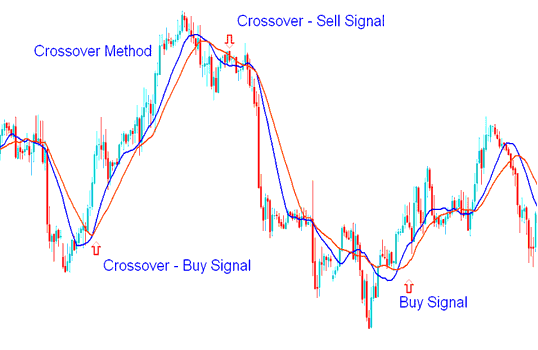
MA Crossover Strategy
Moving average crossover method that can be combined with this indicator to come up with a system for generating buy & sell signals.
To download this Pivot points Indicator:
https://c.mql5.com/21/9/pro4x_pivot_lines.mq4
Once you download the indicator. open it withMQL4 Language Meta-Editor, Then Compile the technical indicator by pressing the Compile Button Key and it will be added to your Meta Trader 4.
NB: Once you add the indicator to your Meta Trader 4 Software, the technical indicator has additional lines named Mid-Points, to remove the extra lines open MQL4 Meta Editor(short-cut keyboard key - press F4), & change line 16 from:
Extern bool mid-pivots = true:
To
Extern bool mid-pivots = false:
Then Press Compile again, and the indicator will then appear as illustrated on this web site.