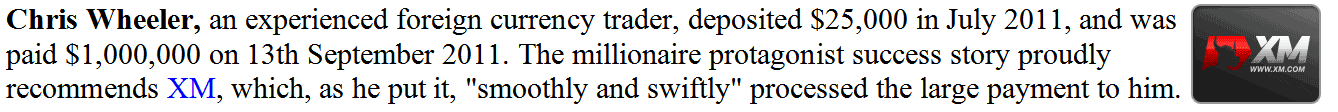Standard Toolbar Menu and How to Customize it on MetaTrader 4
The Standard Toolbar on the MetaTrader 4 is shown below:
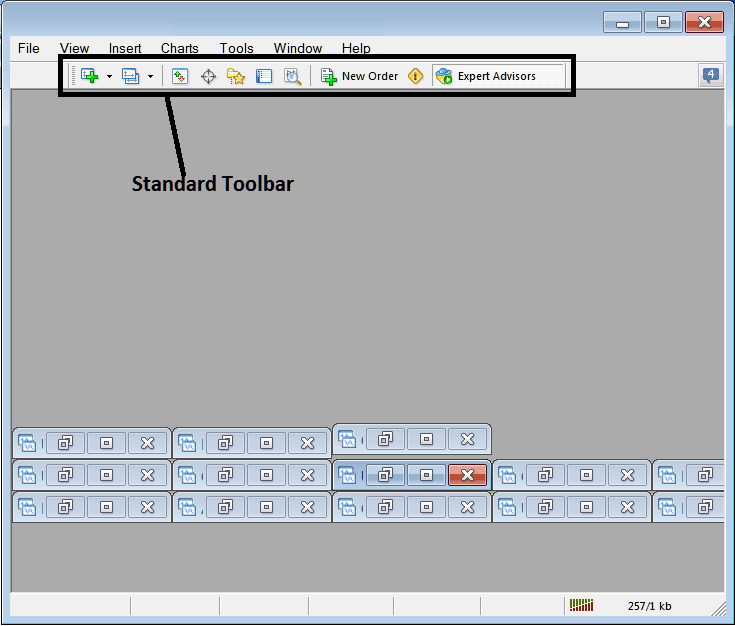
Before explaining how to use each tool listed on this standard tool bar, let's make sure all the available buttons are added to it by customizing it:
- Right-Click on the tool-bar customize button to the left as displayed below
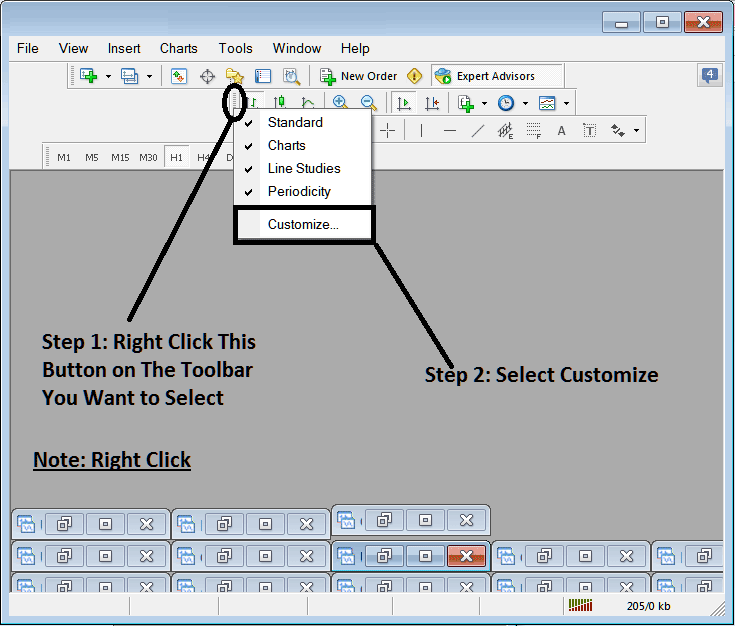
2. Click customize 3. Add all Tools
Add Tools
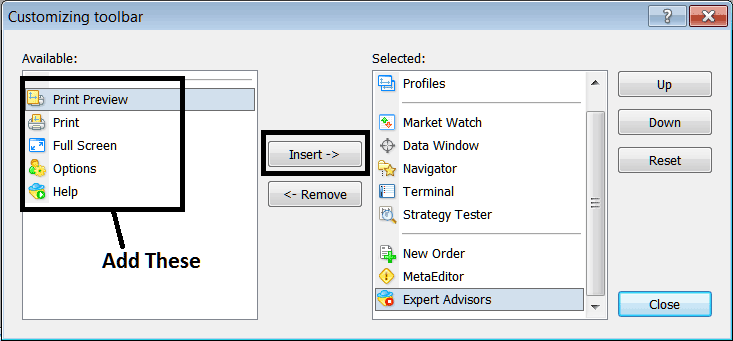
After Adding and customizing, it will look like:
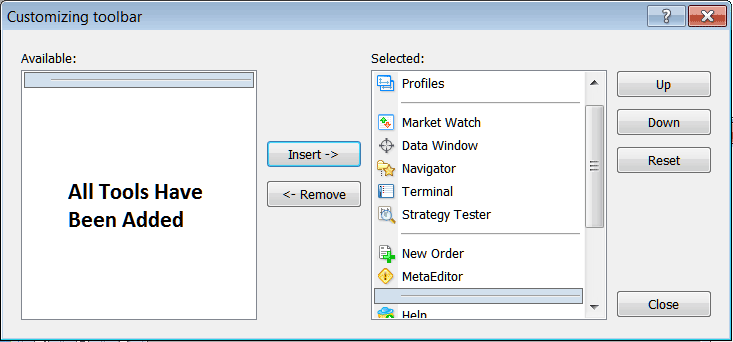
On the trading platform, the standard toolbar now looks like:
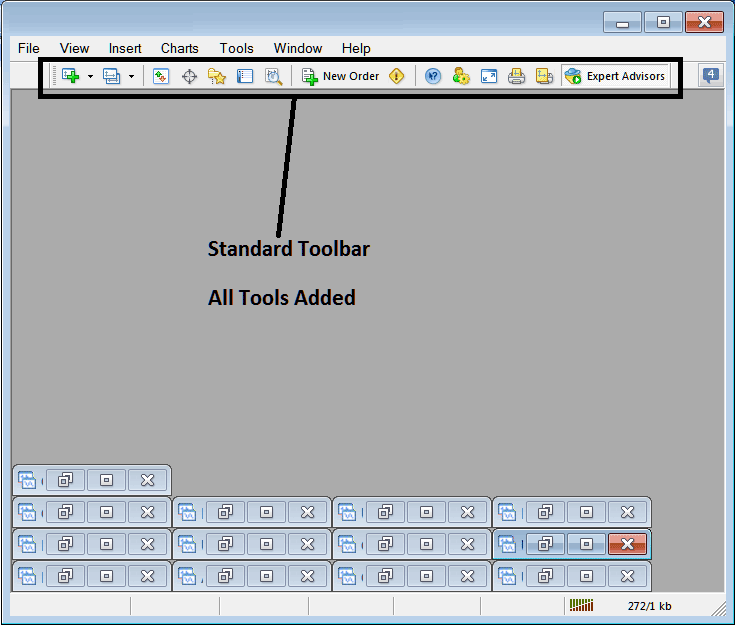
Explanation of Each Tool on the Standard Toolbar
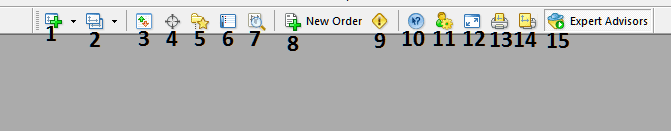
1: Opens a stock chart on the MetaTrader 4 and a trader can specify which type of chart to open by clicking the drop down arrow next to its icon.
2: Profile - can be used to load a saved profile or to save a new profile: these options are provided as a sub-menu from the drop-down arrow.
3: Opening and closing market watch window: market watch displays the quote prices for selected stock indices trading instruments.
4: Data window opens & closes & it displays price data as well as other data like indicator's data.
5: Navigator Short cut, navigator displays Account information, indicators, scripts & EAs data.
6: Terminal panel shortcut, displays the transactions opened by a trader - shows open trades, balance, account equity, transaction history, news, EAs tab, signals tab and trade alerts tab.
7: Strategy tester opens the Trading Strategy Tester & traders can test their Expert Advisors on this Stock Strategy Tester environment.
8: Places a new order by opening a popup panel where as a trader you can specify the trading instrument to buy, the amount to trade, & if the order will be a market order or set as a pending stock trade order.
9: Meta Editor opens the Meta Editor environment where one can add or program an Expert Advisor or a new indicator on this Meta Editor Environment.
10: Help, if you do not know something on MT4 click on this & point on any MT4 object and get an explanation.
11: Options settings for editing the MetaTrader 4 options that are used by your platform, these settings are the server settings and Expert Advisors settings found under main navigation menu on the tools menu, options submenu.
12: Full screen option for setting chart to full screen option, Shortcut is Keyboard Key "F11"
13: Print Chart
14: Print Preview
15: EAs - activates & deactivating Expert Advisors on a stock chart, clicking this button changes color from green to red, green color means Expert Advisor is allowed, red means EA execution not allowed.
Remove Buttons
As a trader you will not require all these buttons & you can hide some of them by clicking customize (shown above), then choose some of the items on the right side panel & then select hide.
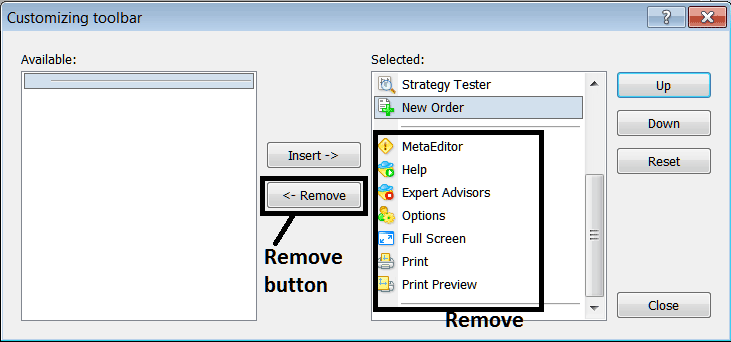
Remove the above tools by clicking on them & then clicking the remove button.