How to Set William % R Indicator on MetaTrader 4 Charts
Step 1: Access the Navigator panel in the trading software platform
Open Navigator window just as shown: Navigate to 'View' menu (press on it), then select 'Navigator' window (click), or From Standard Toolbar click 'Navigator' button or press key board short-cut keys 'Ctrl+N'
On Navigator window, choose and select 'Technical Indicators', (Double Press)

Guidance on Integrating the William %R Indicator onto the MetaTrader 4 Platform Interface
Step 2: Open Indicators in Navigator to Add Williams %R on MT4
Expand this menu by pressing the open(+) tool label mark " + " or doubleclick the 'indicators' menu, after that this particular button will appear and be shown as (-) & will now display a list like as shown below - select the Williams Percent R technical indicator from this list of technical indicators so as to add the Williams Percent R indicator to the chart.

How Do You Add William % R Indicator - From the Above window you can then place Williams Percent R indicator that you as a trader want on the chart
How to Set Custom Williams % R to MT4
If the indicator you want to add is a custom technical technical indicator - for example if the Williams Percent R technical indicator you want to add is a custom indicator you will need to first add this custom Williams Percent R indicator on the MetaTrader 4 software and then compile the custom Williams Percent R indicator so that as the newly added Williams Percent R custom technical indicator pops up on the list of custom technical indicators in MetaTrader 4 Platform Software.
On the MT4, you can learn how to set up Williams Percent R indicators, how to integrate the Williams Percent R indicator window into the MT4, and how to include Williams Percent R custom indicator into MetaTrader 4. The topic covered is: "How to add a custom Williams Percent R indicator in the MT4. "
Williams Percent R Indicator: Real Examples Explained
William Percent R Analysis and William Percent R Signals
William % R Technical Indicator Developed by Larry William
The Williams % R is verbally rendered as "William's percent R." This momentum oscillator technical indicator is employed to assess and interpret whether market conditions are characterized as overbought or oversold.
The William's % Range oscillator shares similarities with the Stochastic indicator, with the main distinction being that the %R value is graphically represented in reverse, plotted on a negative continuum spanning from 0 down to -100, and this particular trading indicator omits any smoothing factor application.
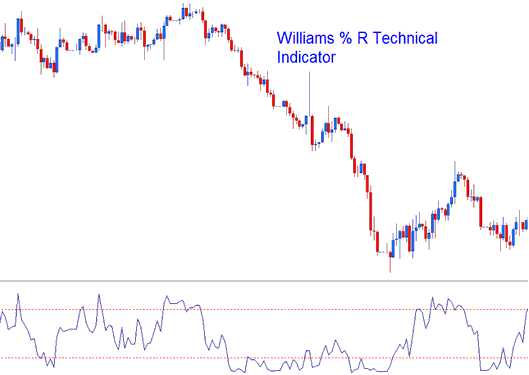
William % R, Percentage R Indicator - Indicators
Williams %R looks at closing prices against the high-low range. It uses a set number of candles.
- The closer the closing price of a candlestick is to the highest high of the range selected the closer to zero the % R value will be.
- The closer the closing price of a candle is to the lowest low of the range chosen the closer to -100 the % R value will be.
When doing technical analysis a fx trader should ignore the minus(-) sign placed before the value, e.g. -40, the - sign should be ignored, just remember the indicator values are placed in an upside down manner.
- At zero: If the closing price of the candlestick is equivalent to the highest high of the range the Williams Percent R value will be 0.
- At -100: if the closing price of the candle is equivalent to the lowest low of the range the Williams Percent R value will be -100.
Analysis of William's Percent R Indicator
Overbought/Over-sold Levels in Indicator
- Overbought- Williams % R values from 0 to -20 are regarded and considered overbought while
- Oversold - William's % R values from -80 to -100 are regarded and considered oversold.
When it comes to over-bought or over-sold levels, it is best to wait for a currency pair to change direction before acting on a signal in the opposite direction. For example, if a forex pair is over-sold, it is best to wait for the trend to change and start going up before buying the forex pair.
Trend Reversal Signals
The William's % R indicator predicts price trend reversals in currency pair trading by analyzing specific setups designed to indicate reversal points with precision.
A bearish reversal trading signal occurs when the Williams % Range indicator peaks and begins to decline a few days prior to the market's trend reversal. The accompanying illustration highlights how % R can offer a reversal setup ahead of a change to a downward trend.
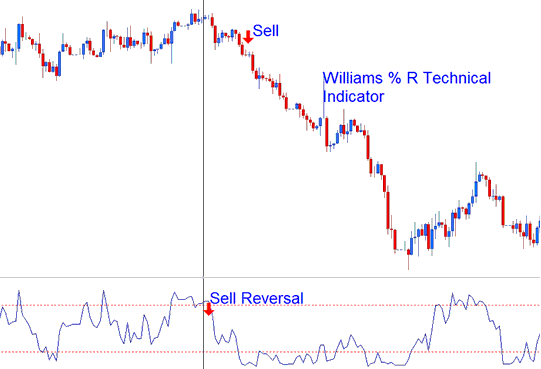
Bearish Reversal Trading Signal after an Uptrend
Signal of Price Going Up: Williams % R makes a low point and rises a few days before the market price bottoms and goes up.
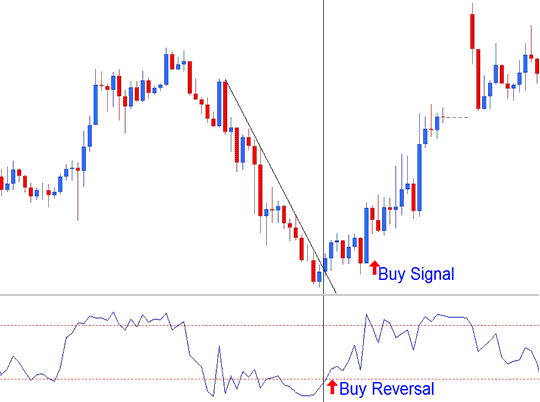
Bullish Reversal Trading Signal after a Downward Trend
Learn More Courses & Topics:
