How to Set MetaTrader 4 Linear Regression Indicators on MT4 Chart
Step 1: Open MetaTrader 4 Navigator Window
Open MetaTrader 4 Navigator window panel as displayed & shown on example put on display below: Go to the 'View' menu (press), then select the 'Navigator' window (press), or From Standard ToolBar click 'Navigator' button or press key board MetaTrader 4 short cut keys 'Ctrl+N'
In MetaTrader 4 Navigator window, choose and select "Indicators", by DoubleClick

How Do I Use MetaTrader 4 Linear Regression on the MT4?
How to Set Linear Regression MT4 Indicator
Expand the menu by clicking the expound(+) tool target '+' or doubleclick the 'indicators' menu, after that the button will then appear and be shown as (-) and will now display a list of MetaTrader 4 indicators as displayed & shown on example below - select the Linear Regression from this list of MT4 indicators so that as you as a trader can add the Linear Regression MetaTrader 4 indicator in MT4 chart.

How Do I Use MT4 Linear Regression in MT4 Platform Software?
How Install and Add Custom Linear Regression in MetaTrader 4 Software?
If the MetaTrader 4 indicator that you want to add in the MT4 charts is a custom MetaTrader 4 indicator - for example if the Linear Regression that you want to add is a custom MT4 indicator you'll need to first add this custom Linear Regression MetaTrader 4 indicator in MT4 software and then compile the custom Linear Regression so that as the newly added Linear Regression MetaTrader 4 custom indicator pops up on the list of custom technical indicators on MetaTrader 4 software.
To learn how to add Linear Regression indicators on the MT4 - how do you place Linear Regression panel to MT4 software? - how do you place Linear Regression custom indicator in MetaTrader 4 Platform? - How to add a custom Linear Regression custom indicator in the MT4.
How Do You Use Linear Regression MT4 Indicator?
Linear Regression Analysis Buy and Sell Signals
Another name for a regression line is a line of the best fit/best fit line. This indicator plots the trend of the currency price over a specified duration of time. The trend is determined by calculating a Linear Regression Trend line using the "least squares fit" method. This method helps to minimize the distance between the price data points & the line of best fit.
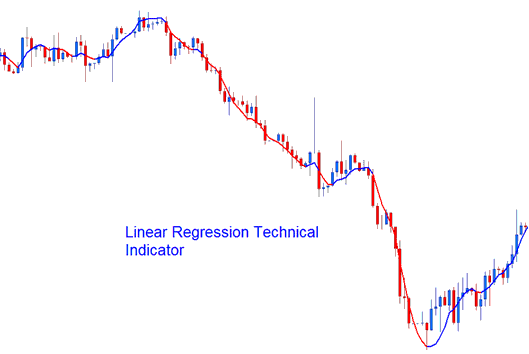
How Do I Add MT4 Linear Regression Indicators on MT4 Chart
Unlike the straight Regression Trend Line indicator, the Linear Regression draws the end values of multiple Linear Regression trend-lines. Any one single point along the Linear Regression will be equivalent to the end value of a Regression Trendline, but the resulting Linear Regression trend line looks like the MA.
But unlike the MA indicator, this Linear Regression does not show as much delay in its method of calculation because it's fitting a regression line on to price info points rather than averaging the price info points.
Linear Regression is a prediction of the tomorrow's price drawn today - that is one day before. When the market prices are steadily higher or steadily lower than the forecast price - then one can expect the prices to quickly return to the more realistic forecasted levels which are fore-casted by Linear Regression trading indicator.
In other terms, this Linear Regression shows where the chart prices "should" be at based on a statistical basis & any disproportionate price deviation from this regression line is likely to be short-lived.
How to Generate Buy and Sell Signals
Linear Regression allows for price selection and adjusting of the number of price periods and smoothing out of price data before applying the linear regression calculation and the selection of smoothing out type.
Linear Regression looks like the MA(Moving Average) indicator but it has got a bi color representation.
- Buy Trading Signal (Blue color) - A rising linear regression line - greater than its previous value 1 previous price bar before is displayed and shown in the upward trend color - up trend blue color
- Sell Signal (Red color) - a declining linear regression line - lower than its previous value 1 previous price bar before is displayed and shown in the downward trend color - down trend red color.
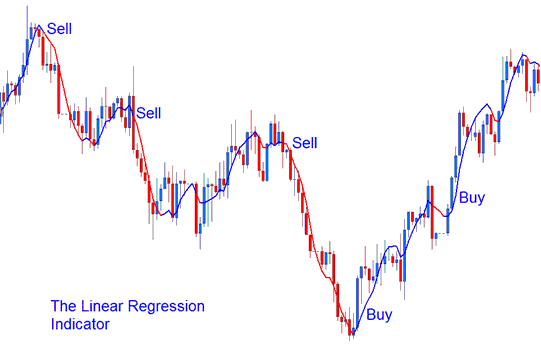
Analysis of MT4 Indicator Linear Regression Indicator
How Do You Use MetaTrader 4 Linear Regression on the MT4 Platform?
Study More Topics and Tutorials and Lessons:


