How Do You Use Support and Resistance MT5 Indicator?
Support and Resistance Trading Indicator Analysis Buy & Sell Signals
Support & Resistance levels is one of vastly used technical analysis concepts in Forex trading. Most traders draw horizontal lines on charts to show these Support and Resistance levels.
There is also a technical indicator used to draw these levels automatically on the charts and indicate the resistance and support levels on the chart.
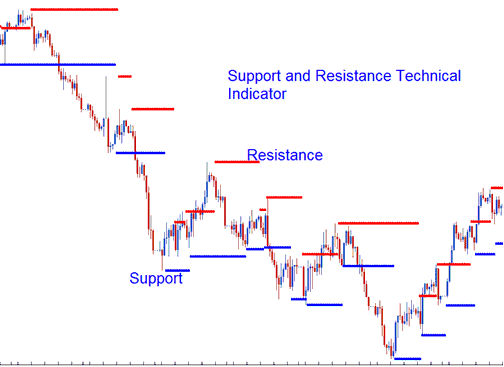
How Do You Add MT5 Support and Resistance Technical Indicator in Meta Trader 5 Charts
In these Support & Resistance levels - the price can either bounce off these Support and Resistance levels or break through these Support and Resistance levels.
If a resistance level is broken then the price will move higher and the resistance level will turn into a support level.
If a support level is broken then the price is going to move lower and this support level will turn into a resistance level.
Support levels indicate price level where the majority of traders believe that prices will move higher.
Resistance levels indicate the price level at which a majority of trader believe that the prices will move lower.
Once price has broken through a support level or a resistance zone then it is likely that the price will continue heading in that particular direction until it gets to the next support level or resistance zone.
More often a support zone or resistance level is tested by price or is touched by the price and bounces - the more major that particular support level or resistance level becomes.
How to Generate Buy and Sell Signals
These support levels and resistance levels are calculated in a trend lines method.
Upward Trend
In an upwards trend the resistance and support levels will generally head upwards in an upwards trend direction.
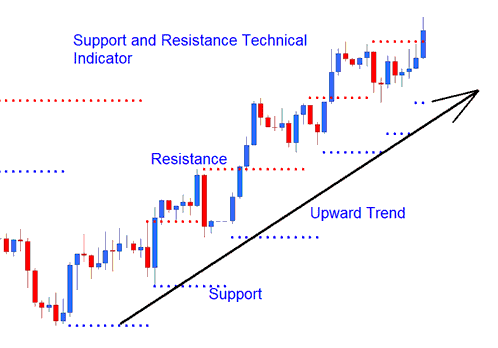
Resistance and Support Technical Indicator Upwards Trend
Downwards Trend
In a downward trend the resistance and support levels will generally head downwards in a downwards trend direction.
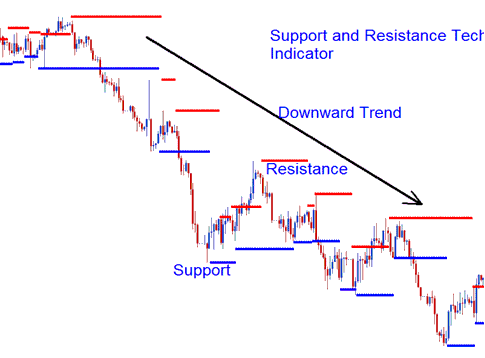
Support Resistance Technical Indicator Upwards Trend
How to Add MT5 Support and Resistance Technical Indicator in Meta Trader 5 Charts
Step 1: Open MT5 Software Navigator Panel
Open MT5 Navigator panel as shown below: Go to 'View' menu (press), then choose 'Navigator' panel (press), or From Standard Tool-Bar click 'Navigator' button or press key-board MT5 short cut keys 'Ctrl+N'
On MT5 Navigator window, choose "Indicators", by DoubleClick
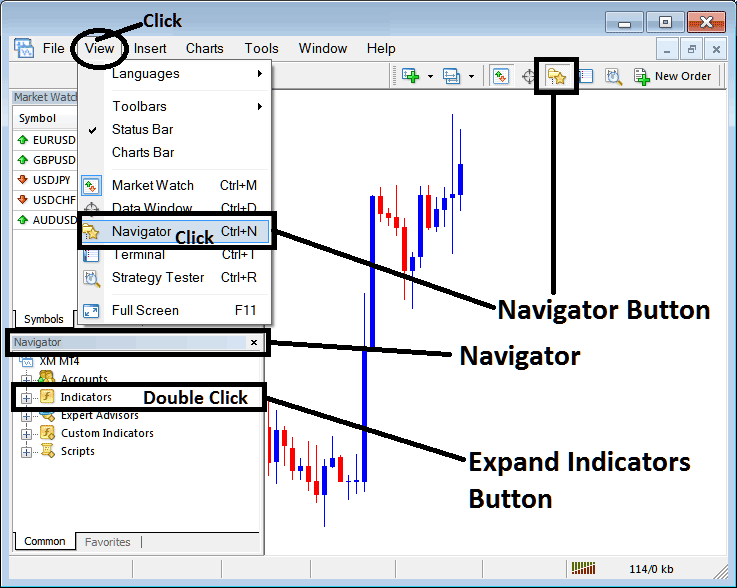
How Do I Use MT5 Support & Resistance Technical Indicator?
How to Add Support and Resistance MT5 Indicator
Expand the menu by pressing the expand(+) button (+) or doubleclick the 'indicators' menu, after this the button will appear as (-) & will now show a list of MT5 technical indicators as shown below - choose the Support and Resistance trading indicator from this list of MT5 technical indicators so that you can add the Support and Resistance MT5 indicator in the MT5 chart.
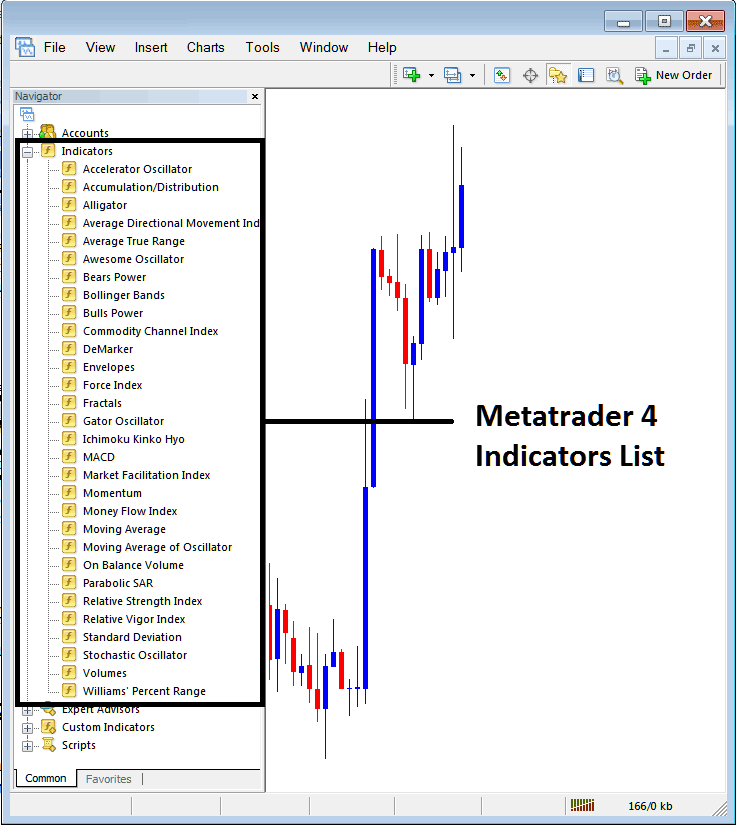
How Do You Use MT5 Support and Resistance Trading Indicator?
How Install and Add Custom Support and Resistance Technical Indicator on MetaTrader 5?
If the MT5 indicator that you want to add on the MT5 charts is a custom MT5 indicator - for example if the Support and Resistance technical indicator that you want to add is a custom MT5 indicator you will need to first add this custom Support and Resistance MT5 indicator in the MT5 platform and then compile this custom Support and Resistance trading indicator so that this newly added Support and Resistance MT5 custom indicator appears on the custom indicators list on the MT5 platform.
To learn how to add Support and Resistance indicators in MetaTrader 5 - how do you add Support and Resistance technical indicator window to MT5 platform? - how do you add Support and Resistance custom technical indicator on MetaTrader 5? - How to add a custom Support and Resistance custom indicator on MetaTrader 5.
How Do I Use MT5 Support and Resistance Technical Indicator?
More Topics and Tutorials:


