How Do You Use Kase Peak Oscillator MT5 Indicator?
Kase Peak Oscillator Indicator Analysis & Buy & Sell Signals
Developed by Cynthia Kase
The Kase Peak Oscillator indicator is used in the same way as other traditional forex oscillators, but the Kase Peak Oscillator technical indicator is derived from a statistical evaluation of the trend - this statistical evaluation evaluates over 50 different trend lengths. The Kase Peak Oscillator technical indicator is capable of automatically adapting and adjusting itself to the price cycle length and volatility changes of the trend.
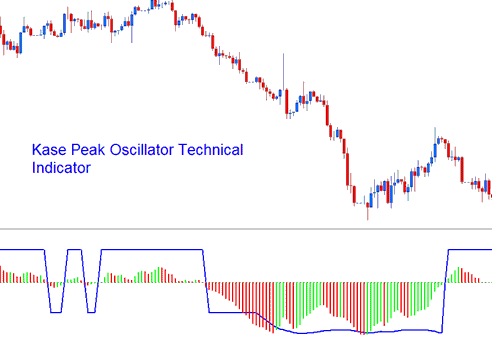
How to Add MT5 Kase Peak Oscillator in Meta Trader 5 Charts
Kase Peak Oscillator technical indicator histogram values below the center line signal bearish trends and are interpreted as forex sell signals while values above the center line signal bullish values and are interpreted as forex buy signals. Kase Peak Oscillator technical indicator crossover signals are used to generate both entry signals & exit signals.
How to Add MT5 Kase Peak Oscillator in Meta Trader 5 Charts
Step 1: Open MT5 Software Navigator Window
Open MT5 Navigator panel as shown below: Go to 'View' menu (press), then choose 'Navigator' window (press), or From Standard Tool-Bar click 'Navigator' button or press key-board MT5 short cut keys 'Ctrl+N'
On MetaTrader 5 Navigator window, select "Indicators", by DoubleClick
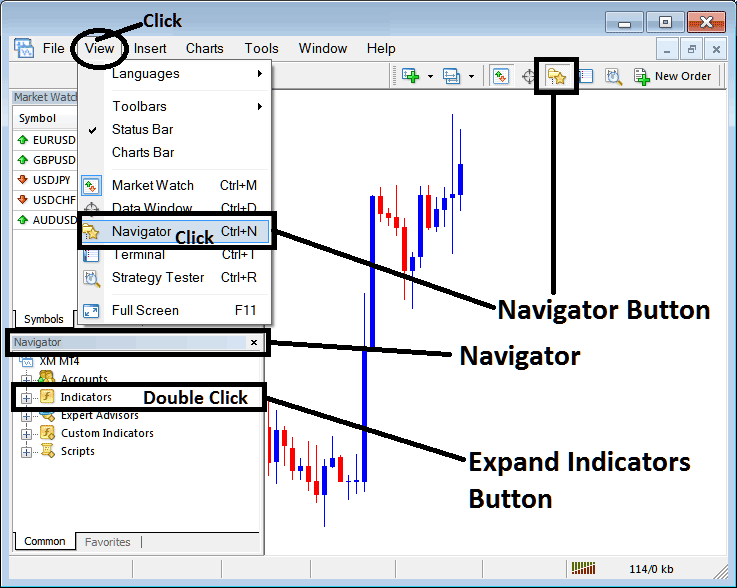
How Do You Use MetaTrader 5 Kase Peak Oscillator Technical Indicator?
How to Add Kase Peak Oscillator MT5 Indicator
Expand the menu by pressing the expand button (+) or double-click the 'indicators' menu, after this the button will appear as (-) & will now show a list of MT5 technical indicators as shown below - choose the Kase Peak Oscillator indicator from this list of MT5 technical indicators so that you can add the Kase Peak Oscillator MT5 indicator in the MT5 chart.
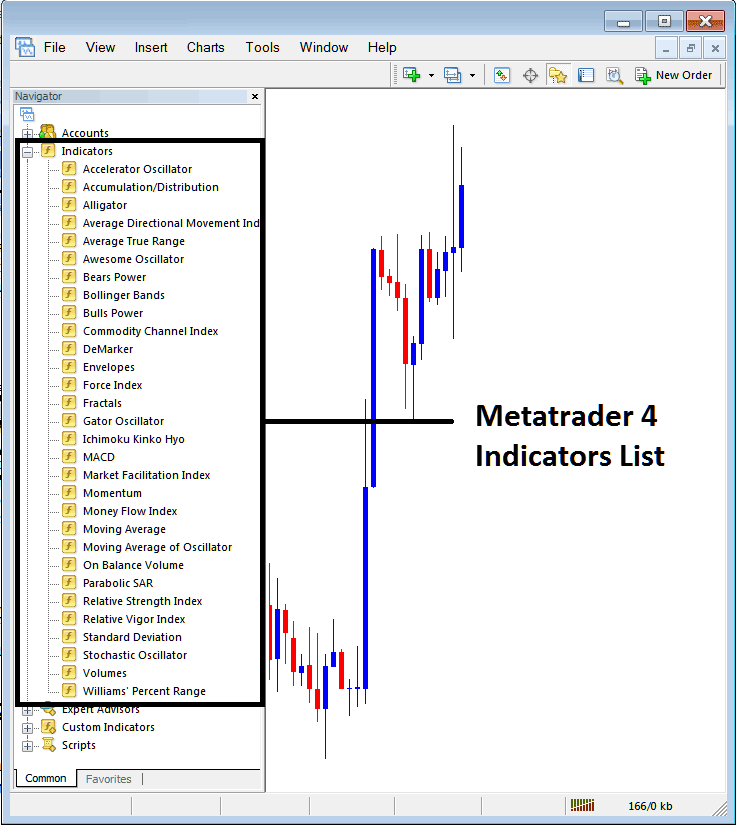
How Do You Use MetaTrader 5 Kase Peak Oscillator Trading Indicator?
How to Install and Place Custom Kase Peak Oscillator MetaTrader 5
If the MT5 indicator that you want to add on the MT5 charts is a custom MT5 indicator - for example if the Kase Peak Oscillator indicator that you want to add is a custom MT5 indicator you will need to first add this custom Kase Peak Oscillator MT5 indicator in the MT5 platform and then compile this custom Kase Peak Oscillator indicator so that this newly added Kase Peak Oscillator MT5 custom indicator appears on the custom indicators list in the MetaTrader 5.
To learn how to add Kase Peak Oscillator indicators in MetaTrader 5 - how do you add Kase Peak Oscillator indicator panel to MT5 platform? - how do you add Kase Peak Oscillator custom indicator on MT5? - How to add a custom Kase Peak Oscillator custom indicator on MetaTrader 5.
How Do I Use MT5 Kase Peak Oscillator Technical Indicator?
More Tutorials and Topics:
- How to Add Custom Stochastic on MetaTrader 4 Platform
- Nikkei Guide Indices Nikkei Index Trading Strategy Course Tutorial
- How to Install MT4 FX Trading Platform Course
- Learn How to Trade SWI 20 Tutorial Download
- What is NKY225 Pips Value?
- Demark Projected Range MetaTrader 5 Trading Analysis
- How to Draw Downwards Gold Trend-lines on XAU/USD Charts


