How Do You Use Balance of Power MT4 Technical Indicator?
Balance of Power Indicator Analysis Sell Signals
Created by Igor Livshin
BOP measures the strength of the bulls versus the bears by assessing ability of each to push price to extreme zones.
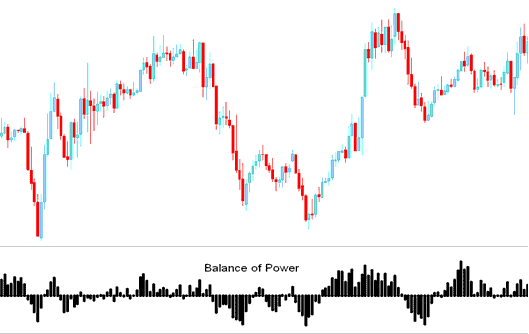
How to Add MT4 Balance of Power Indicator in MT4 Charts
How to Generate Buy and Sell Signals
When using BOP, zero centerline line crossover are used to generate signals.
The center is marked as zero line - BOP levels oscillating above or below this center line are used to generate signals.
Buy Signal - The Balance of Power(BOP) scale is marked from Zero to +100 for bullish price movements
Sell Signal - The Balance of Power (BOP) scale is marked from Zero to -100 for bearish price movements
How to Generate Buy & Sell Signals
Buy Trade Signal
When the Balance of Power crosses above the zero a buy trade signal is generated.
Also when BOP indicator is rising and moving upward, the trend is in an upward trend - some traders use this as a buy signal but it is best to wait for the confirmation signal - Balance of Power indicator moving above the zero mark. As this will be a buy signal in bearish territory and this type of signal is more likely to be a fake out signal.
Sell Trading Signal
When the Balance of Power(BOP) crosses below the zero center line mark - a sell trade signal is generated.
Also when Balance of Power is declining- the trend is in a downward trend - some traders use this as a sell signal but it is best to wait for a confirmation signal by BOP moving below zero mark because this will be a sell signal in bullish territory & this type of signal is more likely to be a whipsaw signal.
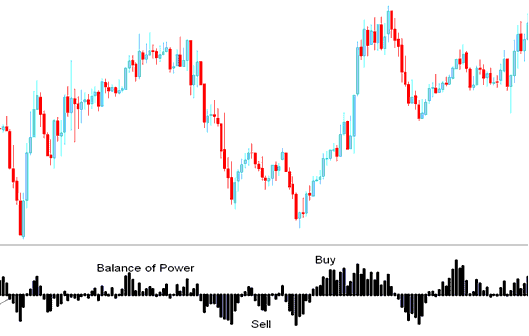
How Do You Use MT4 Balance of Power Indicator? - Balance of Power MT4 Indicator on MetaTrader 4 Charts
Divergence Setup Signals
In trading, divergences between the Balance of Power and price can be used to effectively spotting potential reversal and/or trend continuation signal. There are several types of Balance of Power divergences:
Classic Divergence Setup
Hidden Divergence
Forex Overbought Over-sold Levels
BOP can be used to identify potentially overbought & oversold levels in price movement.
- Overbought and Over-sold levels can be used to provide an early signal for potential trend reversals.
- These overbought oversold levels are generated when the Balance of Power(BOP) clusters its tops & bottoms thus setting up the overbought and over-sold levels around those values.
However, price may also stay at these overbought & oversold levels & continue heading in that particular trend direction for a while & thus its always good to wait until for Balance of Power crossover signals using zero center line mark.
From the Balance of Power(BOP) trading indicator example below, even though the BOP indicator showed the price was oversold - price continued moving in a downward trend until the Balance of Power indicator crossed over to above Zero center line mark.
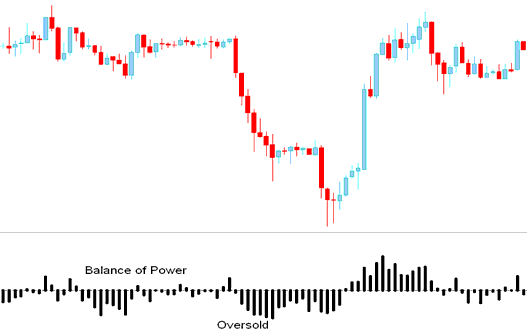
How Do You Use MetaTrader 4 BOP Trading Indicator?
How to Add MT4 Balance of Power Indicator in MT4 Charts
Step 1: Open MT4 Navigator Window
Open the MT4 Navigator panel as shown below: Go to 'View' menu (press), then select 'Navigator' panel (press), or From Standard Toolbar click 'Navigator' button or press key-board MT4 shortcut keys 'Ctrl+N'
On MT4 Navigator window, select "Indicators", by Double Clicking

How Do I Use MT4 Balance of Power BOP Indicator?
How to Add Balance of Power MetaTrader 4 Indicator
Expand the menu by pressing the expand(+) button (+) or doubleclick the 'indicators' menu, after this the button will appear as (-) and it will then display a list of MT4 indicators as shown below - choose the Balance of Power indicator from this list of MT4 indicators so that you can add the Balance of Power MT4 indicator on the MT4 chart.

How Do I Use MT4 Balance of Power BOP Indicator?
How to Install and Place Custom Balance of Power Indicator Meta Trader 4
If the MT4 indicator that you want to add on the MT4 charts is a custom MetaTrader 4 indicator - for example if the Balance of Power indicator that you want to add is a custom MT4 indicator you will need to first add this custom Balance of Power MT4 indicator on the MT4 platform and then compile this custom Balance of Power indicator so that this newly added Balance of Power MT4 custom indicator appears on the custom indicators list on the MT4 platform.
To learn how to add Balance of Power indicators on MT4 software - how do you add Balance of Power indicator window to MT4 platform? - how do you add Balance of Power BOP custom technical indicator in MetaTrader 4? - How to add a custom Balance of Power custom indicator on MetaTrader 4.
How Do You Use MT4 Balance of Power BOP Indicator?
Learn More Tutorials & Lessons:
- RSI MetaTrader 5 Trading Analysis Described
- Gold Margin Risk
- MACD Indicator Technical Analysis Summary
- Gold Market Platform Software and Online XAU/USD Broker Software Online
- SPX Pip Calculation Stock Indices
- How to Choose the Best Setting Recursive Moving Trend Average Indicator
- Which Forex Broker is Best for Opening Mini account?
- How to Choose a XAU USD MA to Trade XAU/USD with
- RSI MetaTrader 5 Trading Analysis Described
- How to Add MT4 Exponential Moving Average Indicator


