How Do I Set Buy Orders on MT4 Charts?
How Do I Add Buy Orders on MT4 Charts?
To set a new Buy order on MT4 use the method explained below:
How to Add a New Buy Trade Order in the Tools Menu in MetaTrader 4 Software
A new FX Buy order to buy or Buy a trade can be found on the trading tools window menu within the MetaTrader 4 Software as shown below. The New Order button for opening new trade position is displayed and shown below. (MT4 Short-Cut Keys 'F9')
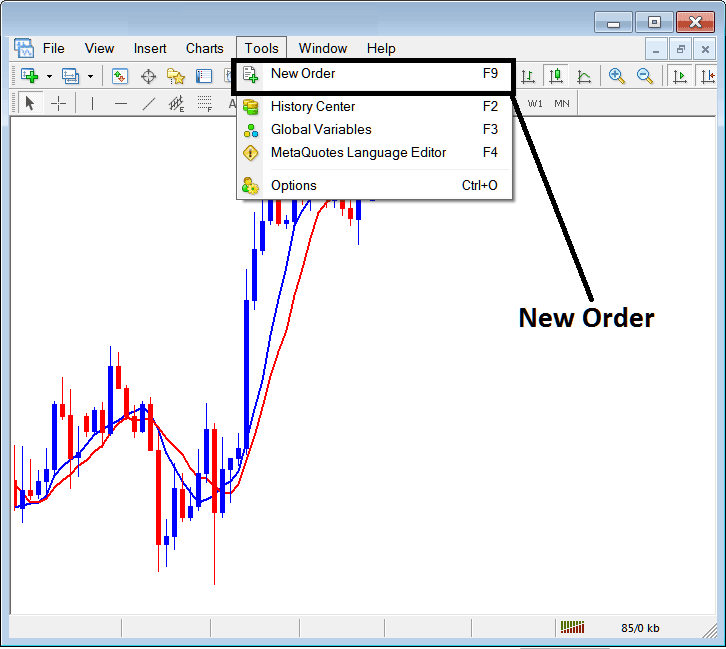
How Do I Add Buy Orders on MT4 Charts?
Setting a New Buy FX Order
Once you select the new order button as shown above the following trade order pop-up panel will pop up.
This pop up window panel includes settings for placing a new Buy trade order.
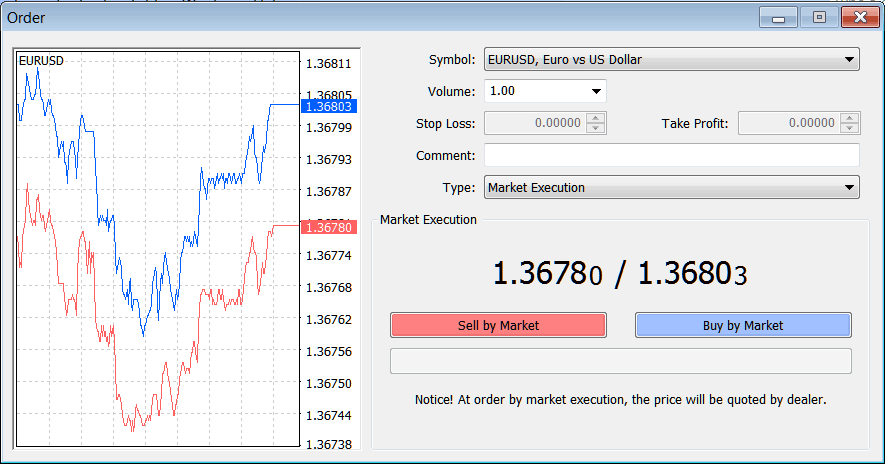
How Do I Place Buy Orders on MT4 Charts?
The Following Order Parameters are specified for setting up a new trade Buy order:
Buy by Market - Open a Buy Trade
To Buy at prevailing price & open a new order choose Buy by Market order button as shown above.
How Do I Place Buy Orders on MT4 Charts?
Learn More Tutorials & Topics:
- How is GER30 Index Traded in the MT4 & MetaTrader 5 Software Platform?
- Gold Apps on Android, iPad or iPhone
- How to Trade XAU USD Continuation Patterns for Beginner Traders
- Chandes Momentum Oscillator Gold Indicator Technical Analysis in Trading
- GBPCHF Open Hours & GBPCHF Closing Time
- How Can I Use MT5 Kase DevStop 2 Trading Indicator?
- Stock Index Analysis for Beginner Stock Index Traders
- HANG SENG 50 Strategy Courses
- How to Set MetaTrader 5 Chaikin Money Flow Technical Indicator in MT5 Forex Chart
- Hang Seng 50 MetaTrader 4 Hang Seng Name in MT4 Platform Software


