Setting Gann Lines on Charts on MT4
The Gann Lines is the fourth option on Insert Menu within the MetaTrader 4 Platform. The Gann Lines Button is used to place and set Gann Lines on the Charts & it is displayed below.
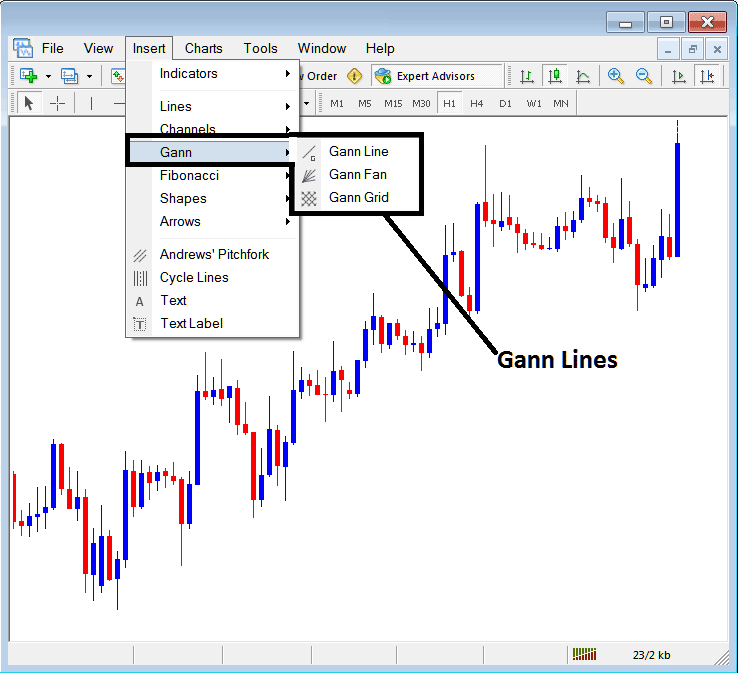
Drawing Gann Lines in MT4 Candle Charts
Gann Line
The Gann Line is similar to a trend line and to draw this trend-line a trader must choose 2 points & draw this line between these 2 point, just like the trend-line the Gann line is also used to show the price trend.
However, the Gann Line may require you to change some parameter so as to achieve the plot that you require.
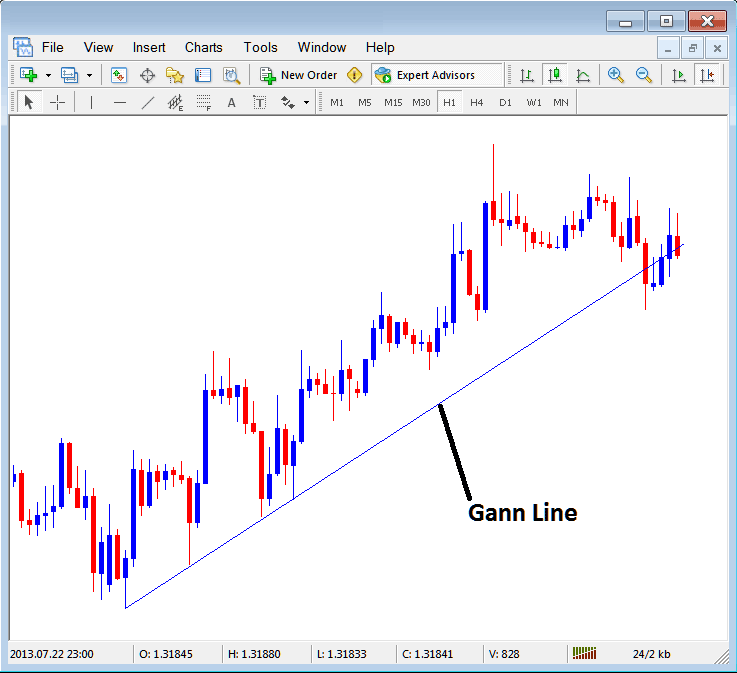
How Can I Draw Gann Line on MT4
Gann Fan
The Gann Fan is drawn between 2 points, this technical indicator will draw a set of trend lines, these trend lines are drawn at different angles, This Fan will draw the middle line at an angle of 45 degrees as long as price is above this 45 degrees line then the energy of the upward trend will continue such as shown and illustrated below. If price moves & heads below this line in an upward trend the upwards trend momentum may be reducing.
The Gann Fan is also plotted for a downwards trend and same analysis applied to the downward direction.
Example of Gann Fan on upward trend:
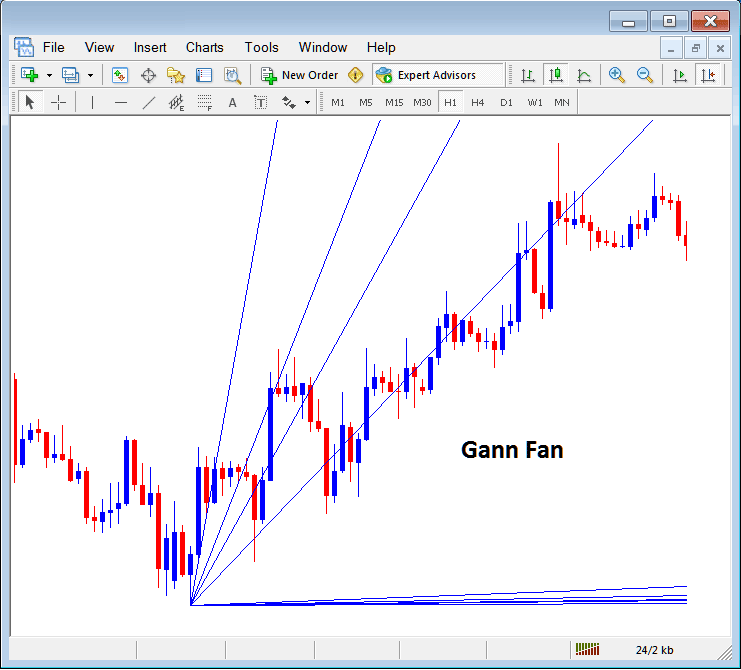
Gann Fan in MetaTrader 4 Candle Charts
Gann Grid
The Gann grid uses two points just like a trend line to be plotted, once these 2 lines are plotted, this Grid tool indicator then will draw grids which are at an angle of 45 degrees, the traders can use these grids for analyzing currency price movement.
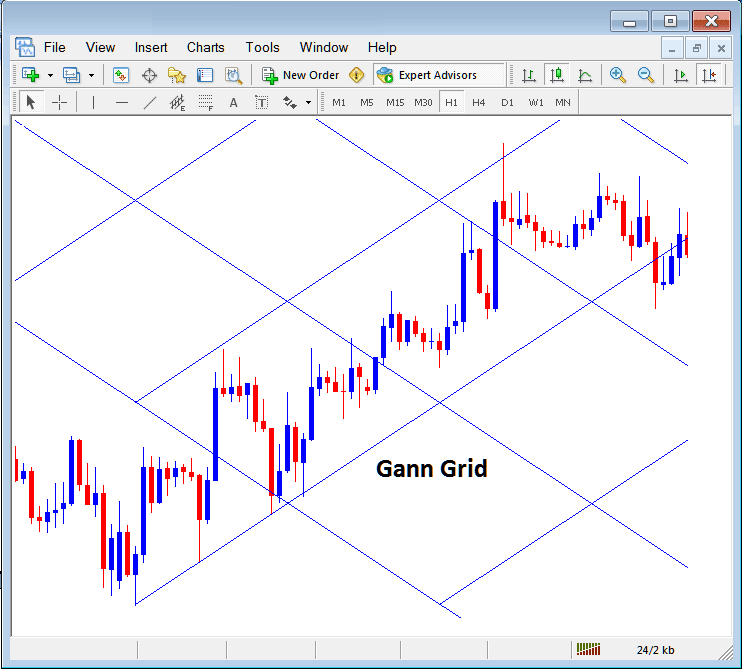
Drawing Grids in MT4 Candle Charts
Get More Courses:
- Best Pairs to Scalp Traded in the Trading Market
- Stock Index Instruments
- A beginner's guide for traders, with online learning and a training course.
- How Can You Find MT4 FTSE MIB 40 Index Trade Chart?
- How to Calculate Pip For SWI 20 Index
- Opening Hours for SP 500 Index
- 3 Bollinger Band: Upper Bollinger Band, Lower Bollinger Band and Middle Band Guide

