How to Draw Fib Retracement Levels in MT4 Platform
MT4 Line Studies Tool Bar - Fibo Retracement Indicator
To calculate the price pull backs on the chart for example the MT4 we use Fibo retracement areas indicator as pictured on the shot below.
If you want to examine some forex charts using this Fibonacci retracement line studies tool, it is already provided for in the MetaTrader 4 platform software, the following guide is used to add this Fib retracement indicator on the MetaTrader 4 Platform. On MT4 platform software this Fibo retracement tool will automatically draw the retracement levels on a chart once it's placed on the chart.
To add this Fibo retracement technical indicator tool in MT4 software, you can use the following short-cut technique:
1. Click Insert 2. Click Fibonacci 3. Click Retracement
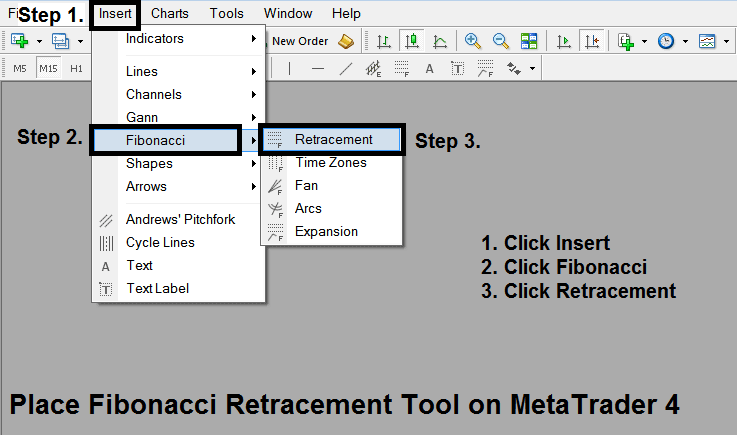
After adding this Fibo retracement indicator on the MetaTrader 4 platform software this Fibo retracement technical indicator tool then can be accessed from "MetaTrader 4 Line Studies Tool-bar" like as displayed below.
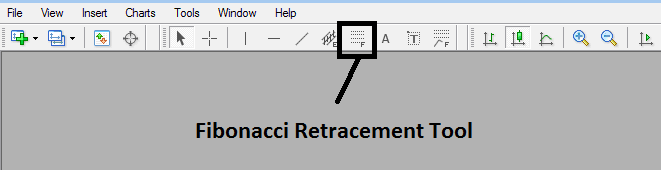
This Fib retracement indicator is located on MT4 (Line Studies Tool Bar), to go to this MT4 Line Studies toolbar click "View" button key at the top-left corner of MT4 next to file, then click "Tool Bars", Then Tick "Line Studies". You can learn how to use MT4 Line Studies Tool Bar on the MetaTrader 4 platform software using a practice account.
Displayed Below is example illustration of the Fib retracement technical indicator, we always draw and plot the Fib retracement trading indicator between 2 points, point 1 & point 2, in the direction of the market trend such as shown below.
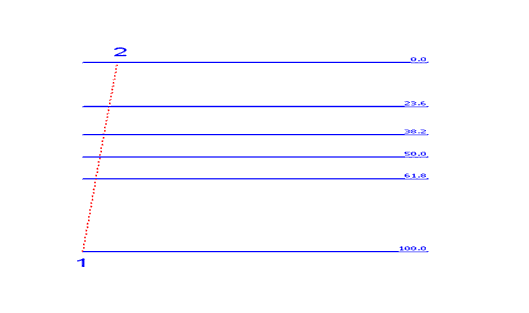
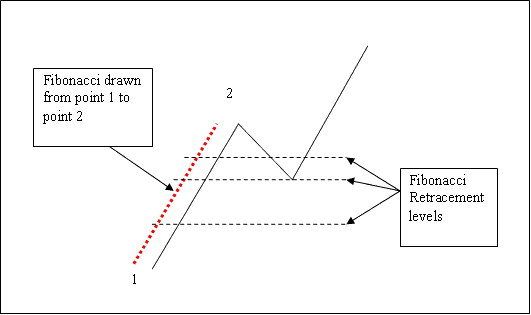
How to Add Fibonacci Retracement on a Trading Chart
To Place and Add this Fibo retracement indicator on a trading chart, press on the button shown above in MT4 platform software. Then choose 2 chart points, the first point is where the trend begins and the second point is where the trend retracement is starting.
Explore More Lessons, Tutorials, and Courses:
- What is Margin Requirement for Trading 1 Lot of S and P ASX200 Index?
- IT40 Stock Indices Strategies
- How Can I Use Trend Trigger Factor TTF in Forex?
- GER30Indices Strategy
- Chaikins Money Flow MT5 Indicator Analysis in Charts
- Best Time to Trade USD ZAR GMT
- What Time Does DJ30 Index Open?
- IT40 System
- Forex Chandes Dynamic Momentum Index Expert Advisor Setup

