How Do I Add a Trend Line on MT4 Software?
How Do You Add a Trend-Line in MT4 Software?
To add MetaTrader 4 Trendlines in the MT4 platform - use the MT4 trend-lines drawing indicator tool.
Select the MetaTrader 4 trend line plotting tool as shown on the MetaTrader 4 example shown below - then select MetaTrader 4 chart point 1 where you want to start drawing the MetaTrader 4 trend line then select MetaTrader 4 chart point 2 where you want to connect the MetaTrader 4 trend-line & then extend the trendline into the future gold prices.
MT4 Tools for Drawing MetaTrader 4 Trendlines
The MT4 tools to draw these MetaTrader 4 trend lines are located on the MT4 trend-line drawing toolbar within the MetaTrader 4 platform - To access this MetaTrader 4 tool bar if it is not activated on your MetaTrader 4 software, Click in 'View' Next to the 'File' menu at top left corner of MT4 software and click View, Then Click on Tool-Bars, Then Check the 'Lines ToolBar' by clicking on it.
Below is an example of MT4 trend line plotting tool on MT4 charts toolbar. To draw a trendline on MT4 chart click this MT4 trend line plotting tool and choose the MetaTrader 4 chart points where you want to draw this MetaTrader 4 trend lines.
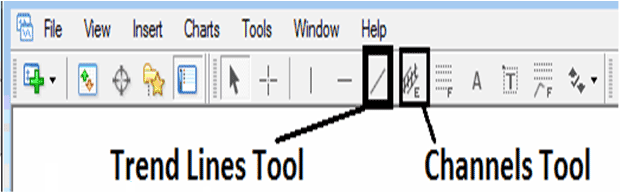
How Do I Add a Trend-Line on MetaTrader 4 Platform Software?
The direction of the trend line can either be upwards or downward depending on the current trend.
Drawing Upwards MT4 Trendline Example
MT4 Software Guide: XAUUSD Add an Upward MetaTrader 4 Trendline in MT4
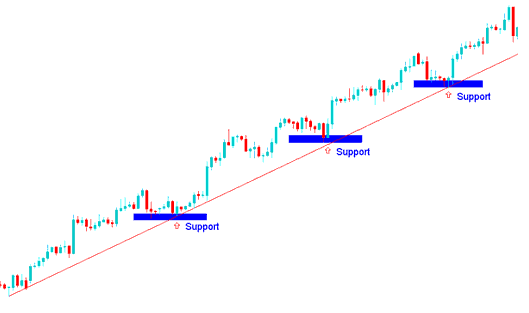
How Do I Add a Trend-Line on MetaTrader 4 Platform Software?
Drawing Downwards Gold MT4 Trend-Line Examples
MT4 Software Tutorial:XAUUSD Add a Downward MetaTrader 4 Trendline in MT4
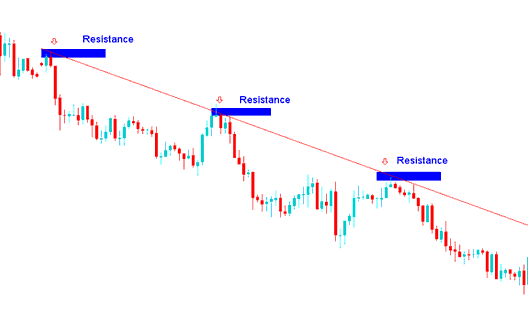
How Do I Add a Trend-Line on MT4 Software?
How Do I Add a Trend-Line on MetaTrader 4 Platform Software?


